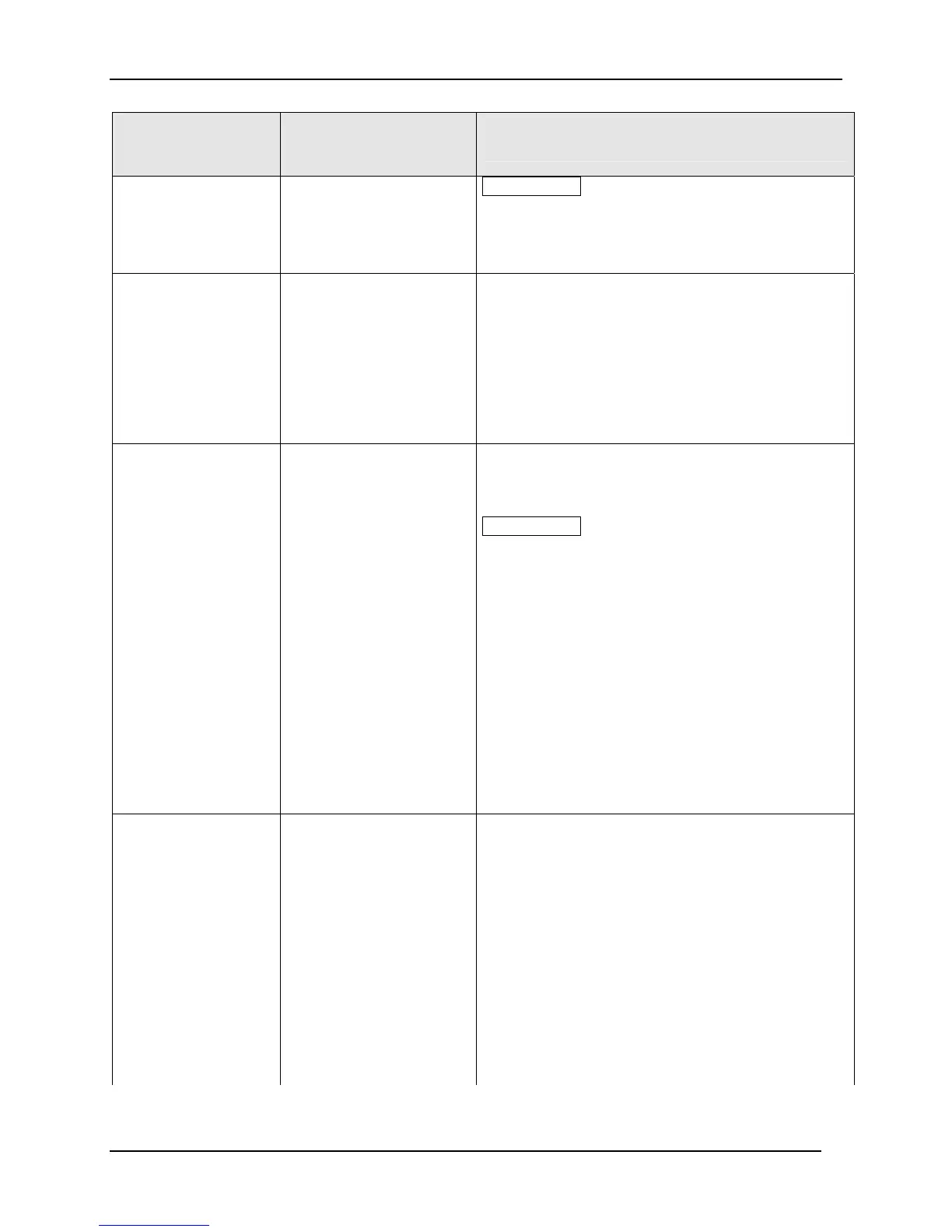Configuration
146 UDC3500 Universal Digital Controller Product Manual 3/07
Function Prompt
Lower Display
Selections or
Range of Setting
Upper Display
Parameter
Definition
IN AL2
ATTENTION To cycle through the available local
setpoints and remote setpoint, press and hold in the
SP/Select key. When the key is released, the
setpoint selection currently displayed will be the new
setpoint selection.
AUTOBIAS
ENABLE
DISABLE
AUTO BIAS—Used for bumpless transfer when
transferring from local setpoint to remote setpoint.
Auto Bias calculates and adds a bias to remote
setpoint input each time a transfer is made. Available
for any analog input used as the RSP source and if
no tracking is selected.
ENABLE—Enables auto bias.
DISABLE—Disables auto bias.
SPTRACK
SETPOINT TRACKING—The local setpoint can be
configured to track either PV or RSP as listed below.
Not configurable when Auto Bias is set.
ATTENTION For selections other than NONE,
LSP is stored in nonvolatile memory only when there
is a mode change; i.e., when switching from RSP to
LSP or from Manual to Automatic. If power is lost,
then the current LSP value is also lost.
NONE
NO TRACKING—If local setpoint tracking is not
configured, the LSP will not be altered when transfer
from RSP to LSP is made.
PV
PV—Local setpoint tracks the PV when in manual
mode.
RSP
RSP—Local setpoint tracks remote setpoint. When
the controller transfers out of remote setpoint, the
last value of the remote setpoint (RSP) is inserted
into the local setpoint.
PWR MODE
POWER UP CONTROLLER MODE RECALL—This
selection determines which mode and setpoint the
controller will use for Loop 2 when the controller
restarts after a power loss.
MANUAL
MANUAL, LSP—At power-up, the controller will use
manual mode with the local setpoint displayed.
A LSP
AUTOMATIC MODE, LAST LSP—At power-up, the
controller will use automatic mode with the last Local
Setpoint used before power down displayed.
A RSP
AUTOMATIC MODE, LAST RSP—At power-up, the
controller will use automatic mode with the last
Remote Setpoint used before power down
displayed.
