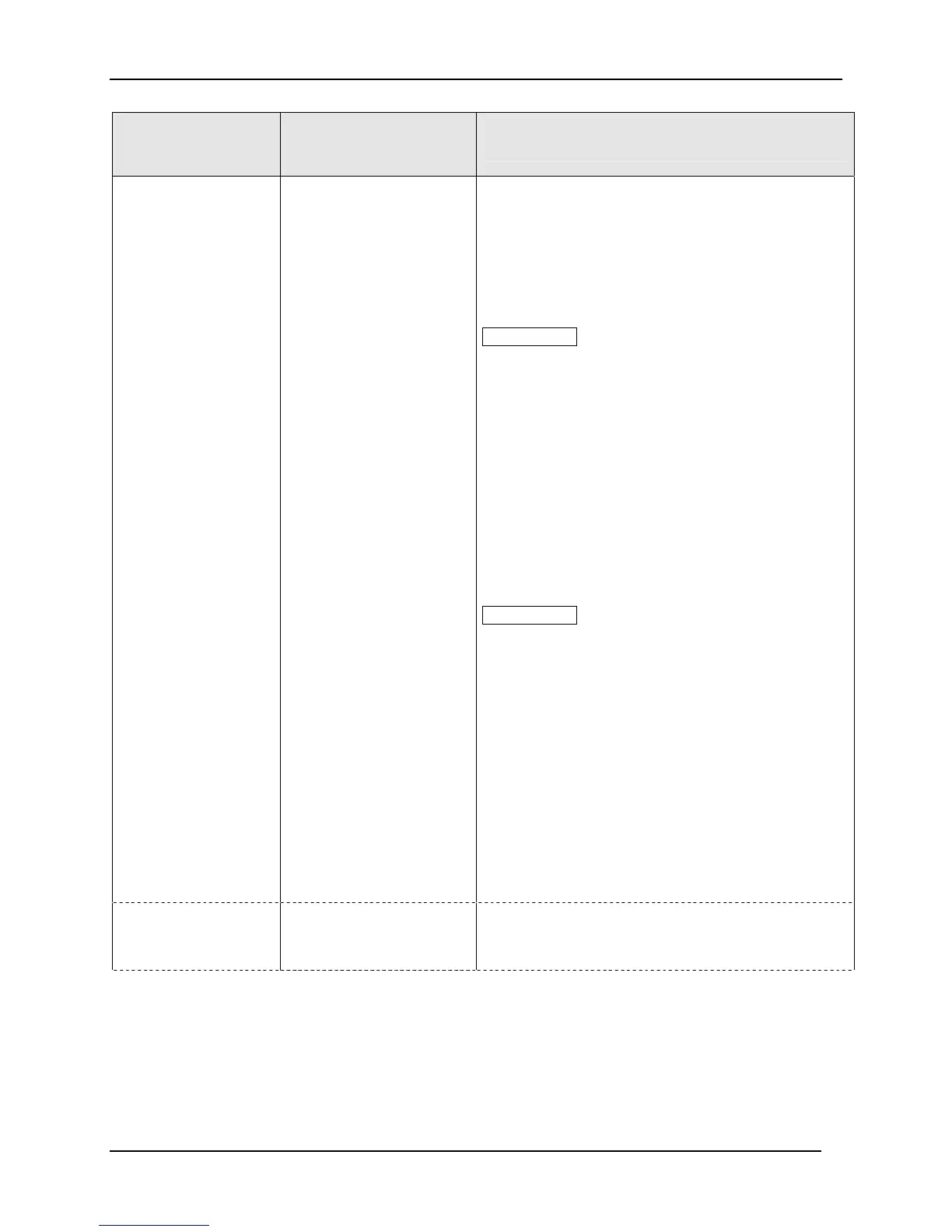Configuration
158 UDC3500 Universal Digital Controller Product Manual 3/07
Function Prompt
Lower Display
Selections or
Range of Setting
Upper Display
Parameter
Definition
To PURGE
TO PURGE—Contact closure forces the loop to
Manual mode with the output set to the Output High
Limit configuration. MAN lights and then the Output
value is shown on the lower display. Opening the
switch has no effect.
Pressing the
Man/Auto key returns the instrument to
Automatic Mode.
ATTENTION Does not apply to Three Position
Step Control.
PURG AX
PURGE AUXILIARY OUTPUT—When the switch is
closed, any Auxiliary Output configured for OUTPUT
will go to 100% (20 mA). When switch reopens, the
Auxiliary Output resumes normal operation.
Lo FIRE
LOW FIRE—Contact closure forces the loop to
Manual mode with the output set to the Output Low
Limit configuration. MAN lights and the Output value
is shown on the lower display. Opening the switch
has no effect.
Pressing the
Man/Auto key returns the instrument to
Automatic Mode.
ATTENTION Does not apply to Three Position
Step Control.
MAN LAT
MANUAL LATCHING—Contact closure transition
forces the loop to Manual mode. Opening the switch
has no effect. If the
Man/Auto key is pressed while
the switch is closed, the loop will return to Automatic
mode.
RES TOT
RESET TOTALIZER—Contact closure transition
resets the accumulated Totalizer value to zero.
Opening the switch has no effect.
PV HOLD
PROCESS VARIABLE HOLD—When the switch is
closed, PV is frozen at last value. When switch
opens, PV resumes normal operation after 2
seconds.
Digital Input
prompts for
Software Options
SOFTWARE OPTIONS DIGITAL INPUTS—The
following Digital Input selections appear only when
the Healthwatch Software Option is installed.
