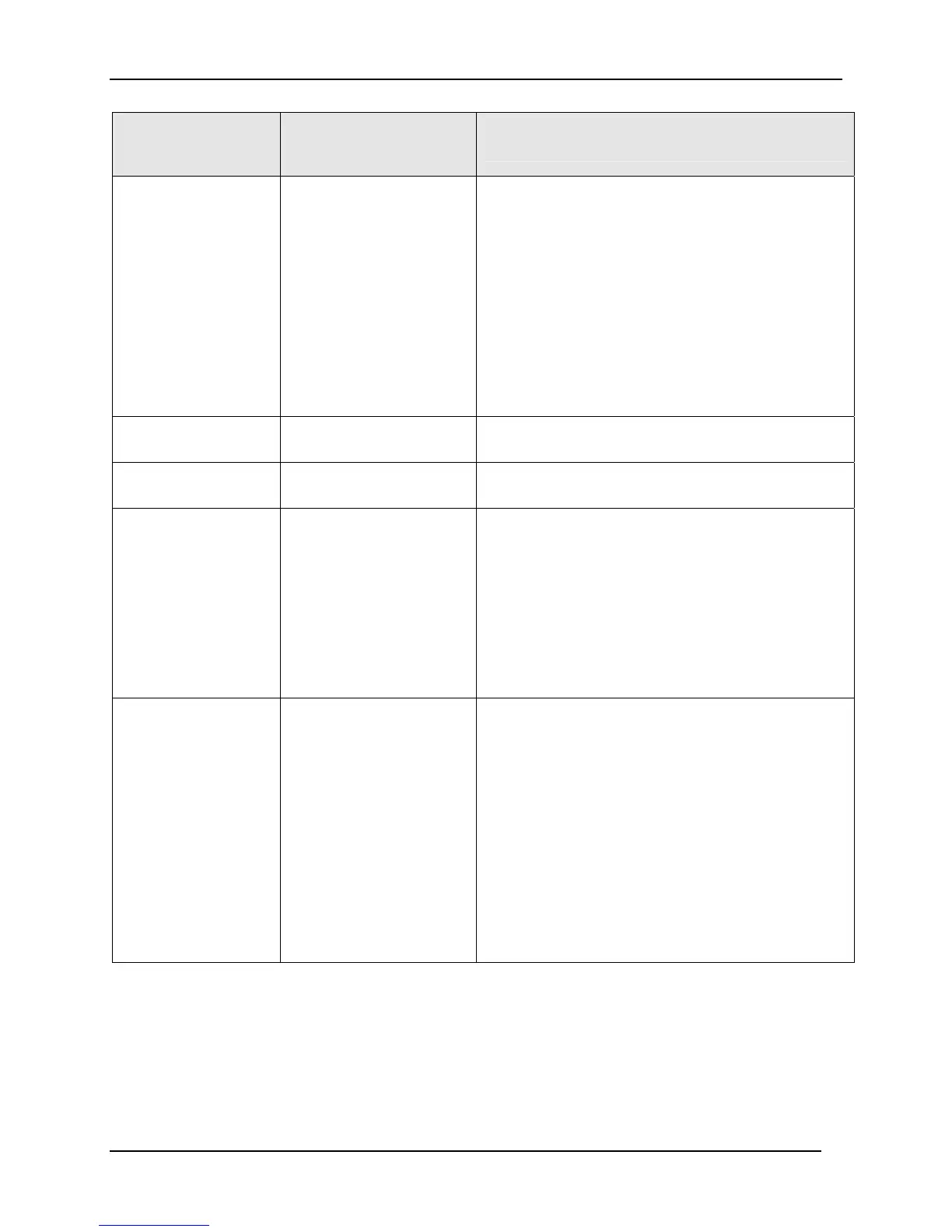Configuration
176 UDC3500 Universal Digital Controller Product Manual 3/07
Function Prompt
Lower Display
Selections or
Range of Setting
Upper Display
Parameter
Definition
FAILSAFE
TUNE
MANUAL2
PVRANG2
FAILSF2
TUNE2
has been out of range.
LOOP 1 FAILSAFE—Number of times Loop 1 has
been in Failsafe mode.
LOOP 1 TUNE—Number of times Loop 1 has been
tuned (manually and automatically)
LOOP 2 MANUAL—Number of times Loop 2 has
been in Manual mode.
LOOP 2 PV RANGE—Number of times Loop 2’s PV
has been out of range.
LOOP 2 FAILSAFE—Number of times Loop 2 has
been in Failsafe mode.
LOOP 2 TUNE—Number of times Loop 2 has been
tuned (manually and automatically).
COUNT 2
Same as COUNTER1
COUNTER 2—The counter counts the number of
times the selected event has occurred.
COUNT 3
Same as COUNTER1
COUNTER 3—The counter counts the number of
times the selected event has occurred.
PASSWORD
0-9999
PASSWORD—Entering the designated number
resets to zero the timer or counter specified by
Reset Type.
To designate a number as the password:
1. Set all timers and counters to DISABLE.
2. Enter the desired PASSWORD (0-9999).
3. Select a Reset Type (next prompt). The
PASSWORD goes into effect when you press the
Func key, that is, you can then use it to reset the
counters and timers.
RES TYPE
NONE
TIMER1
TIMER2
TIMER3
ALL TMR
COUNT 1
COUNT 2
COUNT 3
ALL CNT
ALL T+C
RESET TYPE—Select which timers and/or counters
will be reset to zero when the PASSWORD is
entered.
NONE—No values will be reset
TIMER 1 will be reset
TIMER 2 will be reset
TIMER 3 will be reset
ALL TIMERS will be reset
COUNTER 1 will be reset
COUNTER 2 will be reset
COUNTER 3 will be reset
ALL COUNTERS will be reset
ALL TIMERS AND COUNTERS will be reset
