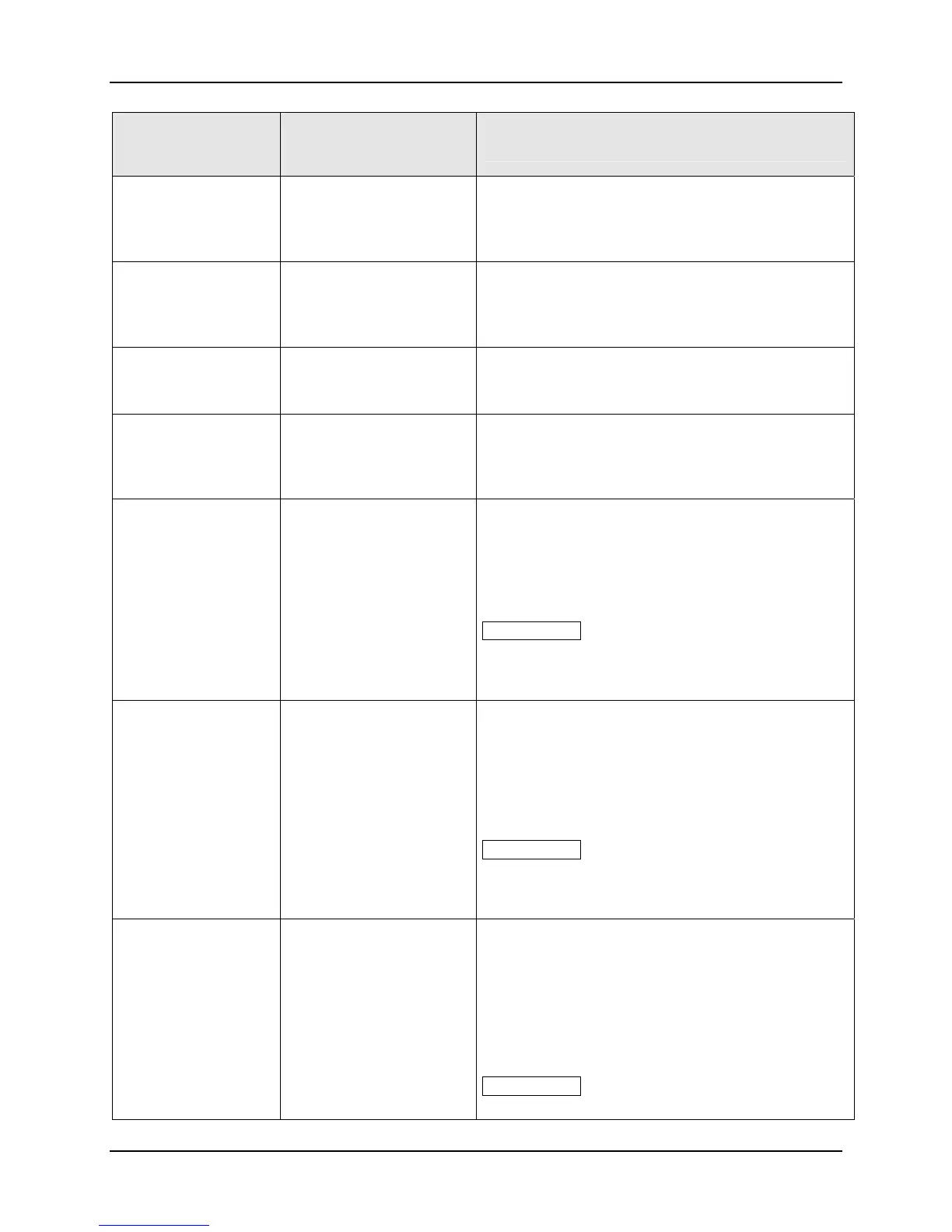Configuration
3/07 UDC3500 Universal Digital Controller Product Manual 53
Function Prompt
Lower Display
Selections or
Range of Setting
Upper Display
Parameter
Definition
RSET3MIN
RSET3RPM
0.02 to 50.00
RESET 3 MINUTES or RSET 3 REPEATS PER
MINUTE parameters are the same as previously
described. This prompt appears only when four PID
sets are enabled.
PROPBD4
or
GAIN 4
0.1 to 9999 %
or
0.001 to 1000
PROPORTIONAL BAND 4 or GAIN 4, RATE 4, and
RESET 4 parameters are the same as previously
described. This prompt appears only when four PID
sets are enabled.
RATE4MIN
0.00 to 10.00 minutes
RATE 4 MINUTES parameter is the same as
previously described. This prompt appears only
when four PID sets are enabled.
RSET4MIN
RSET4RPM
0.02 to 50.00
RESET 4 MINUTES or RSET 3 REPEATS PER
MINUTE parameters are the same as previously
described. This prompt appears only when four PID
sets are enabled.
CYC SEC
or
CYC SX3
1 to 120
CYCLE TIME (HEAT) determines the length of one
time proportional output relay cycle. Defined as
“HEAT” cycle time for Heat/Cool applications.
CYC SEC—Electromechanical relays
CYC SX3—Solid state relays
ATTENTION Cycle times are in either second or
1/3-second increments depending upon the
configuration of RLY TYPE in the Output Algorithm
Set Up group.
CYC2 SEC
or
CYC2 SX3
1 to 120
CYCLE TIME 2 (COOL) is the same as above
except it applies to Duplex models as the cycle time
in the “COOL” zone of Heat/Cool applications or for
the second set of PID constants.
CYC2 SEC—Electromechanical relays
CYC2 SX3—Solid state relays
ATTENTION Cycle times are in either second or
1/3-second increments depending upon the
configuration of RLY TYPE in the Output Algorithm
Set Up group.
SECURITY
0 to 9999
SECURITY CODE—The level of keyboard lockout
may be changed in the Set Up mode. Knowledge of
a security code may be required to change from one
level to another. This configuration should be copied
and kept in a secure location.
NOTE: The Security Code is for keyboard entry only
and is not available via communications.
ATTENTION Can only be changed if LOCKOUT
selection is NONE.
