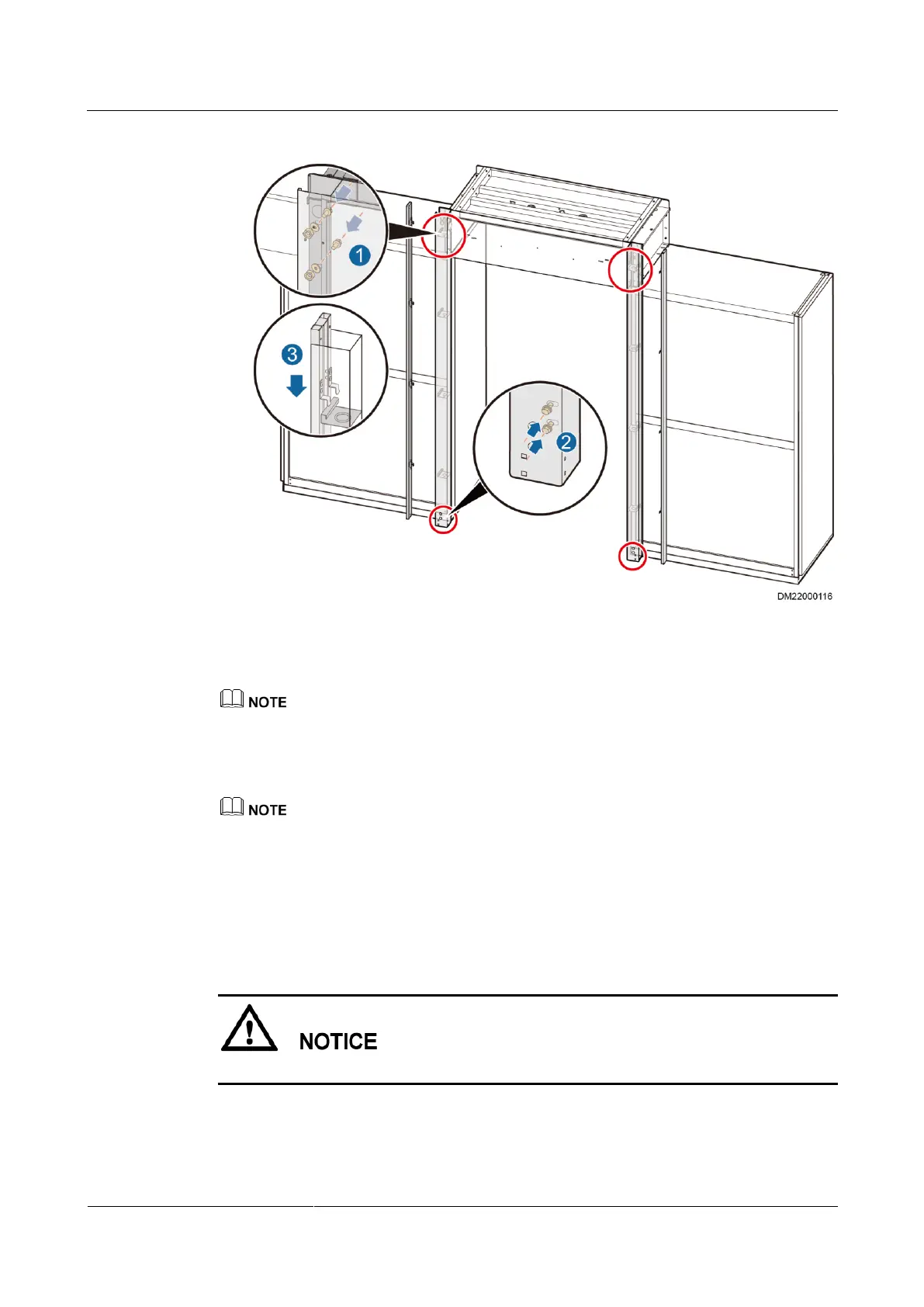FusionModule2000 Smart Modular Data Center
Installation Guide
10 Installing the Aisle Containment
Huawei Proprietary and Confidential
Copyright © Huawei Technologies Co., Ltd.
Figure 10-24 Installing a door frame
4. Secure the left and right posts to the cabinet using four M6x16 screws, as shown by (2)
in Figure 10-24.
Before tightening the screws, remove the clips and set them aside to facilitate installation. After
tightening the screws, reinstall the clips on the posts.
Verify that the posts are flush with the cabinet frame.
5. Check the levelness of the upper frame mounting kit using a level.
If the levelness is greater than or equal to 0.5°, adjust the cabinet anchor bolts to level the upper frame
mounting kit.
6. Tighten the four M6x16 screws and nuts to secure the left and right posts to the skylight
connective plates.
7. Reinstall the post side panels, as shown by (3) in Figure 10-24.
Step 2 Install the guide rail and glass doors.
Before installation, remove the protective rubber strips from the glass panel.
1. Install the glass door rubber strips and magnet fasteners, as shown in Figure 10-25.