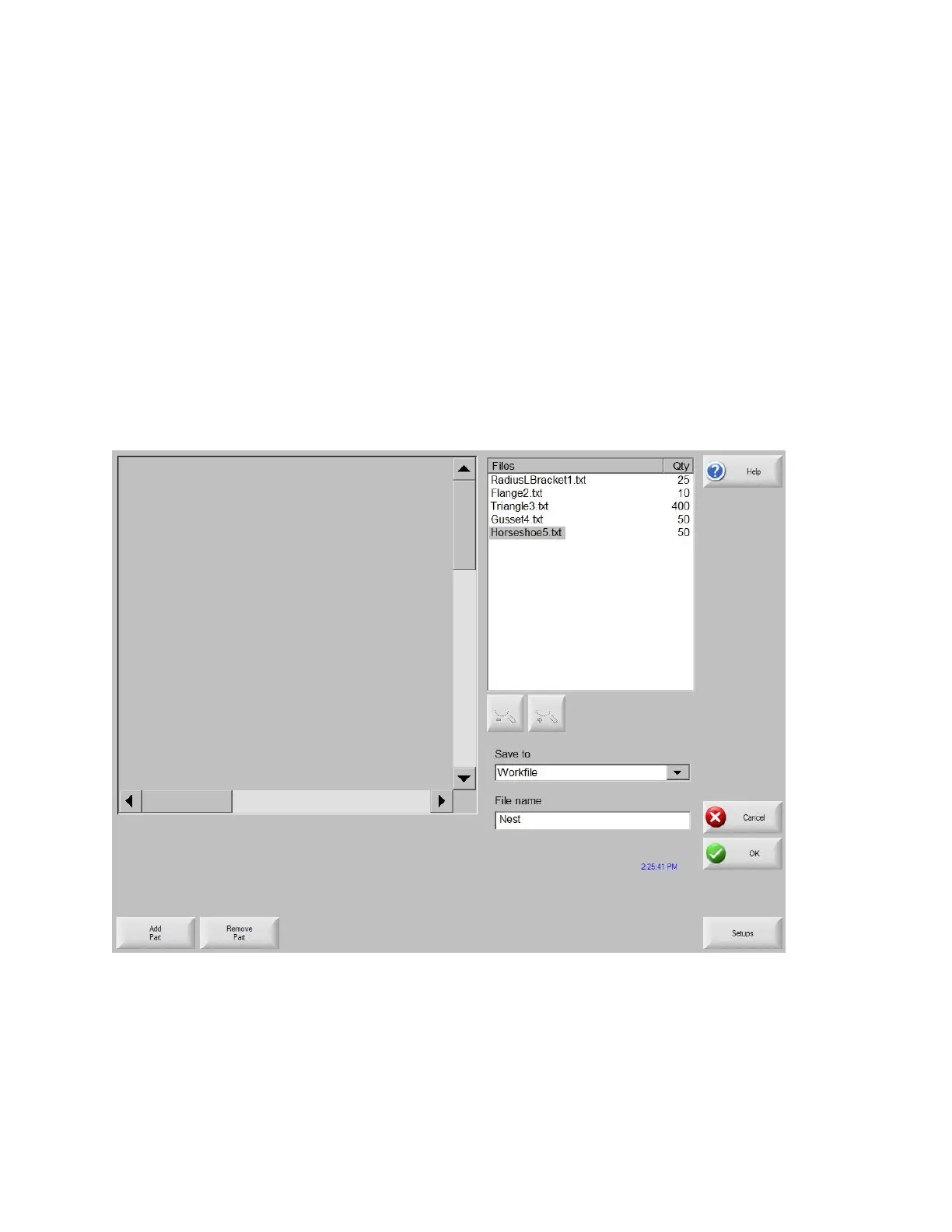Shape Manager 80
HyperNest – CNC Automatic Nesting Software
Optional HyperNest
®
- CNC feature - This true shape, single station, automatic nesting package
allows quick and simple nesting of profiles on to selected material sizes. With its advanced Graphical
User Interface, ease of use and advanced profile positioning algorithms, HyperNest
®
- CNC can
greatly improve the output of your shape cutting operation by reducing overall process time and
increasing plate utilization.
Main Screen Layout
The main viewing area is the largest area of the screen and is located in the upper left corner and is
used to preview manual nests. During an automatic nest, this area will remain blank. The plate size
used during Automatic nesting is based on plate information that has been selected at the main setup
screen.
The upper right corner of the main screen displays the list of part programs and quantities of parts to
be automatically nested. In the lower right, there locations to save the nested part program to a folder
location and to assign a file name.
Note: This software feature is protected both by a software enable and a hardware key (dongle)
installed on the control.
