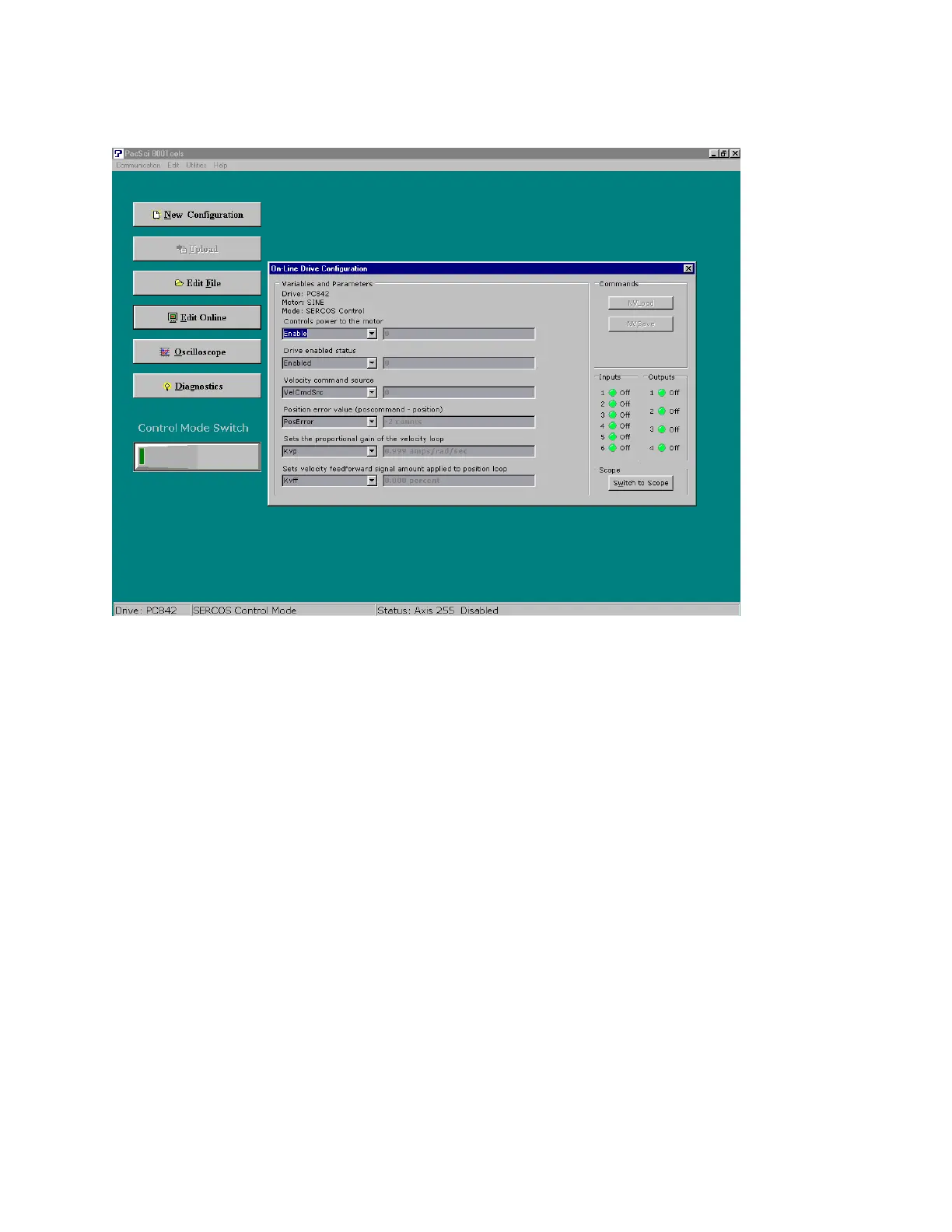Diagnostics 294
PacSci 800Tools from Pacific Scientific
Note: screen resolution may temporarily change during use of the above utilities.
Error Messages
The control contains a number of error messages that will be displayed when programming, machine,
or internal errors are detected. A list of the more common error messages are explained below.
SERCOS Errors
A number of different errors can be posted from the SERCOS Interface™ for both motor and I/O
performance. The error messages are specific to the drive and I/O modules being used. Please refer
to information supplied by the Drive and I/O hardware supplier for appropriate response.
SERCOS Ring Not Running
This error indicates that communication with the SERCOS ring has been lost. Generally this is due to
a fault condition on the ring. Check SERCOS hardware and cycle power.
No Part Loaded
This message is displayed whenever the control does not contain a valid part program in memory. To
clear this error message, load a valid part program from either the Shape Library, hard drive, diskette
USB Memory or from a Host system.