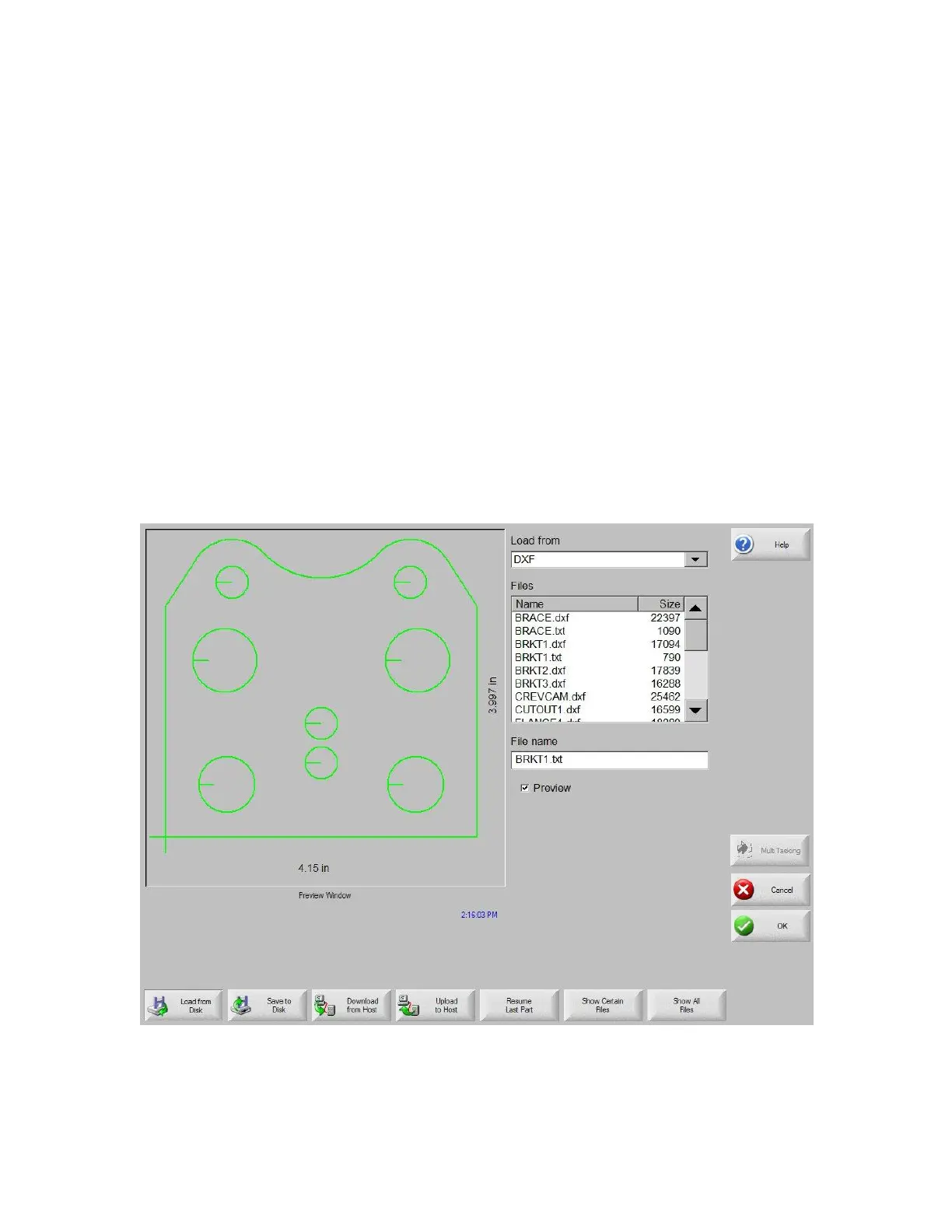DXF Import 479
Angle
Angle in degrees for lead in or lead out may be selected.
Auto Position Lead In
When selected, the software will attempt to find a suitable corner to position the lead in.
Auto Corner Align Lead In
When selected, the software will attempt to find a suitable corner to position the lead in.
Inside Lead Out
This selection allows the user to select if lead out is used on both internal and external cuts. When
not selected lead outs will be added to external cuts only.
Overburn
Overburn will provide a continued overlapping cut in the lead in/ lead out area of a hole.
After import, an EIA part program with a .txt extension will be created and placed in the source folder.
Note the BRKT1.dxf and BRKT1.txt in the following example.
