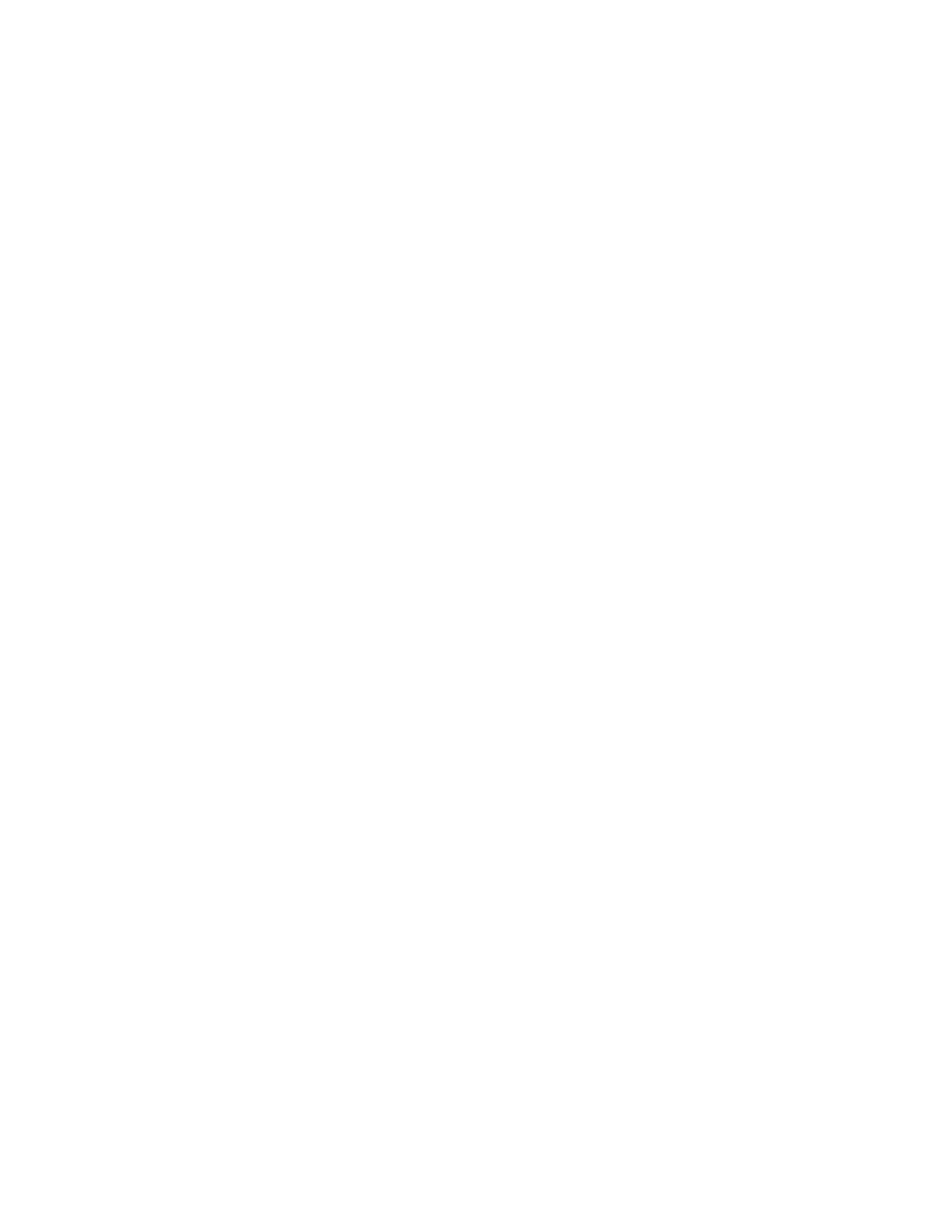Part Options 250
Selects the corner of the plate to align the part in.
Scrap Clearance
This is the amount of clearance between the edge of the plate and the part the control will add in
when moving to the start point of the part.
Skew Adjustment
This determines if the control will adjust for plate skew when performing the align function.
Skew Reference
This is the skew reference corner which you will move towards and mark a point along the edge. This
is only available if Skew Adjustment is On.
At Corner
Press this soft key when at the corner of the plate you want to align the part in.
At Skew Point
Press this soft key when at the edge of the plate for skew adjustment. This is only available if Skew
Adjustment is On.
