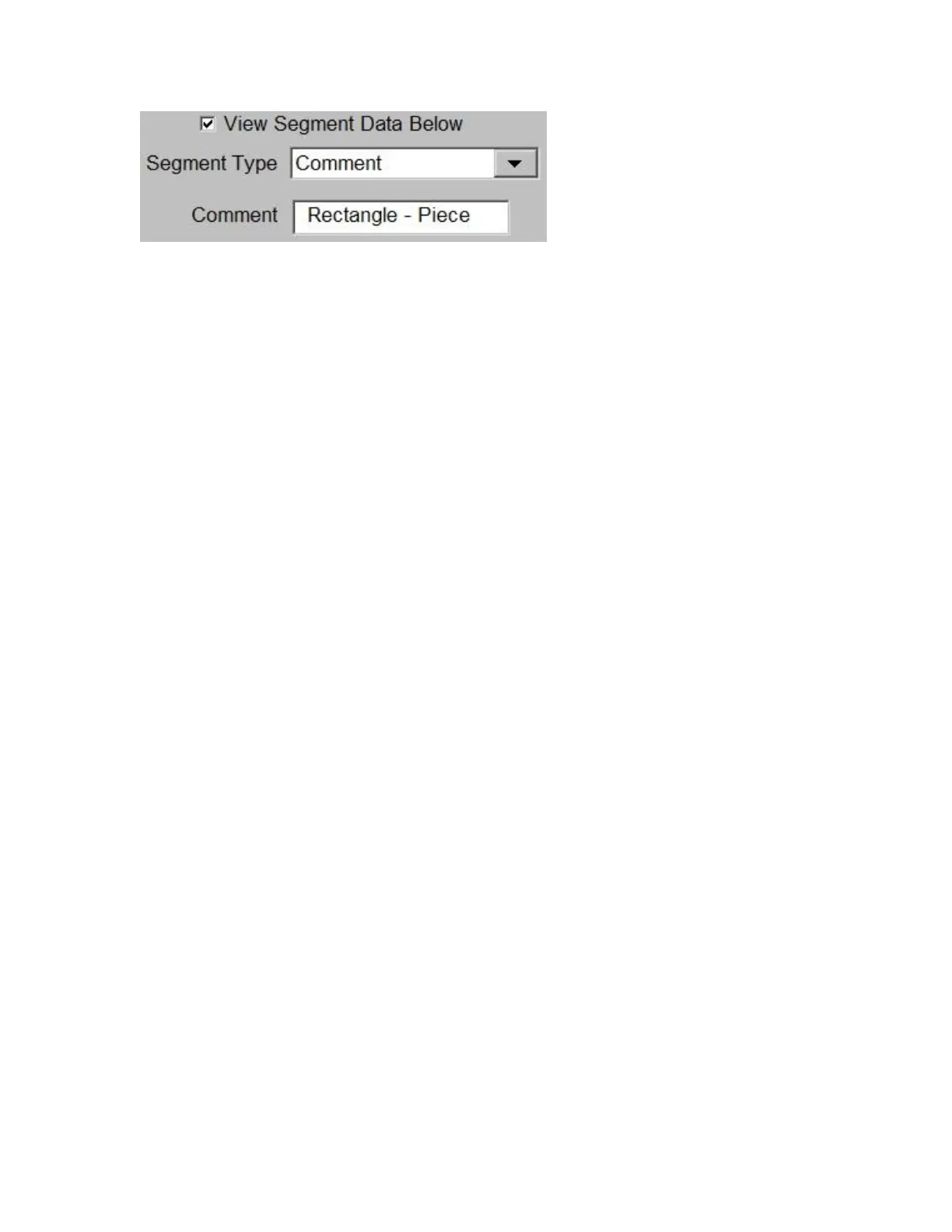Shape Manager 69
Insert Before Segment
Pressing this soft key causes the segment selected from the Segment Type window to be inserted
before the segment highlighted in gray in the Text Editor window.
Insert After Segment
Pressing this soft key causes the segment selected from the Segment Type window to be inserted
after the segment highlighted in gray in the Text Editor window.
Remove Segment
The segment highlighted in gray or blue in the Text Editor window is removed from the part program
when the Remove Segment soft key is pressed.
Teach Trace
The Teach Trace function of the control allows parts to be taught rather than programmed. The
position information from the taught part will remain as a part program that can be saved to disk for
future use.
The Teach Trace algorithms present in the control can recognize both arcs and lines. This will
reduce the overall memory required to store these parts and will improve the smoothness of the cut.
The taught part in memory is in EIA format and can be cut, saved or manipulated using any of the
part options.
The Teach Trace function must be used in conjunction with an optional stand-alone optical tracing
system.
