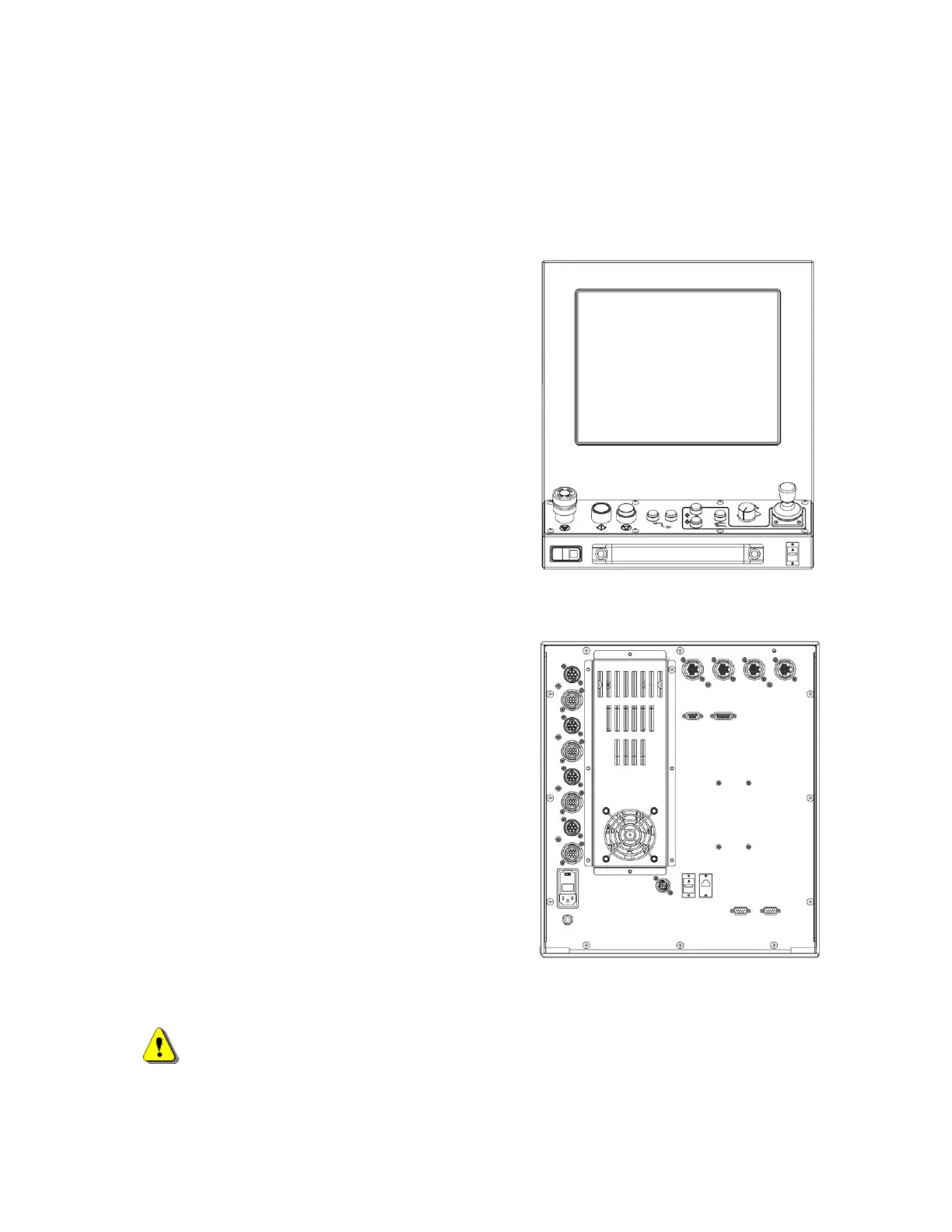The Edge Ti shape cutting control is an extremely
versatile product offering up to four configurable
axes of motion, built-in Servo Amplifiers and
configurable I/O. Use of built in relay contacts for
I/O increases interface options and minimizes
external interface components.
Hypertherm Automation PC based CNC controls
for the shape cutting industry utilize our
proprietary Graphical User Interface (GUI), and
SoftMotion Technology to increase productivity,
reduce operational costs while providing
unsurpassed operational flexibility. The control
features may be further expanded through use of
integrated Sensor™ THC interface and
networking
Touch Screen
The 15” display used in the Edge Ti is a patented
IntelliTouch Surface Wave technology which
provides precise drift free touch accuracy and
unsurpassed clarity. Pure glass construction with
tiny transducers on the back of the touch screen
preserves color purity and works even if
scratched. There is no known wear out
mechanism as there are no layers, coatings or
moving parts. IntelliTouch technology has been
tested by the supplier for more than 50 million
touches in one location without failure.
THC, Joystick & Speedpots
Features for Joystick and Speedpots are offered
as standard. Optional features for integrated
Sensor THC are available.
Note: Use of some devices such as USB memory devices may require loading of a device driver
for operation. Many standard device drivers are located in the C:\CABS or D:\CABS\I386 folders.
Operation and maintenance of automated equipment involves potential hazards. Personnel
should take precautions to avoid injury. This equipment should only be opened by trained service
personnel.