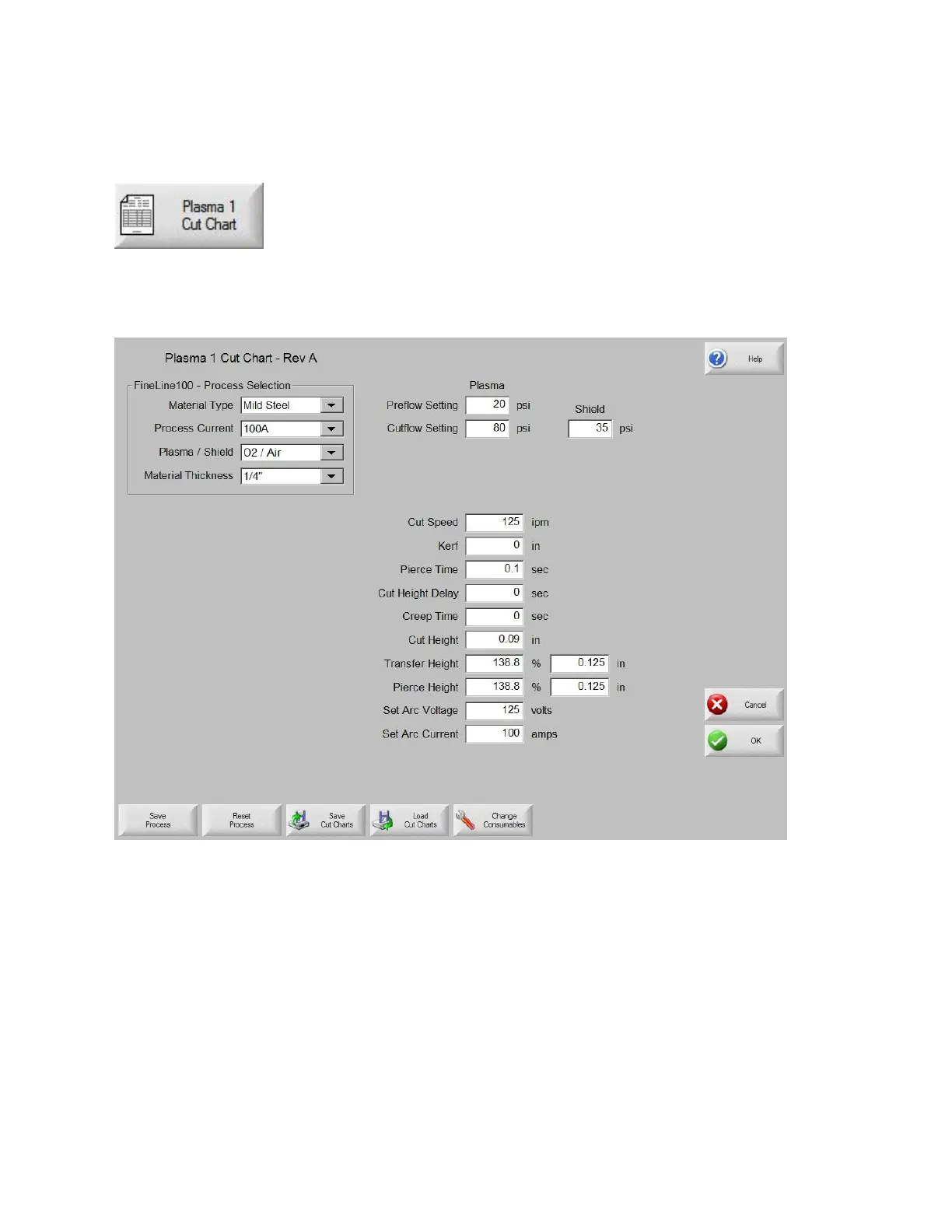Automated Plasma Interface 466
Access to the FineLine Cut Chart data is available from the Plasma Cut Types or Marker Cut Types
screen using the shift key, as indicated below.
Note: Screen information will vary depending on THC selection.
Cut Chart
The Cut Chart Database (cut process parameters) transmitted to the power supply is based on the
following eight process variables.
Material Type
The Material Type, such as Mild Steel, Stainless Steel or Aluminum, may be selected.
Current Settings
The appropriate current setting for the material thickness and material type may be selected.
Plasma / Shield Gases
The appropriate Plasma / Shield gases for the desired process may be selected.
