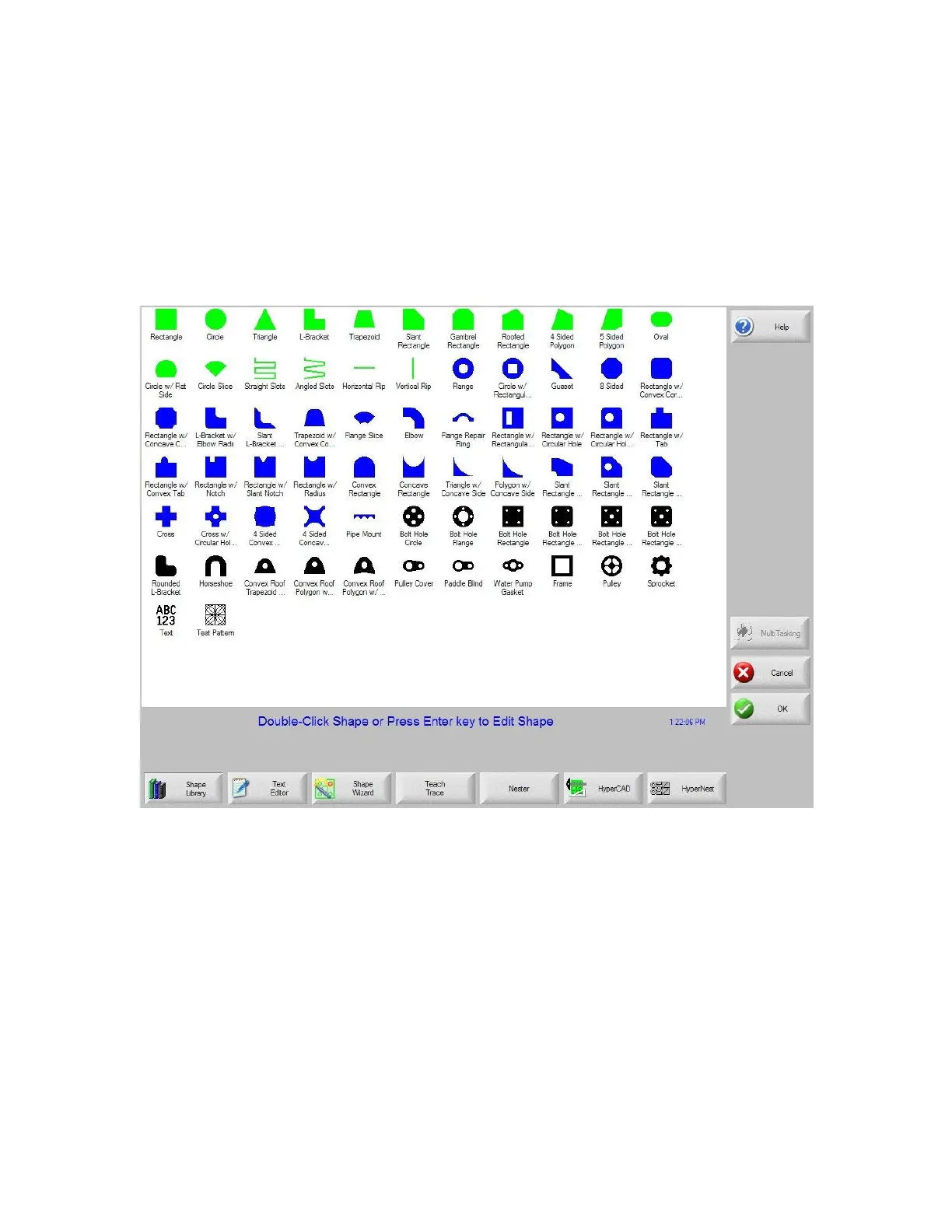Shape Manager 65
Shape Manager
Shape Library
The control contains a built-in Shape Library with more than 68 commonly used shapes. These
shapes are parametric. Parametric shapes are shapes that are not fixed in size or geometry.
The Shape Library consists of more than 68 shapes as shown below. The screen is defined in colors,
from the easiest (green) to the hardest (black).
Selecting a Simple Shape
After pressing Shape Library from the Main Menu, the control display shows the Shape Library as
shown above. Double click the desired shape you wish to cut and press OK. If the selection is
incorrect, press CANCEL and re-select the shape.
Keypad operation: Use the arrow keys to navigate to the desired shape you wish to cut and press
ENTER.
At this point, the shape is displayed with the default parameters, or the parameters from the last edit
session of this shape. Detailed information on the available shapes can be found in the following
section.
