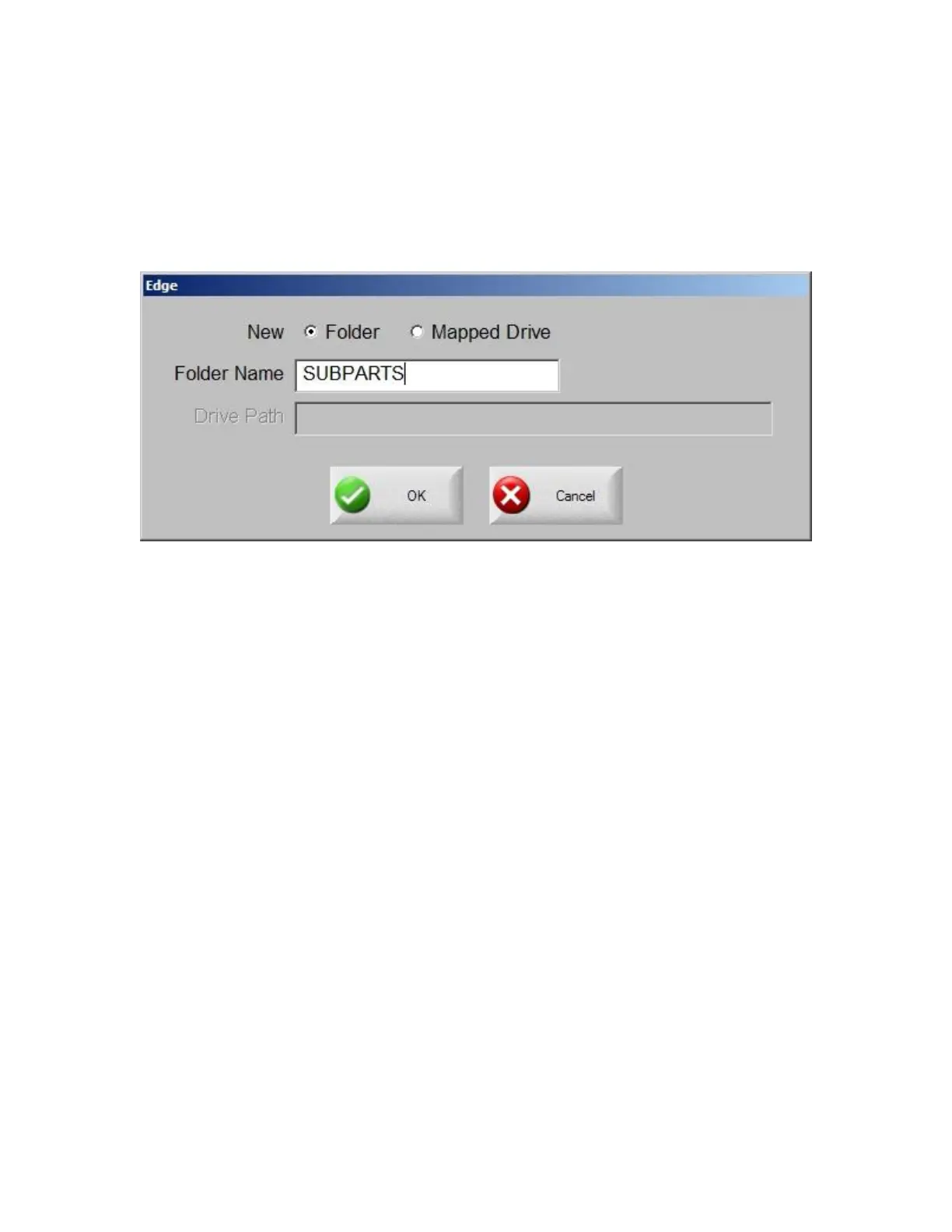Program Codes 433
Sub Parts
The Sub Parts feature allows the user to call and execute a separate part file within a part program
using a simple line of text.
To configure a subroutine part for use, the user must first create a folder on the control hard drive
named “SUBPARTS”. To create a folder on the hard drive, select to Load From Disk”. With the
folder location highlighted, press the “+” key to create a new folder.
Save the desired part program in the SUBPARTS folder.
To execute the part, insert a line of code at the desire location within the part with the following
format.
PFILENAME
Start the line of code with the letter P to indicate that a Sub Part is to be executed, followed by the
filename for the desired part program.
Example:
If the user were to add the Sub Part “L-Bracket” to be executed after completing a simple 5” x 5”
square with a commanded traverse, the part program would appear similar to this example.
(Rectangle - Piece)
G20
G91
G99 X1 Y0 I0 J0
G41
M07
G01 X-5.2 Y0
G01 X0 Y5
G01 X5 Y0
G01 X0 Y-5.2
M08
G00 X.75 Y0
PL-BRACKET
G40
M02