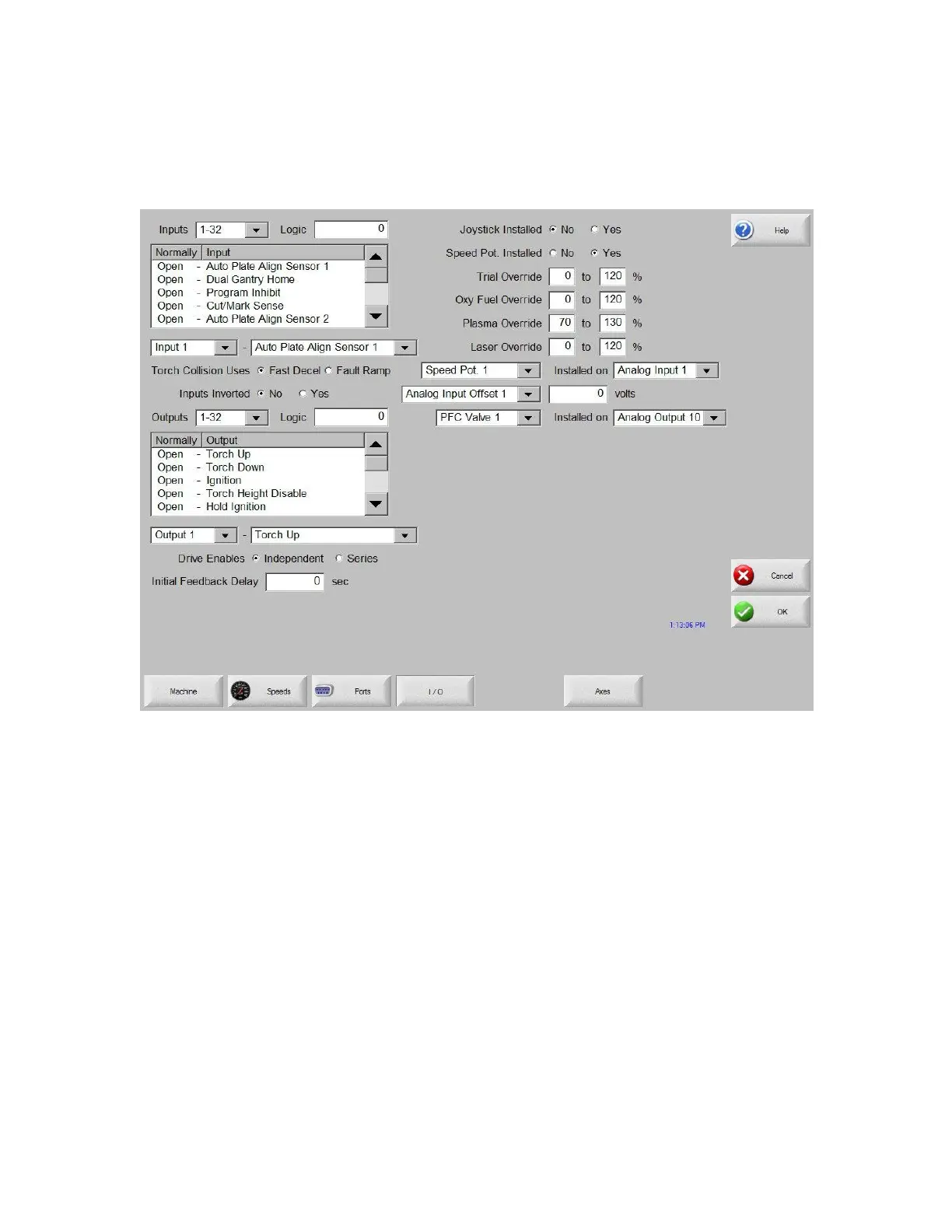Password Setups 319
I/O
Pressing the I/O softkey allows the operator to configure the inputs and outputs for the shape cutting
table.
Expanded I/O
When more than 64 I/O have been selected a pull down box will be available to assign I/O in the
higher I/O ranges.
Note: When the optional USB Front Panel is used, the top 128 I/O will be assigned to USB I/O to
support the front panel
Input Logic
The control comes standard with up to 32 discrete inputs. The Input Logic parameter is used as a
mask to determine whether or not the input is to be treated as a normally open contact or normally
closed contact. Entering a numerical value here will set all the Inputs to a predefined set of logic
states for all of the inputs.
With Input Logic set to zero (0), an active input will be displayed as active or On (green lamp) in the
input diagnostic screen.