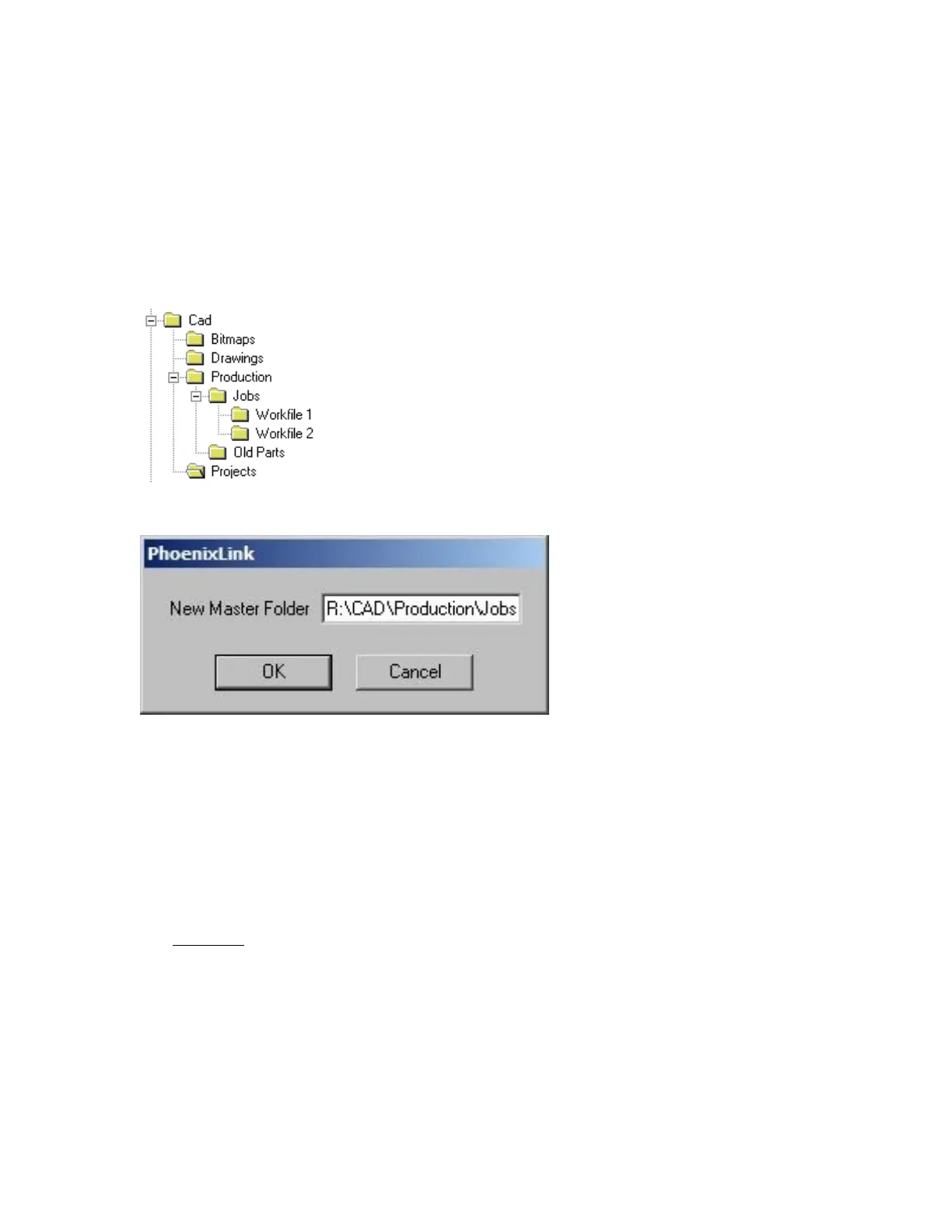Phoenix Link 373
The Master file may now be changed from the current folder to the selected folder by typing in the
selected path. Select OK to accept the change.
The same procedure would also apply when selecting a master folder located on a network.
For example, if the folders which contain the part programs are currently located in a folder named
“Jobs” located on the PC named “R” drive, the Link.exe could be configured to the Change Master
folder option to access these files.
Example path: R:\Cad\Production\Jobs
Again, start by launching the Link Software at the host computer. Select Files\Change Master Folder.
The Master file may now be changed from the current folder to the selected “Jobs” folder by typing in
the path R:\Cad\Production\Jobs. Select OK to accept the change.
The final step to setup the Link software is to configure the Link software for Port, Baud, Files and
Settings to match those being used at the control. It is recommended that a shortcut to the Link.exe
be placed on the desktop of the host PC for ease of use.
Operating Multiple Links
To connect more than one control to the host PC without the use of the Multi Drop feature, a Link
software specific to each control may be installed. Each version of Link being operated will require its
own dedicated communications port on the host PC.
Start by creating individual folders for each cutting table and placing a copy of the Link.exe into each
folder. Create a shortcut for each Link.exe and place the shortcut on the desktop. Using a mouse,
right click on the shortcut to open the shortcut properties dialog box. Add to the shortcut target
command line information to indicate which table the Link will be in communication with.