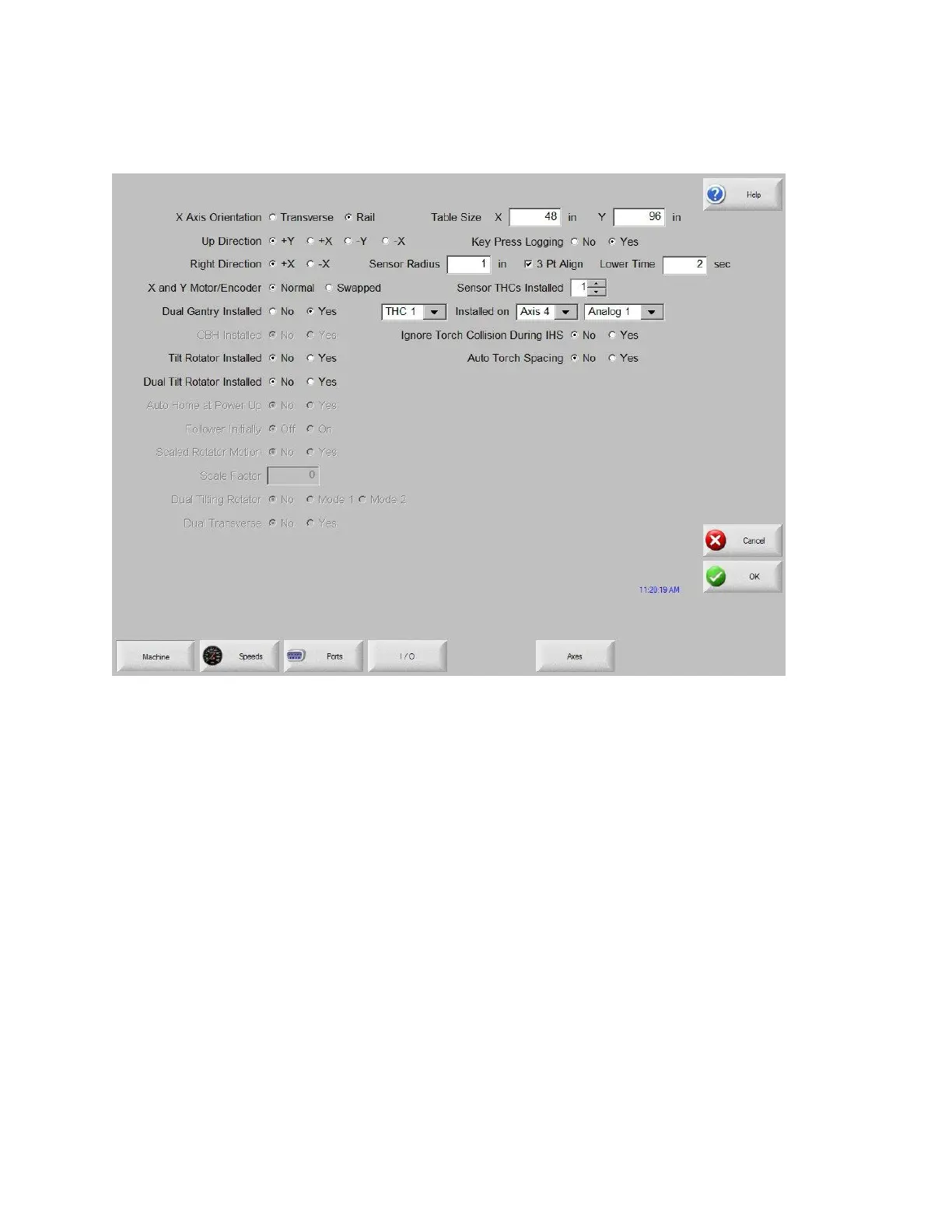Password Setups 302
Machine
X Axis Orientation
The control allows specifying the X axis as being either the Transverse or Rail axis. The default
setting is Transverse. This parameter should be set before cutting the part.
Up Direction
This parameter defines the machine motion that will occur when the arrow key is pressed during
manual mode.
Right Direction
This parameter defines the machine motion that will occur when the arrow key is pressed during
manual mode.
Dual Gantry Installed
Selecting Yes will enable the Dual Gantry axis and allows configuring of that axis.
CBH Installed
Selecting Yes will enable the Contour Bevel Head axis and allows configuring of that axis.
