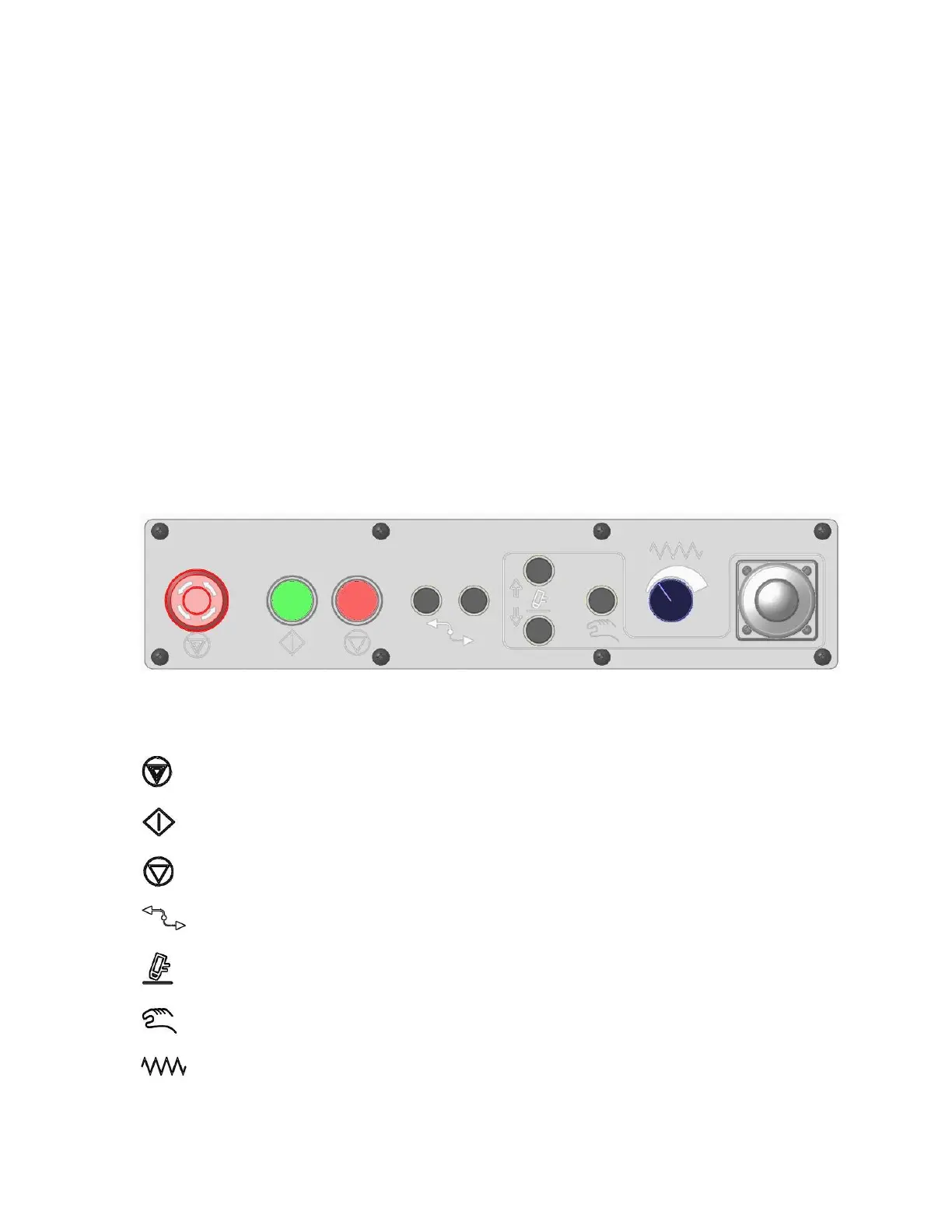Overview 9
Front Panel Layout
This software is designed specifically for 15” TFT Touch Screen operation with 1024 x 768 or higher
resolution and is used on all CNC models. Individual man machine interface (MMI) and front panels
may vary.
Power Switch
Hypertherm Automation controls are equipped with a momentary contact power switch. Press briefly
and release for controlled power on and power off the control. Pressing the power switch for 10
seconds will force a hard system shutdown of Windows and the control. Generally, a hard shutdown
is not recommended.
Touch Screen
The touch screen software interface allows direct key input on the screen through the use of check
boxes, radial boxes, drop down selections and data input. Data input boxes will automatically display
a numeric or alphanumeric keypad depending on data type.
Front Panel (selected models)
ICON Legend
Forward and Backward on Path
Speed Pot (Manual Feedrate)