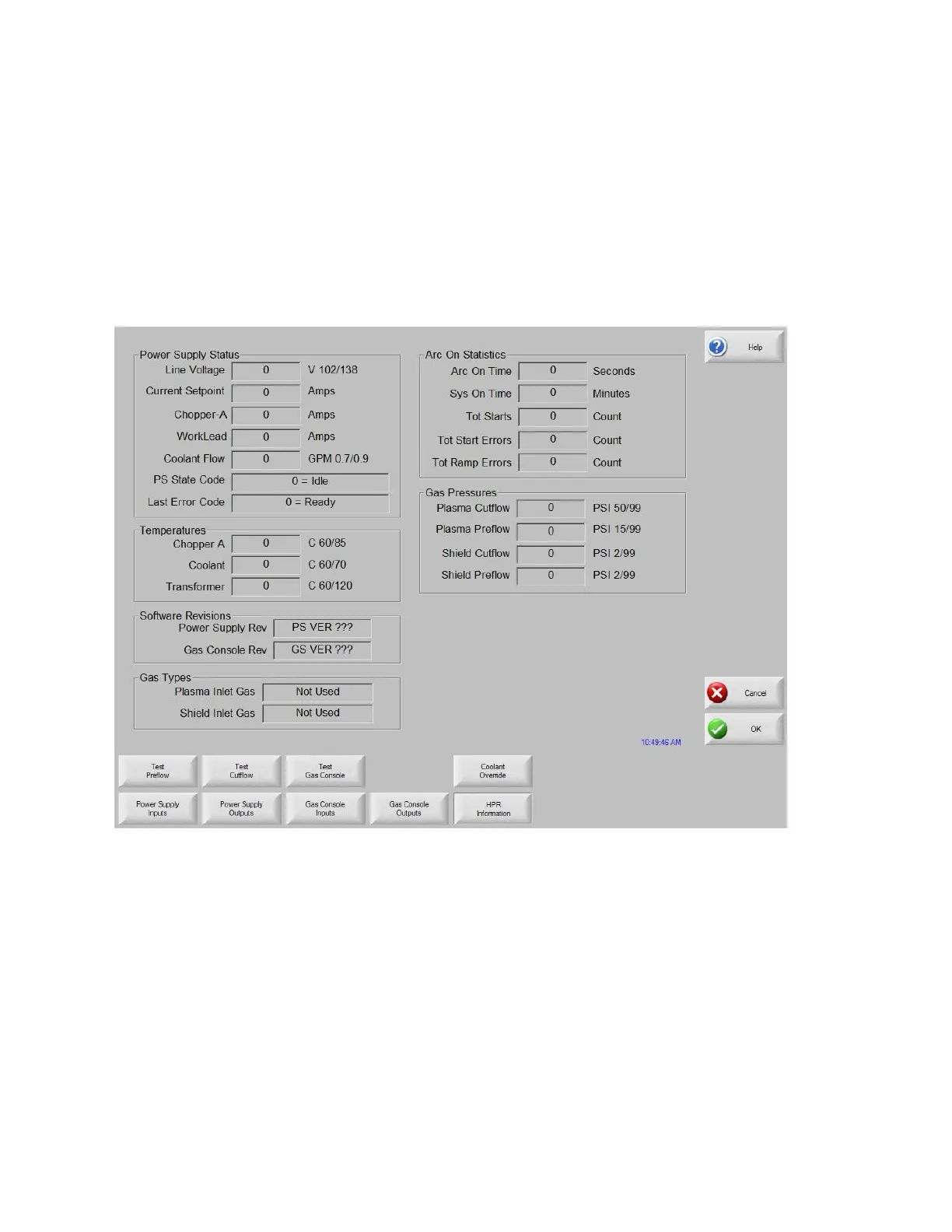Automated Plasma Interface 452
I/O and Diagnostics
Power supply I/O and remote diagnostics screens are accessed through the standard Diagnostic
screen after serial link communications has been established. Status for the supply Software
Revisions, Gas Pressure, Usage, I/O and Remote tools will be available.
Information
Status items for the supply are available at the Information Screen.
HPR Diagnostics