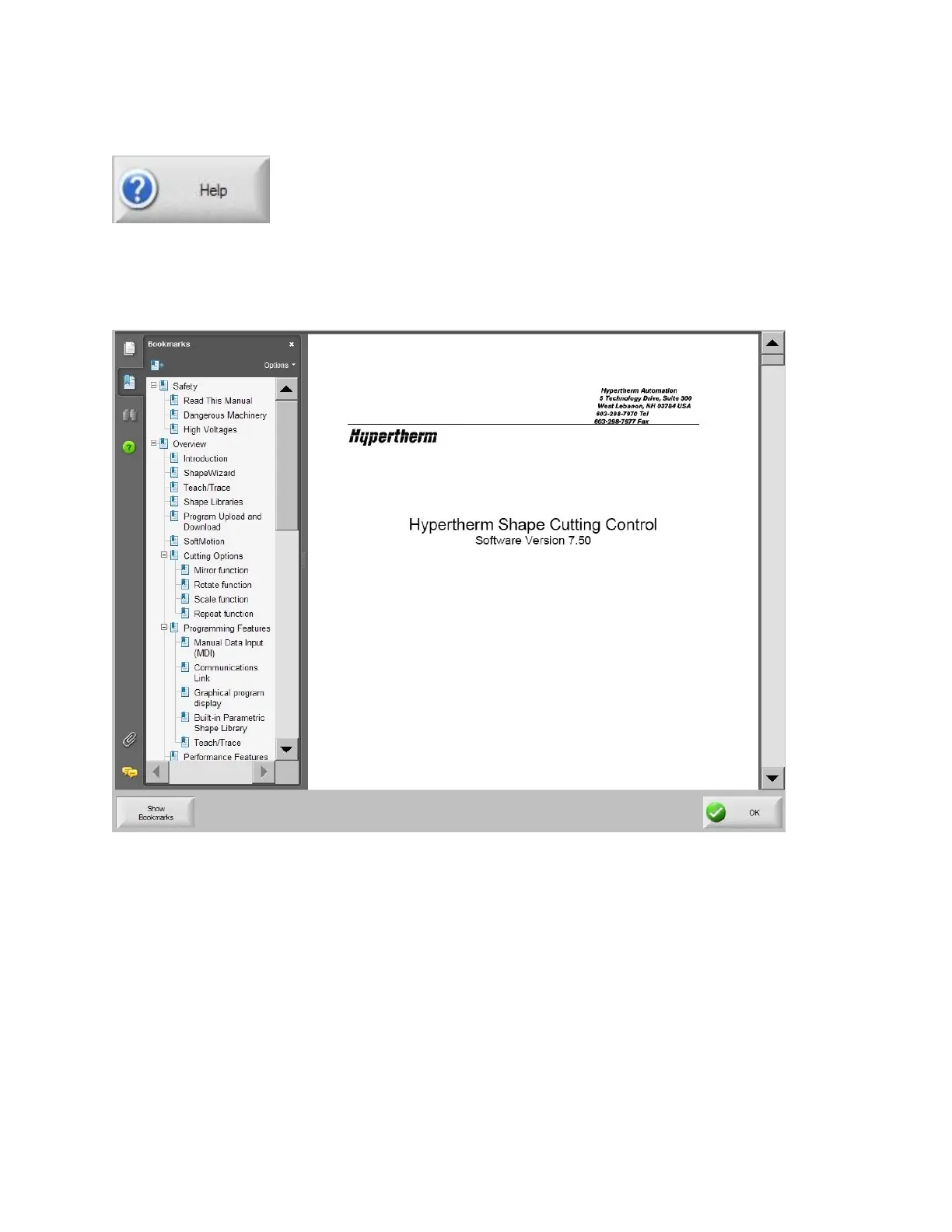Overview 18
Help Screen
This controller is equipped with an easy to follow help screen function. To access the internal help
screens press the Help soft key. Help information for the screen currently being accessed will be
displayed. Pressing the OK soft key will exit the help screens and return you to the last control
screen accessed.
Show Bookmarks
While at the help screen, the table of contents (bookmarks) may be turned on and off by pressing the
Show Bookmarks soft key. Click on the selected topic for additional information.