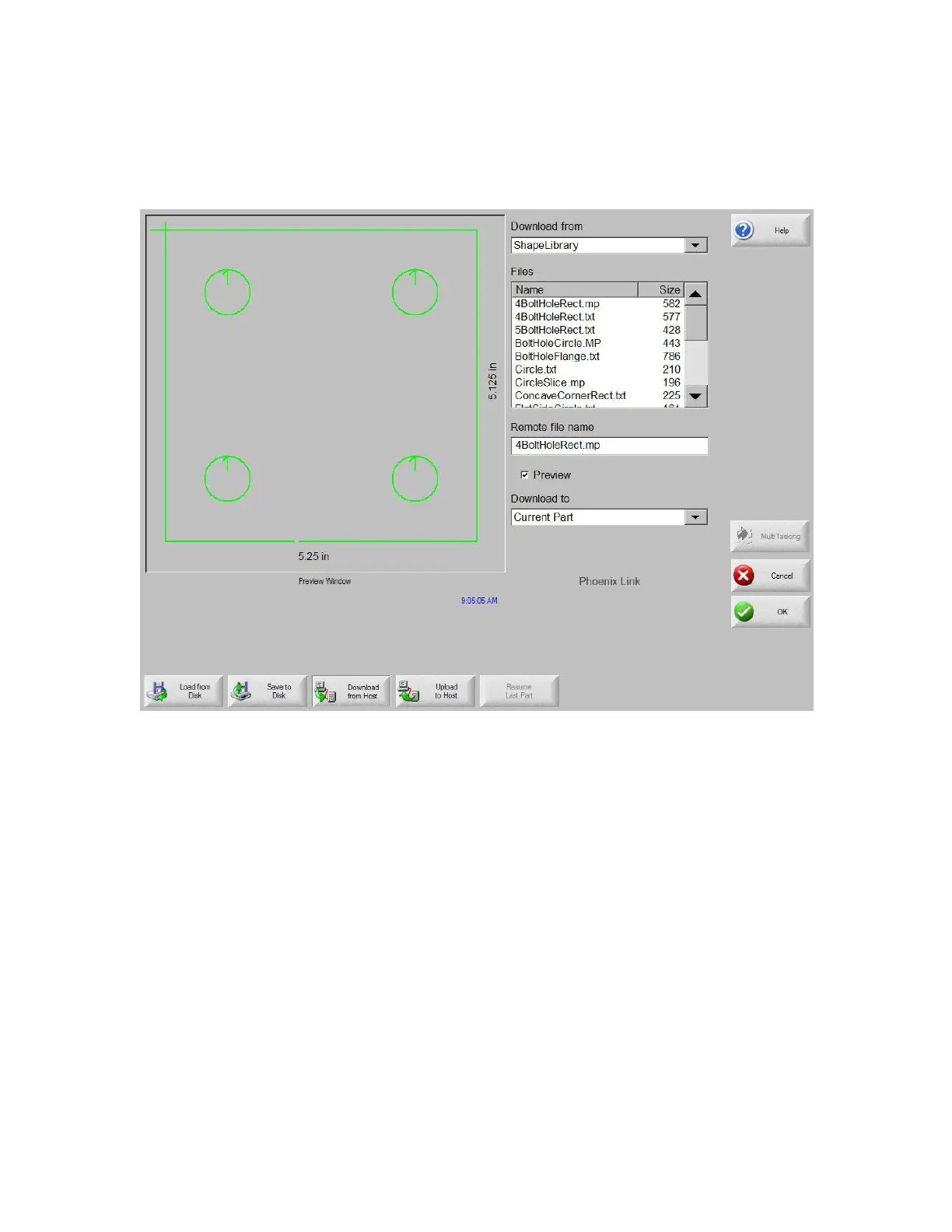Files 99
Download from Host
The following screen is used to download a part from a host computer. Once all the parameters
below are set, press ENTER on the keyboard to start the download.
Download from
The Download from list selects which directory on the host computer you want to download from. To
add or remove a directory, double click on the touch screen where indicated.
Keypad operation: To select a different directory, use the and keys on the keyboard. To add or
remove new directory use the + or – key.
Files
The Files list box contains a list of all the files in the Download from directory that can be downloaded
from the host computer.
Keypad operation: To scroll through different files, use the , , PAGE UP and PAGE DOWN keys
on the keyboard. To remove a file, use the - key on the keyboard. To select multiple files to
download, highlight the first file selection, then use the and keys while pressing the shift key to
highlight the remaining files.
Remote file name
The Remote file name is the name of the remote file that will be downloaded from the host computer.
