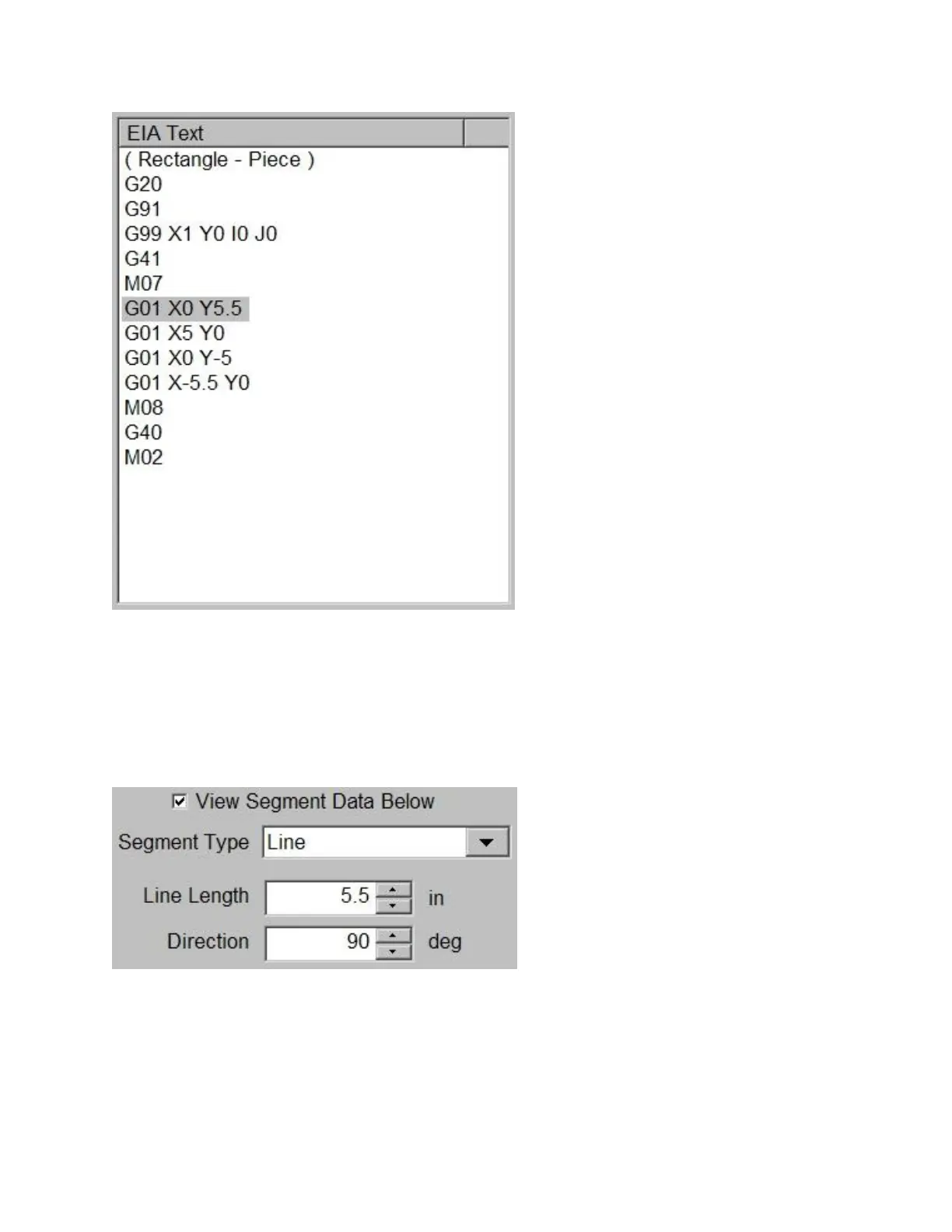Shape Manager 68
Simply typing right over the line can erase the highlighted text.
While a text line is highlighted in blue, a new segment type can be selected and inserted into the
program using soft keys. Additionally, a graphic representation of the part program in the Preview
window is updated so that the corresponding segment is highlighted in red or blue, depending on
whether it is a cut segment or a traverse.
The Segment Type pop-up window is pictured below:
Parameters associated with the segment type will also be displayed and can be edited.
Replace Segment
Replaces the segment highlighted in gray in the Text Editor window with the segment selected from
the Segment Type window as pictured below: