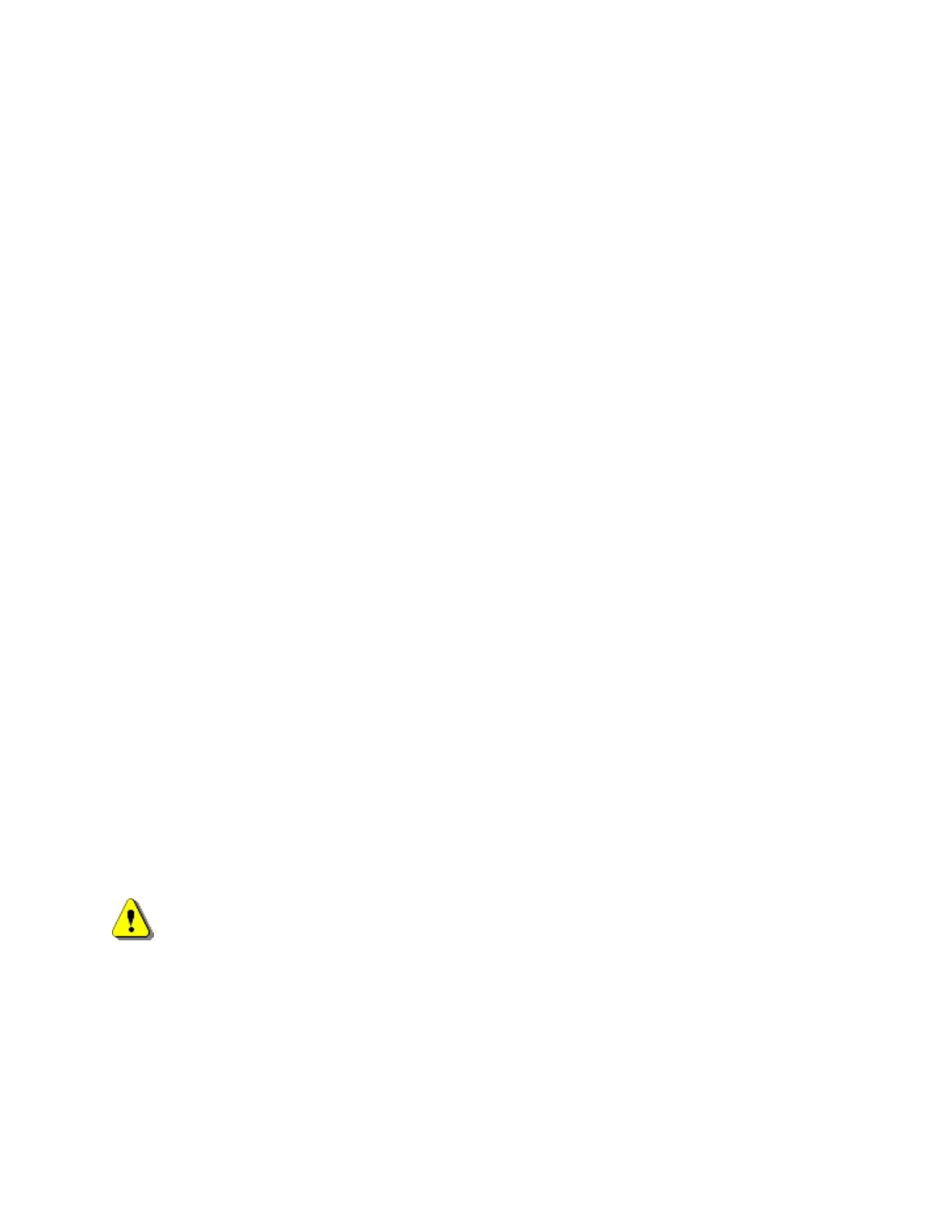Password Setups 354
Special Password
The password parameter allows the user to enter a new password for special setups. Numbers or
letters may be used.
Station Configuration Password
The password parameter allows the user to enter a new password for Station Configuration setups.
Numbers or letters may be used.
Auto Update Max Consumable Life
When enabled, this feature will continue to track the consumable life values beyond the user defined
set point and assign that maximum value as the new set point. If disabled, the user defined set point
for maximum consumable life will not be updated.
Machine Position Resets
When enabled, the Machine Position Resets feature will reset the absolute machine position when
the Zero Positions softkey is pressed. When disabled, pressing the Zero Positions softkey will not
reset the absolute machine position. Position information based on homing will not be lost. Only the
current incremental motion (part) position will be reset to zero.
Arc Speed Limit Check
This feature allows the user the ability to turn off the Speed Limit Check performed by Softmotion for
arcs larger than 10”. This may be used to compensate for abrupt motion commands caused by non-
tangent line arc segments, smoothing out motion.
HD3070 Auto Gas
When enabled, this feature allows the control to communicate with the Auto Gas Console for the
HD3070
®
and allows access to the related setup parameters.
Front Panel
This feature defines use of an optional 12 station or 6 station operator console.
Save Setups
Pressing the Save Setups button will save the current control setting to the floppy disk or hard drive.
A window will be displayed to select the drive and enter a file name.
Note: After installation of the control on the cutting table or if any setup parameters are changed, it is
important to save the current setup file to both the hard drive and floppy disk for future reference.
