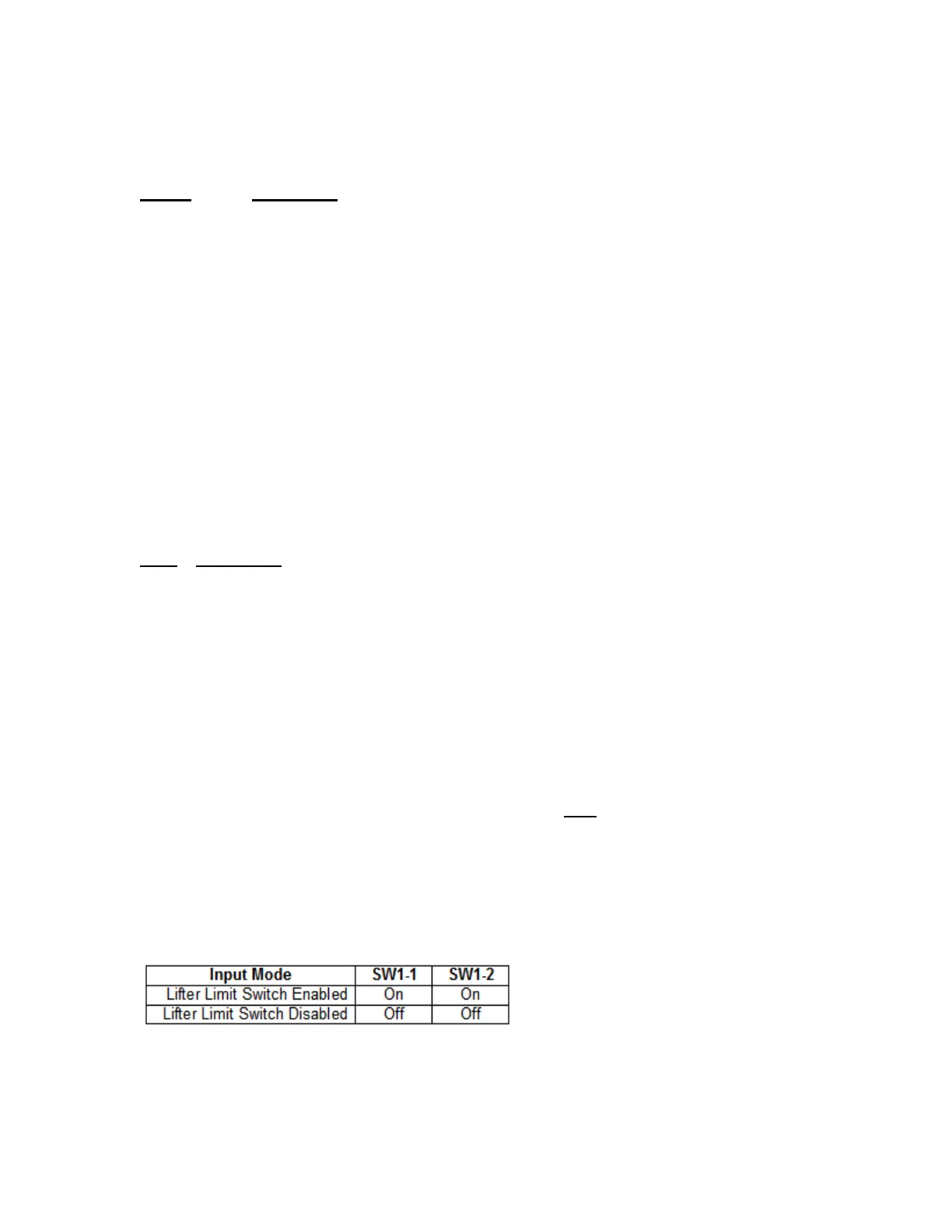Edge Ti™ 503
Front Panel I/O
Edge TI has dedicated I/O for operation of front panel switches. NOTE: For proper operation, these
inputs should not be reassigned.
Input # Description
24 Front Panel Start
25 Front Panel Stop
26 Front Panel Forward on Path
27 Front Panel Forward on Path
28 Raise Torch 1
29 Lower Torch 1
30 Front Panel Manual
31 Front Panel E-Stop
Lifter Interface
Edge Ti offers the option of an integrated Torch Height Control. The lifter interface connector is
provided for this use. Lower Limit, Upper Limit and Breakaway inputs are sinking inputs to Field
Common. Please refer to Sensor™ PHC manual for additional information.
Lifter Pinout (9 Pin Dsub)
Pin# Description
1 Field +12VDC
2 Lower Limit (shared w/ general input 11)
3 Upper Limit (shared w/ general input 12)
4 Breakaway (Torch Collision)
5 Field Common
6 Field Common
7 Plate Contact -12Vdc
8 Plate Contact Sense
9 Plate Contact Common
Shared Inputs
Note that general inputs #11 and #12 are shared with the Lifter Interface Limit Switch inputs. These
inputs can only be used as general purpose inputs if they are NOT used by the Lifter limit switches.
If you are using the Lifter Interface and limit switches are connected to these inputs you must, close
DIP switches SW1-1 and SW1-2 and you should not connect to inputs #11 and #12. Note that the
standard Hypertherm Lifter does not use limit switches and that the DIP switches SW1-1 & SW1-2
should be left open so that inputs #11 and #12 can be used.
Switch SW1-1 and SW1-2