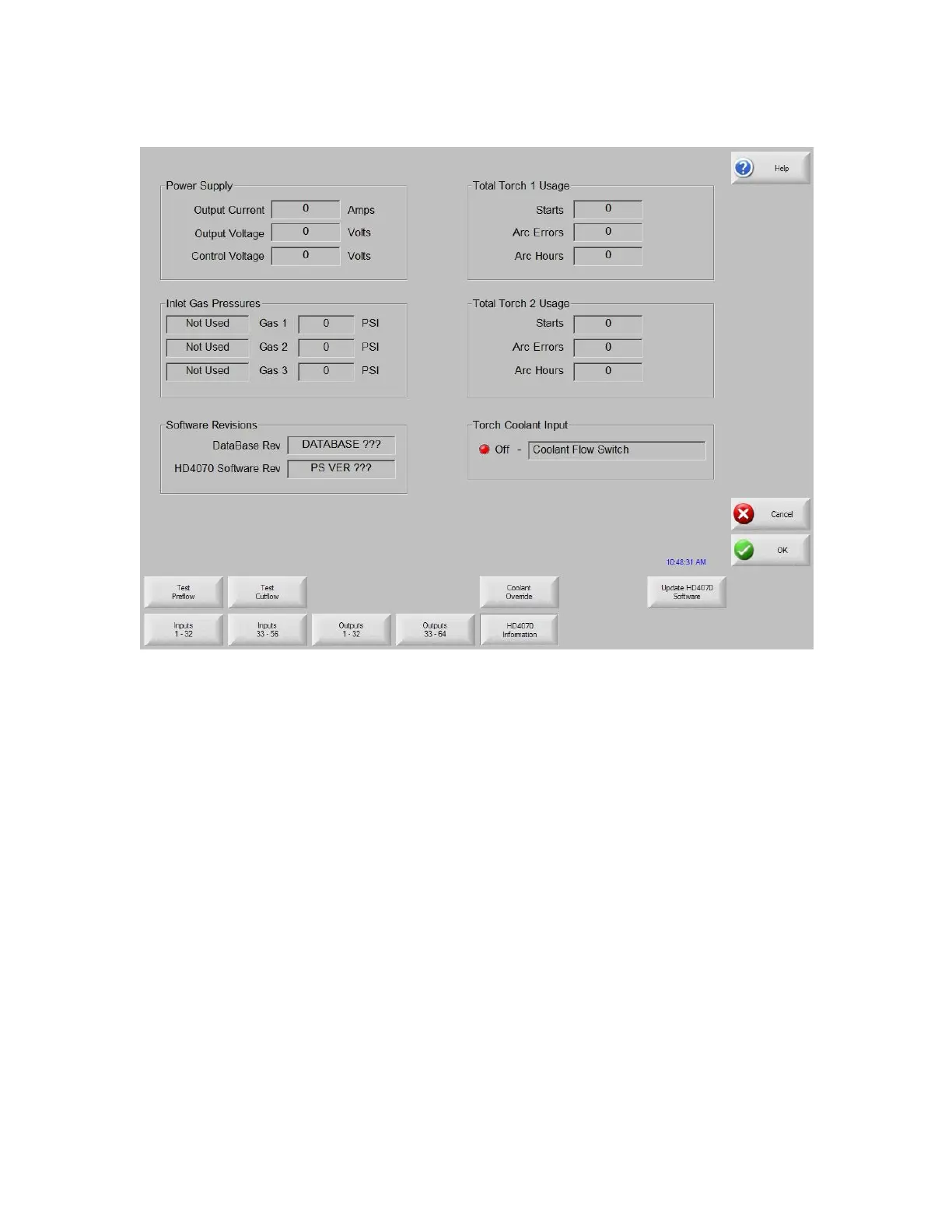Automated Plasma Interface 453
HD4070 Diagnostics
Test Preflow
Pressing the Test Preflow Softkey performs the Test Preflow Gases feature at the power supply. This
feature is used to set the inlet gas pressures under normal flow conditions to the recommended level.
Test Cutflow
Pressing the Test Cutflow softkey performs the Test Cutflow Gases feature at the power supply. This
feature is used to set the inlet gas pressures under normal flow conditions to the recommended level.
Test HPR Gas Console
This feature provides automated test features for the HPR AutoGas console. Please contact an
authorized service agent for use of these tests.
Coolant Override
Pressing the Coolant Override softkey allows to user to override a coolant error and to test the
coolant pump. This is useful to bypass the error and purge the coolant line of air bubbles at initial
power up.
Update Software
Pressing the Update Software softkey will initiate the process of the Software Update at the power
supply. Step by step instructions will be displayed on screen to guide the user through the process.
