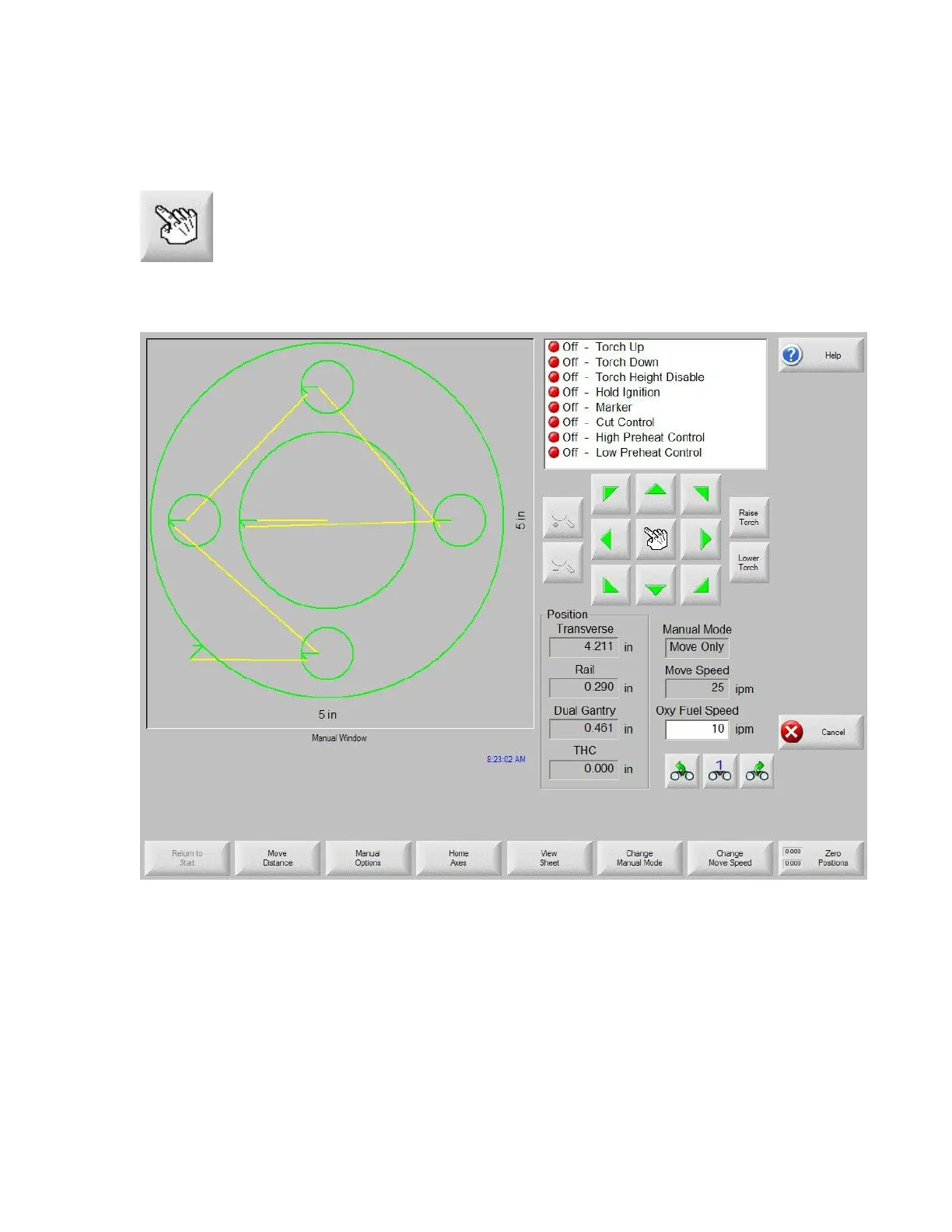Manual 269
Manual
The manual key is indicated by the “hand” Icon.
After pressing the Manual key on screen, the following screen is displayed. The directional jog keys
will be active when shown in green.
Whenever the manual keys are active, the cursor icon in the graphics display window will be in the
shape of a tiny hand.
From the Manual window, the machine can be moved manually in one of eight directions using the
arrow keys. The dual-purpose arrow keys are press on/release off. The cutting device moves as long
as the key is held down. When the key is released, it comes to a smooth stop.
If the Latched Manual Key feature is enabled in the control setups, pressing the manual key a second
time will allow motion to continue without holding down the arrow key. This feature is available for the
manual direction keys in the Manual, Align and Pause screens. When this feature is activated, the
dialog “Latched Manual Keys On” will be displayed in red at the bottom right corner of the part