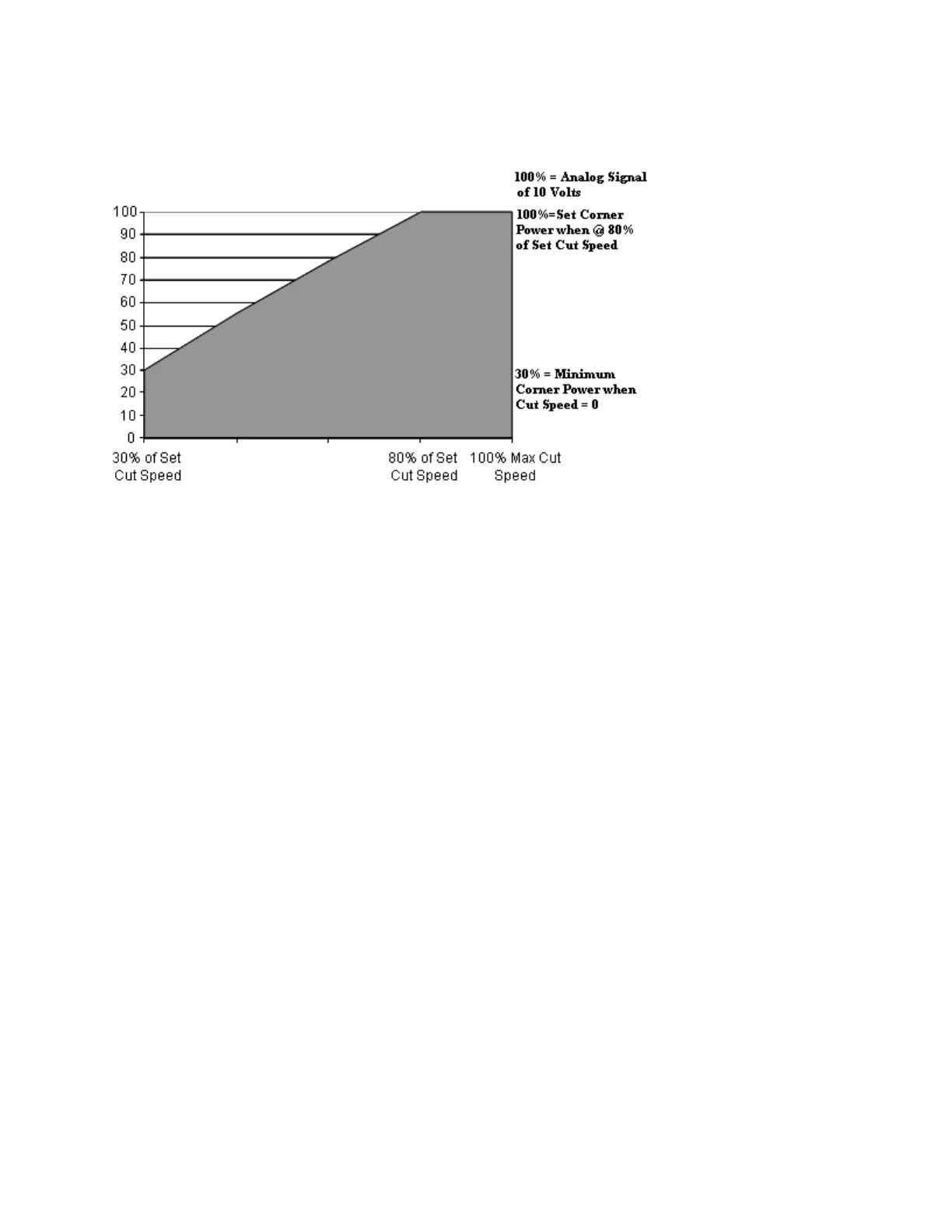Setups 56
EXAMPLE of Corner Power Graph
Save Process
Pressing the Save Process soft key allows the user to save the current process settings to the Hard
drive creating a custom user database based on the eight process variables selected.
Rest Process
Pressing the Reset Process soft key allows the user to reset the current settings to factory
recommend factory defaults based on the eight process variables selected.
Save Cut Charts
Pressing the Save Cut Charts soft key allows the user to save the current User and Factory
databases to Diskette or USB memory stick. User files are designated with a .usr file extension and
the factory files are designated with a .fac file extension
Load Cut Charts
Pressing the load Cut Charts soft key allows the user to the factory default database files which are
supplied by Hypertherm in a Text file (.txt), user files (.usr) or factory files (.fac) from Diskette or USB
memory stick.
Pulse Laser Time
Sets the Laser Pulse Time duration for a one shot beam alignment.
Pulse Laser Power
Sets the Laser Pulse Power for a one shot beam alignment.
Height Control Manual/Automatic
Allows the user to either select a Manual or Automatic Height control for the laser head.
