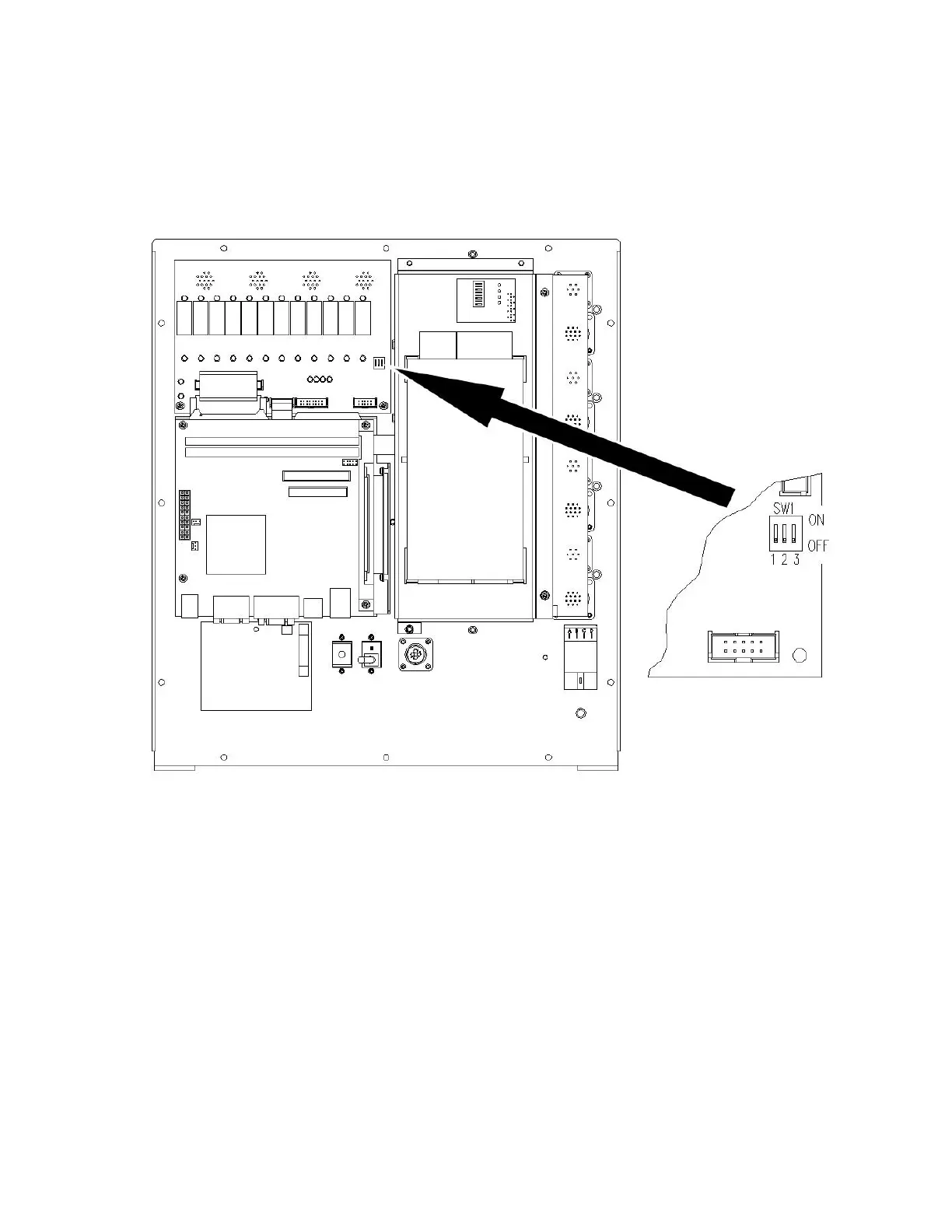Edge Ti™ 499
I/O Configuration
The Edge – Ti provides several options for I/O interfacing with built in circuitry providing interface
flexibility and reducing the need for external components. Inputs are through optoisolators and
outputs are through relays. Contacts for both normally closed and normally open outputs are
available for use.
Input Mode
Note that the inputs have two different modes that are selectable using DIP switch SW1-3. When this
switch is OFF the inputs are in the sourced input mode and an external voltage source of between
12V and 24V is required to activate each input.
When DIP switch SW1-3 is ON, the inputs are all in the dry contact mode and require an external
switch to common to activate the inputs. The logic states sensed by the CNC are reversed between
the two input modes.
In a sourced input circuit, an inactive input will produce a logic low and an active input will produce
logic high. In dry contact mode these logic levels are reversed with an inactive input producing logic
high and an active input producing a logic low.