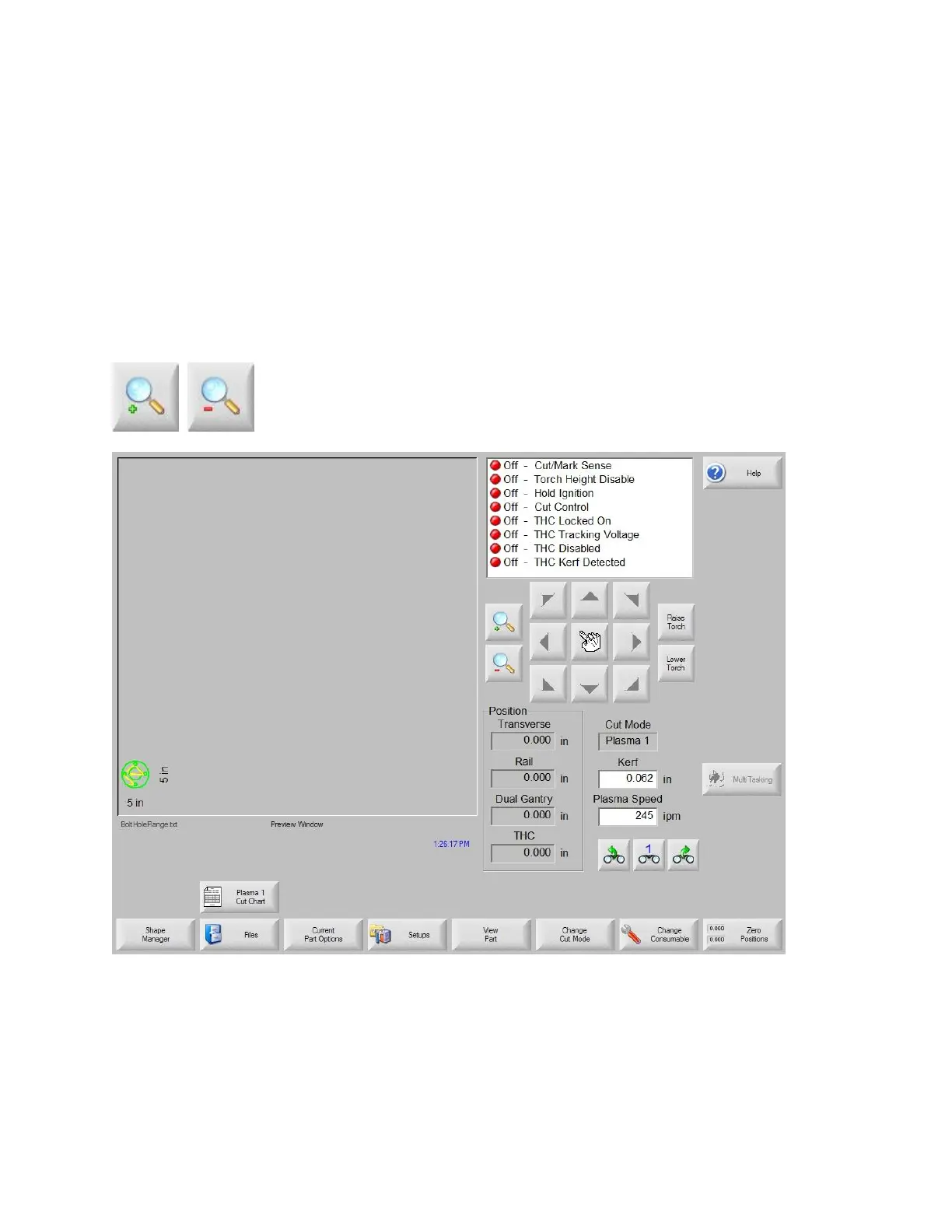Overview 20
Part Options
This soft key takes you to the Part Options screen where the current part can be scaled, rotated,
mirrored and/or repeated.
Setups
This soft key takes you to the setup screens.
View Part/View Sheet
View Part allows the viewing of the entire current part in the Preview Window.
View Sheet allows the viewing of a part as it would appear on the plate. After pressing the View Sheet
soft key, the display window zooms out to show the part in relationship to the entire plate.
Zoom +/- soft keys are available to change zoom level.