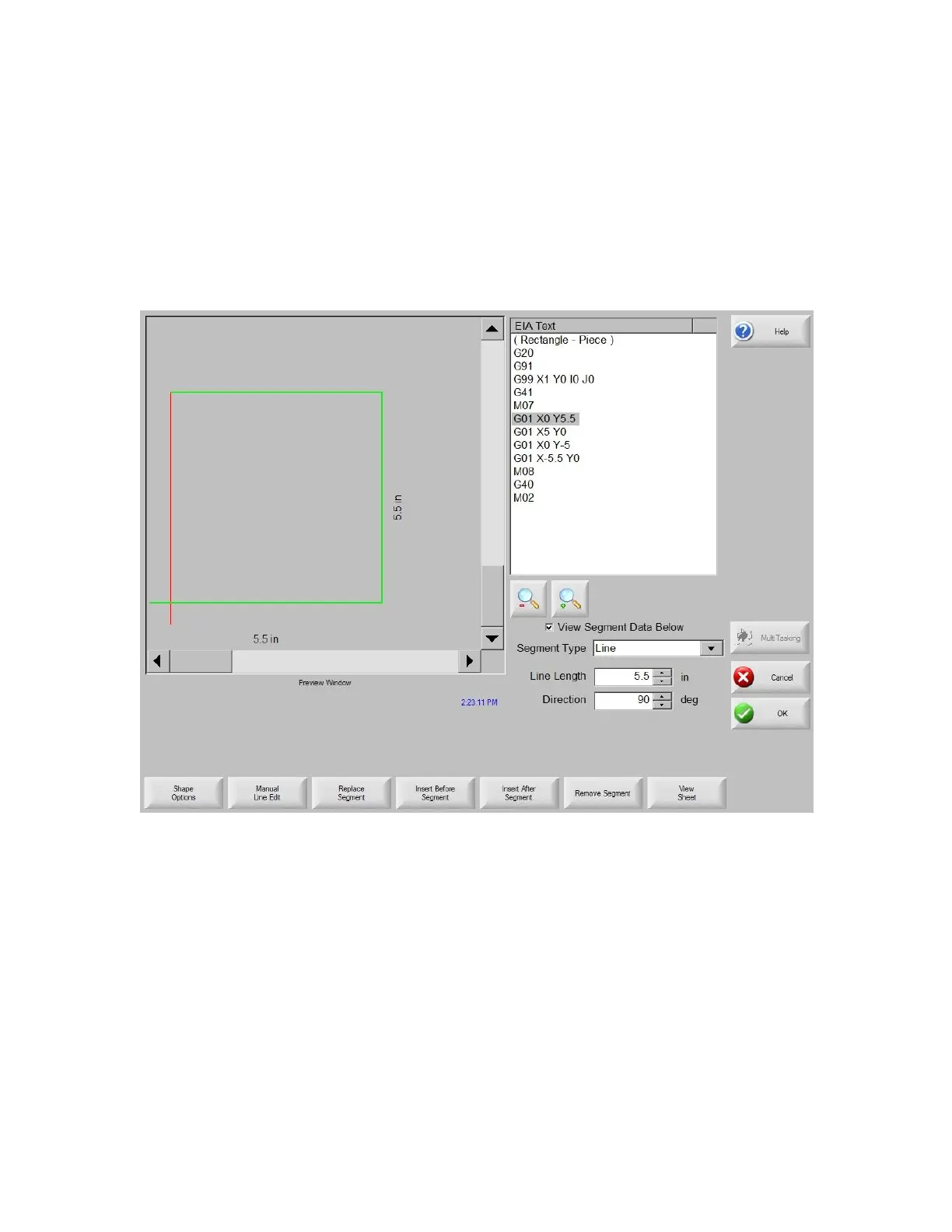Shape Manager 67
Shape Wizard
ShapeWizard
, a proprietary graphical part editor, provides a user-friendly, graphical method of
editing part programs.
ShapeWizard
allows a user to graphically view not only the segment that is being edited, but also
any changes that are made, when they happen. EIA RS-274D codes can be inserted directly as
ASCII text into a part program or, alternatively, segments can be created by specifying phrases in the
user's native language as a step-by-step process. EIA RS-274D codes need not be known.
ShapeWizard
is accessed from the Shape Library menu.
Manual Line Edit
Pressing Manual Line Edit allows editing the highlighted line in the Text Editor window. The ASCII
text entered must be valid EIA RS-274D codes or an error message will result. The alphanumeric
keypad will be displayed for line edits. Below is a Text Editor line as it appears immediately after the
Manual Line Edit is pressed: