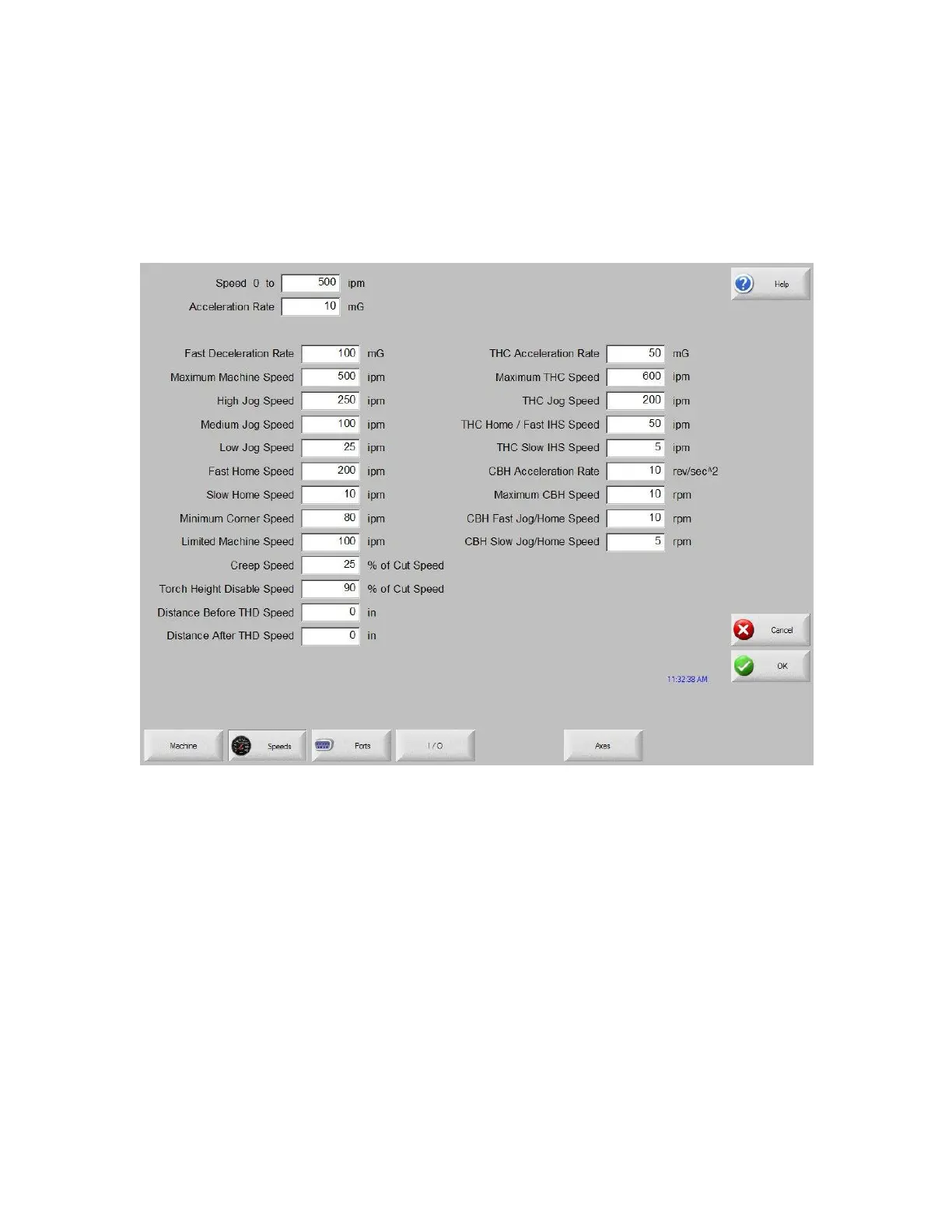Password Setups 307
Speeds
The Speeds setup screen is used for setting the various machine speeds for different operating
modes.
Given that the drives, motors, gearboxes and mechanics are capable, the control is capable of
operating over a wide range of speeds.
Speed 0 To
This parameter allows the technician to input selected speed ranges to customize the acceleration
rates for the various speeds selected. When a speed range lower than the maximum speed is
entered, a new range at the maximum machine speed setting will be created, up to a maximum of
five. To reduce the number of Speed To ranges, input the maximum machine speed into the range
that is to be the highest speed selection and the additional range fields will be removed from the
screen.
Acceleration Rate
All mechanical systems have different acceleration and deceleration rates to move the cutting device
smoothly. The higher the acceleration rate, the quicker the machine will get up to speed. The lower
the acceleration rate the smoother the machine will position the cutting device. This setup parameter
is used to determine both the acceleration and deceleration rate for all motion.