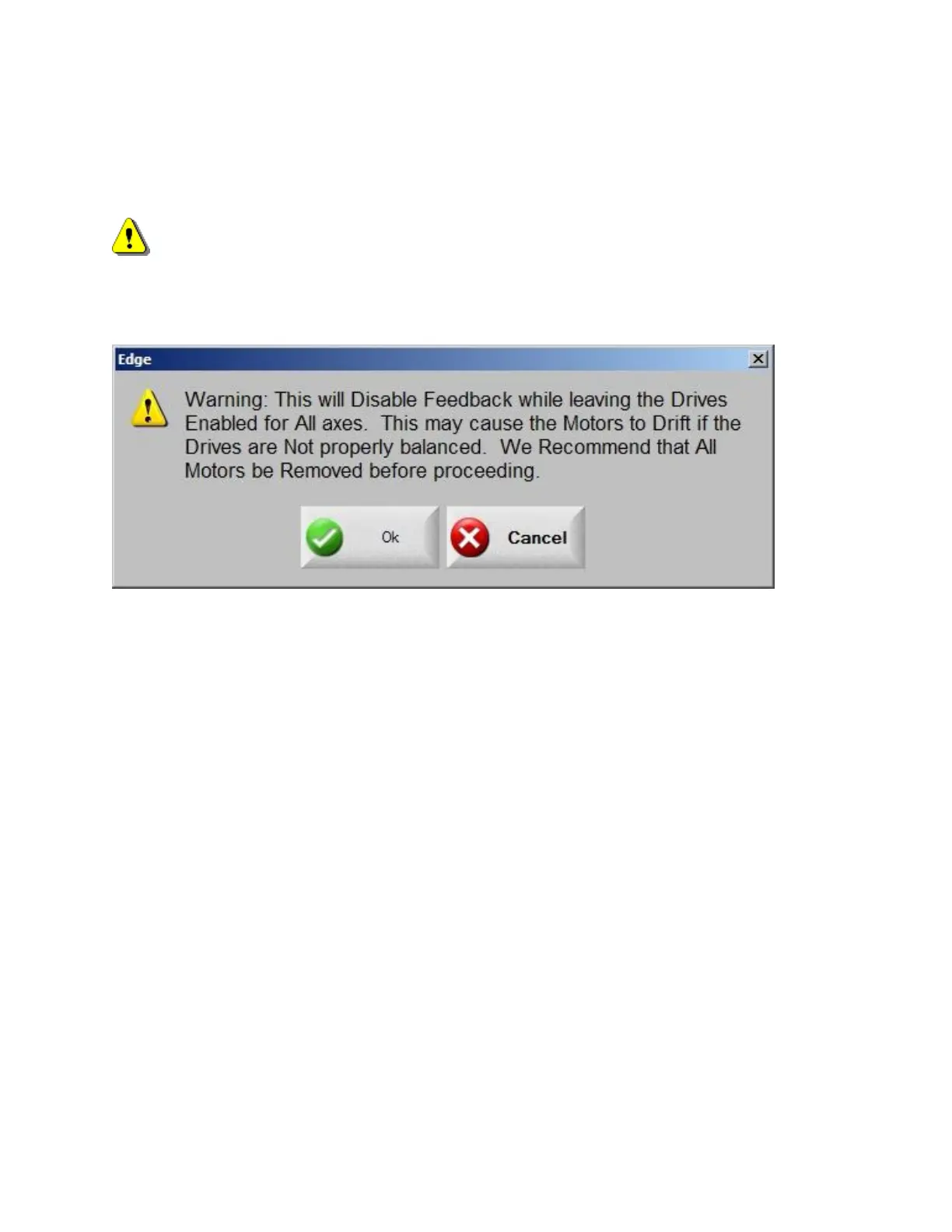Diagnostics 290
Drives and Motors
The Drives and Motors diagnostic screen allows a technician to send a direct signal to the drive
amplifiers without enabling the servo loop for testing purposes.
Warning! When sending direct signals to the drive amplifiers, unexpected motion on the cutting table
may occur and extreme caution should be used.
When the Drives and Motors screen has been pressed, the following warning message will appear.
Select OK and then enter the machine password to view the Drives and Motors screen.