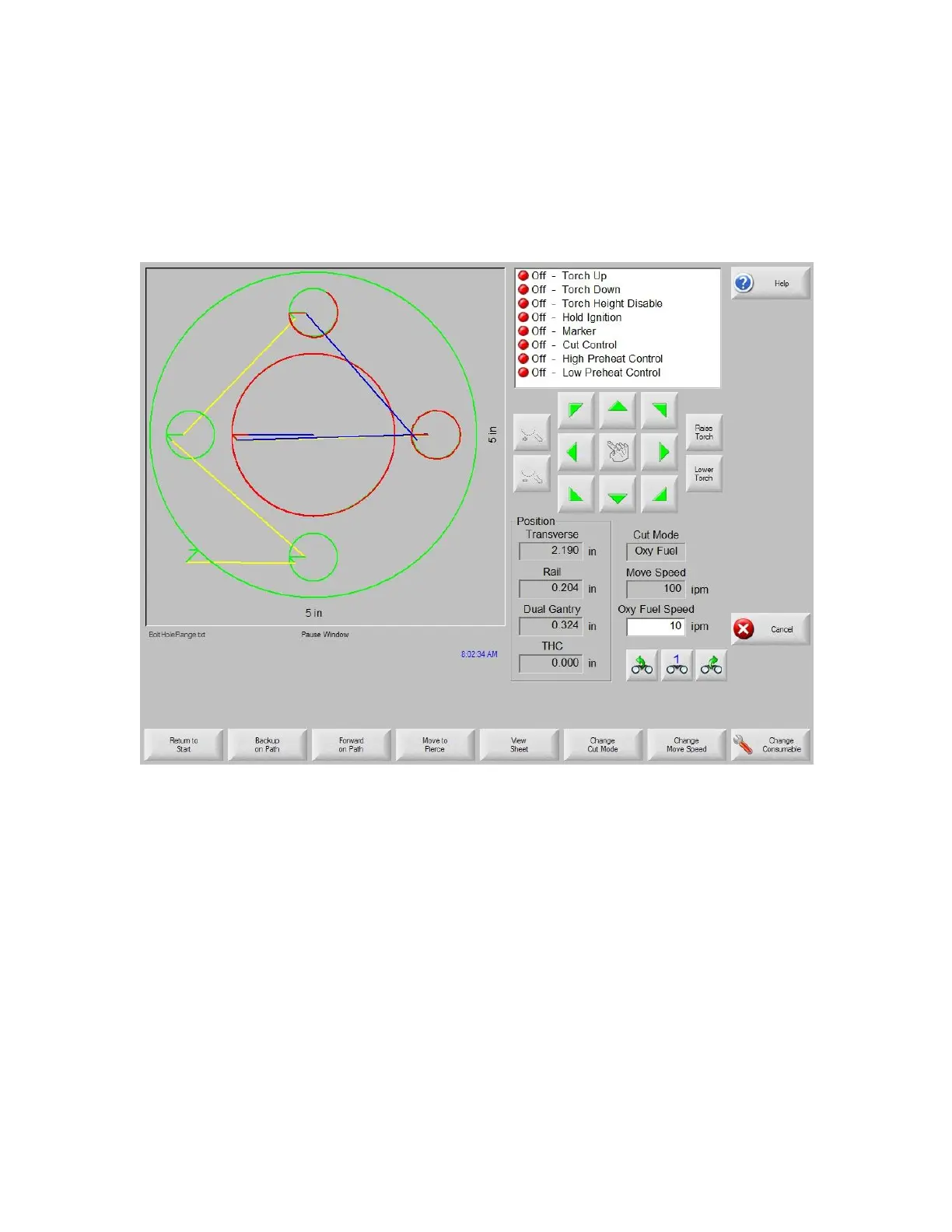Pause 261
Pause
For those unavoidable times when the cut process fails, the control has full-featured Cut Loss
Recovery capabilities.
The Cut Loss Recovery features of the control are available from the Pause screen, which is reached
whenever STOP is pressed or if Cut Sense is lost. The Pause screen appears below.
Pressing the CANCEL key while the Pause screen is displayed aborts the current part.
Return to Start
Allows the operator to return to the initial starting point of the part. Note: If the Return to Start
function is utilized after a cut loss, all information about the current position of the cutting device on
the path will be lost.
Backup and Forward on Path
Use these two soft keys to move backwards and to move forward along the cut path at the selected
Move Speed to locate the desired pierce restart point. Then press the START key to resume the cut
at the programmed cut speed. In addition to all segments of a standard part, the Backup and
Forward on Path functions allow full movement through all sections of Shape Repeat part as well.
Like the Manual Mode functions, Backup and Forward on Path use the currently selected Move
Speed. The different speeds allow moving rapidly along the path, or precisely positioning the cutting
device.