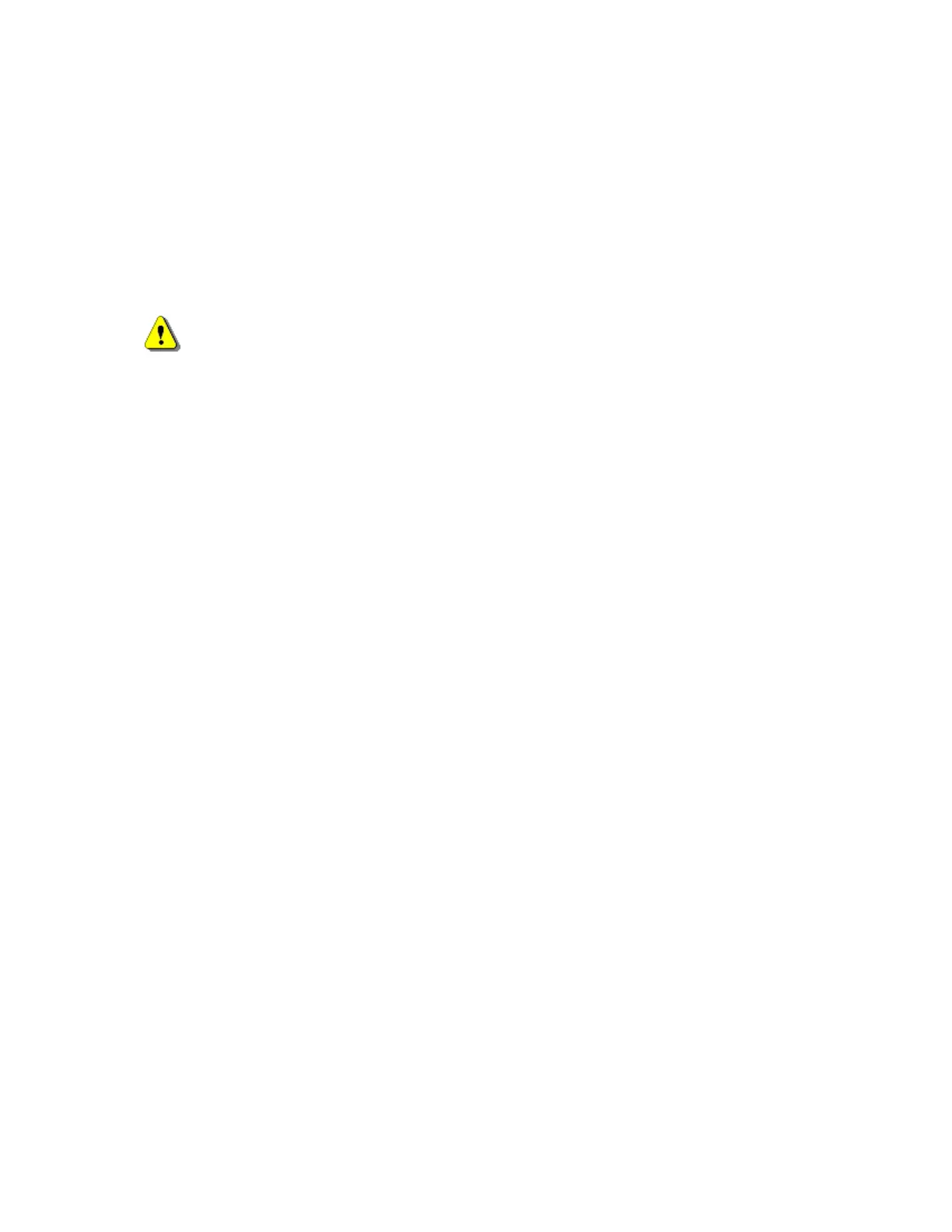Networking 531
Networking
This information is provided to assist in the connection of the control to a customer‟s local area
network and some of the issues that may arise due to that connection. This list is by no means all
inclusive but attempts to shed some light on the process. Because there are many different network
systems, the general connection rules may need to be altered by a qualified network technician on a
case by case basis.
Network Operating System
The Network functions involve operational knowledge of Windows
®
XP operating system and should
only be performed by qualified personnel.
The Hypertherm Automation controllers are designed to work with Microsoft Windows XP based
network operating systems.
In each case, the control uses the Local Admin account and has the Computer Name “CNC” , User
Name “administrator” with a password of “1396”. No additional user accounts should be added in
order to maintain the performance of the cnc.
The controller is set up at the factory to automatically log into the local machine, “CNC” as the
Administrator. It is important that the “local” logon takes place because they system needs to have
Administrative rights on the local machine. Network connections can then be mapped to a share on
the host network using whatever user name the customer provides, if the network mapping is set to
re-establish on power up when it is created, then it will automatically be setup when the control is
turned on. If it is necessary to change the user names and/or password you may have to go to the
registry editor to make these changes. The appropriate keys are located in:
HKEY_LOCAL_MACHINE->Software->Microsoft->Windows NT->CurrentVersion-
>WinLogon