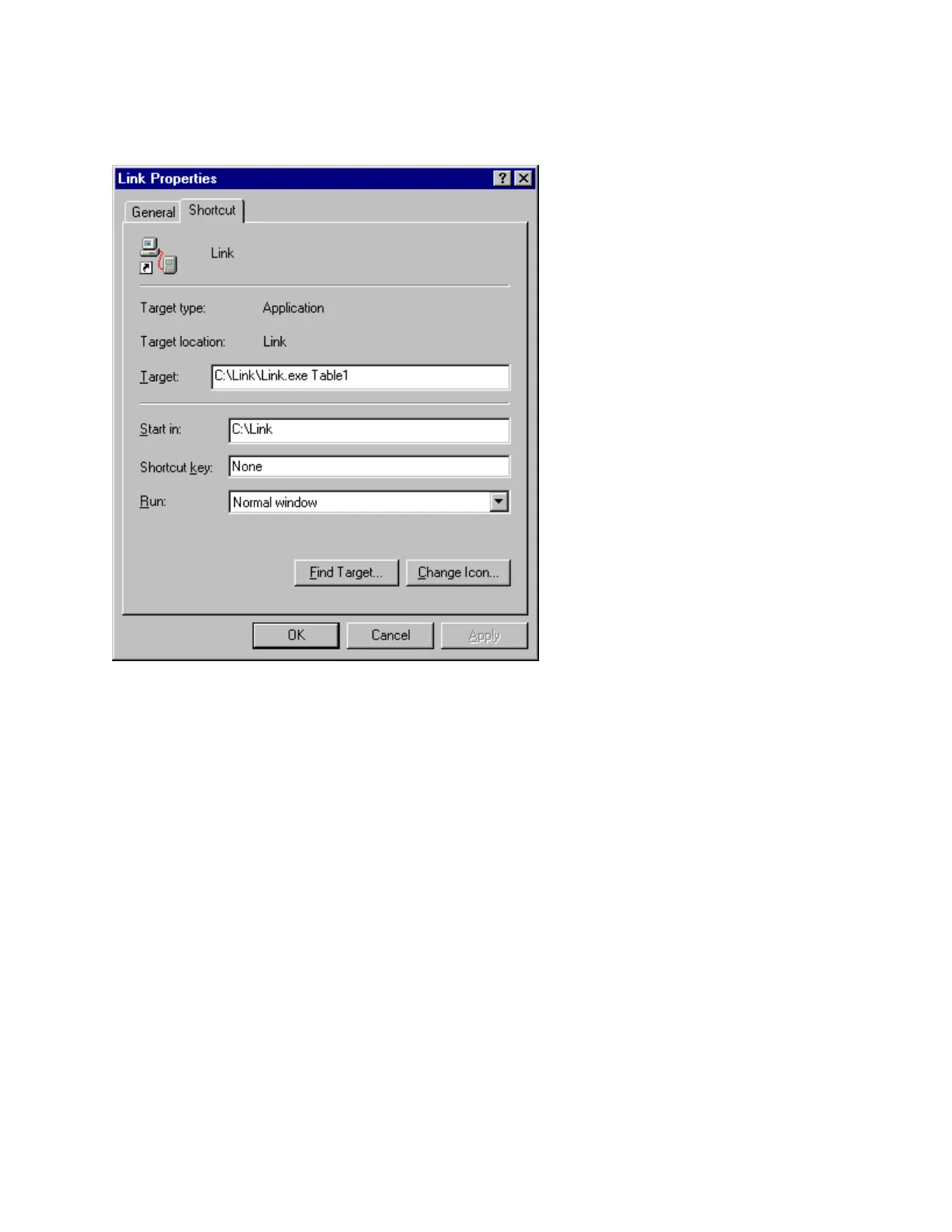Phoenix Link 374
In the target command line example below, “Table1” has been added to the end of the command line
to indicate the Link will be specific to communications with Table 1.
This “table” information, added to the Target command line, will then be noted in the title bar of the
Link window. The Link may now be launched from the shortcut and configured specifically for this
“table”. When the Link is closed, a “Table1.ini” with the specific Link setup file will be saved in the
folder.