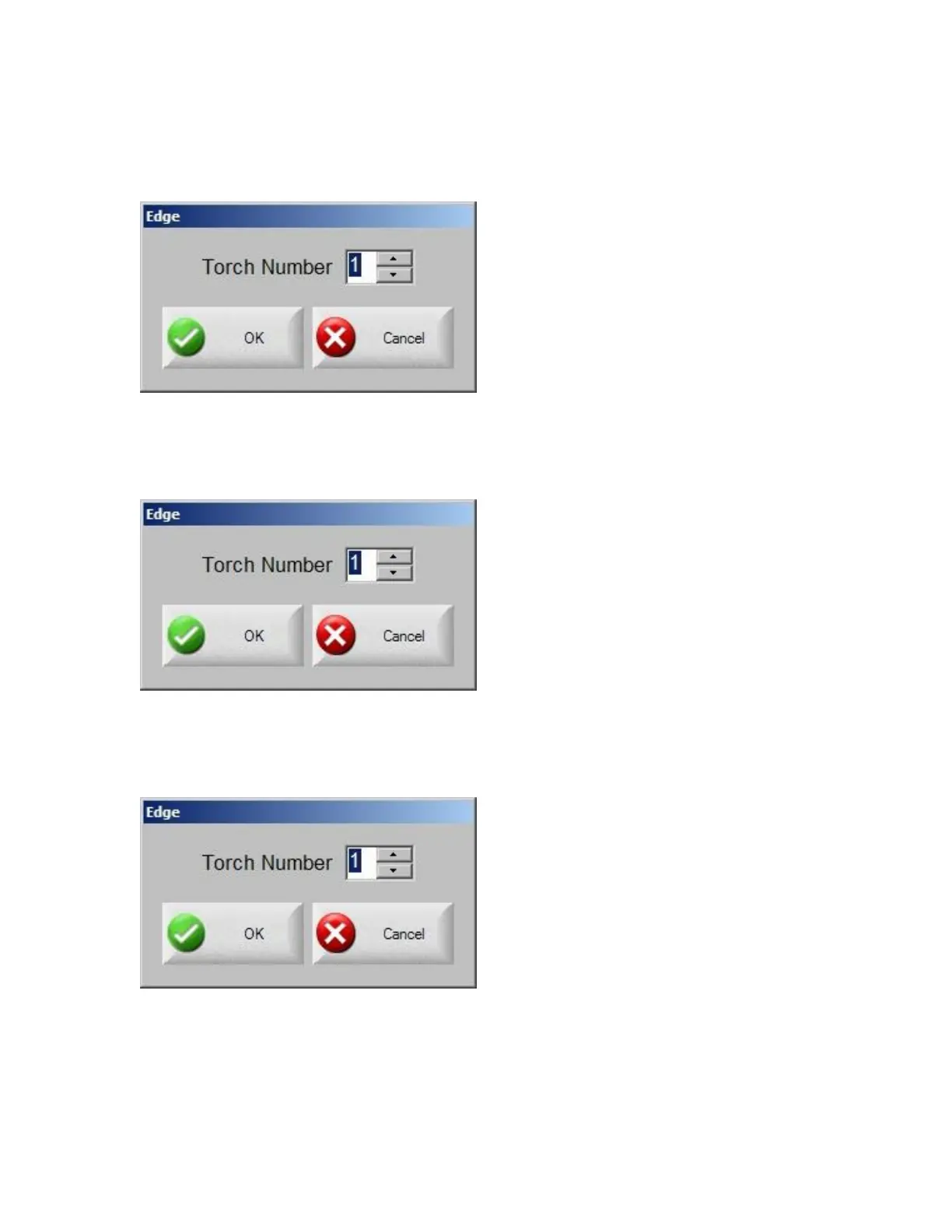Pause 267
New Torch Tip
Pressing the New Torch Tip soft key allows the operator to select which Torch Tip has been replaced
and to update the database.
New Electrode
Pressing the New Electrode soft key allows the operator to select which Electrode has been replaced
and to update the database.
New Nozzle
Pressing the New Nozzle soft key allows the operator to select which Nozzle has been replaced and
to update the database.
Setups
Pressing the Setups soft key accesses the control setups for adjustment of the cut process.