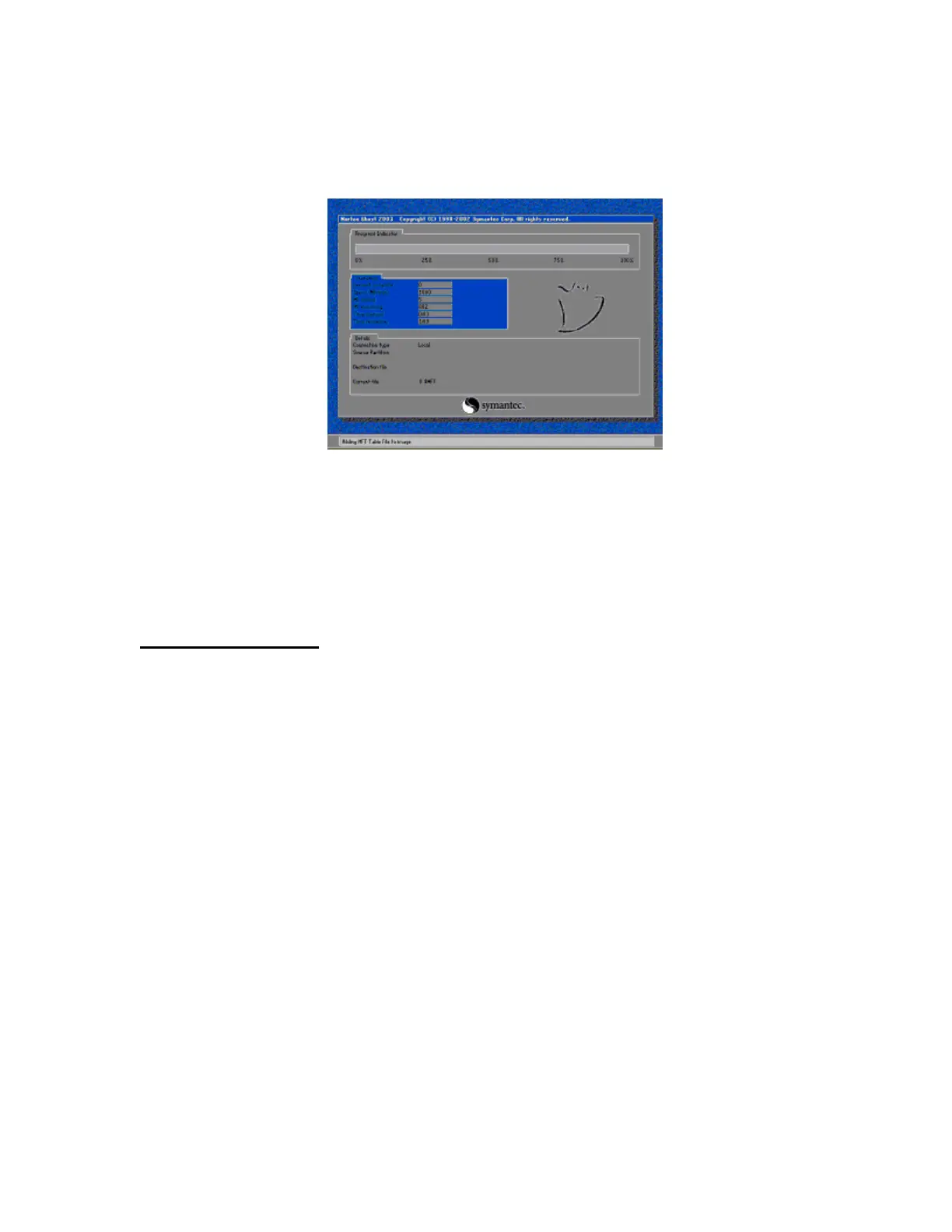Diagnostics 299
Back up will begin automatically.
“--------------------------------Backing Up Drive, Please Wait --------------------------------“
Norton Ghost will launch as above indicating back up progress. The following Message will appear
when complete.
“-------------------- Back Up Complete, Please Remove Disk and Reboot -----------------------“
Remove the diskette or USB memory device. Turn the control Off and then On. Table setups and
software updates may need to be reloaded if the image is not current.
Retrieving an Image File
Place the Norton Diskette or USB memory device into the control and turn the unit on. Norton Ghost
will progress as follows.
“Starting PC DOS.......”
Current Copyright information will be displayed
“Select 1 to make a New Backup Image or 2 to restore existing [1,2]”
Press 2 to retrieve the back up image. Up to three custom images may be created. They are created
as “newest” to “oldest” image. The “original” ghost image is the factory default. The next message
allows the user to select which version to use when restoring.
“1. Newest.gho”
“2. Older.gho”
“3. Oldest.gho”
“4. Original.gho”
“Select the Number of the Image to restore from the choices above [1,2,3.4 ]”