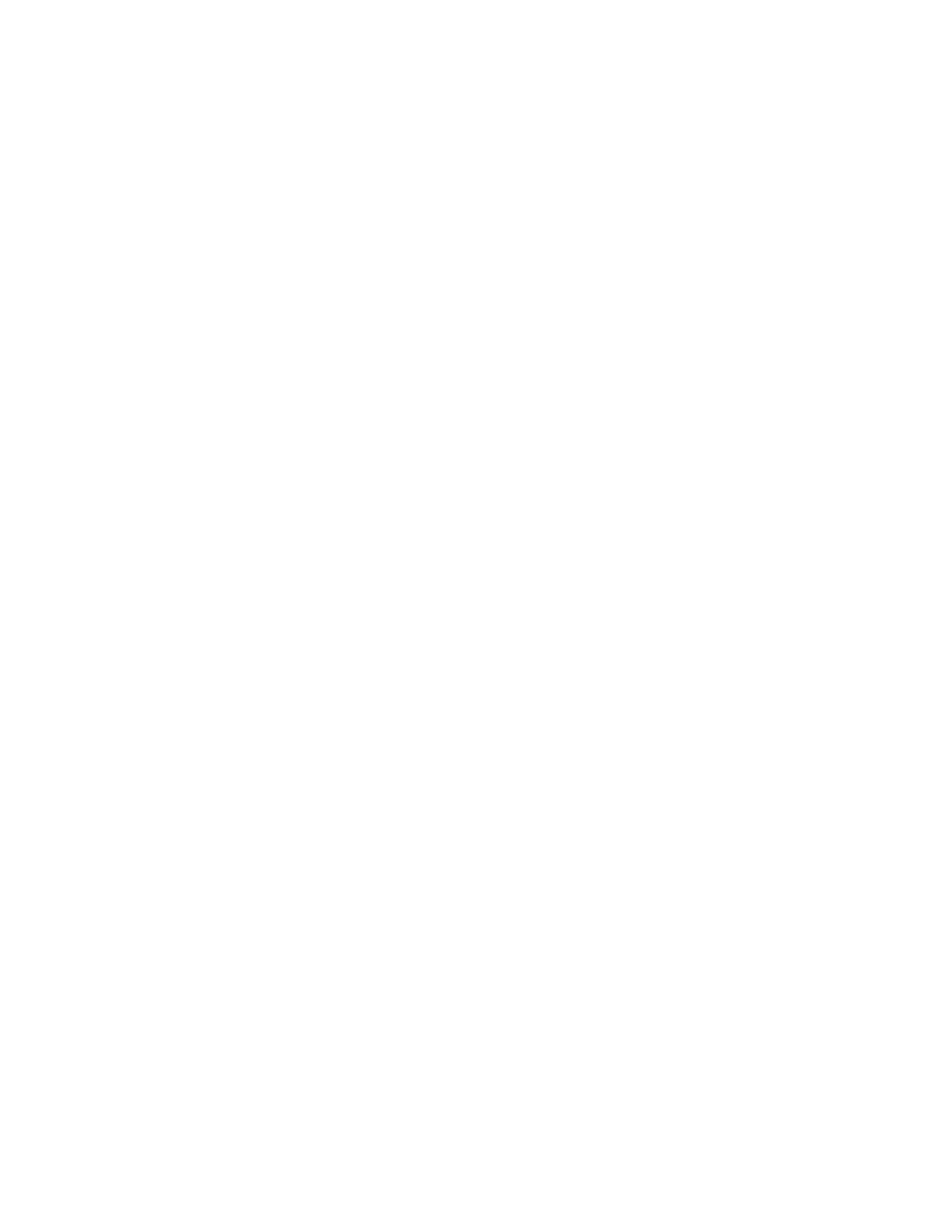Table of Contents II II
Text Editor ..................................................................................................................................... 22
Shape Wizard ............................................................................................................................... 22
Teach Trace .................................................................................................................................. 22
Nester............................................................................................................................................ 22
HyperCAD ..................................................................................................................................... 23
HyperNEST ................................................................................................................................... 23
Evaluation Timer ........................................................................................................................... 23
Files .................................................................................................................................................. 24
Load from Disk .............................................................................................................................. 24
Save to Disk .................................................................................................................................. 24
Download from Host ..................................................................................................................... 24
Upload to Host .............................................................................................................................. 25
Resume Last Part ......................................................................................................................... 25
Show Certain Files ........................................................................................................................ 25
Show All Files ............................................................................................................................... 25
Setups Screen .................................................................................................................................. 26
Cutting ........................................................................................................................................... 26
Process ......................................................................................................................................... 26
Disable Control ............................................................................................................................. 26
Watch ............................................................................................................................................ 26
Password ...................................................................................................................................... 26
Diagnostics ................................................................................................................................... 27
Change to Metric Units/English Units ........................................................................................... 27
Change Consumable ........................................................................................................................ 28
New Torch Tip ............................................................................................................................... 28
New Nozzle ................................................................................................................................... 28
New Electrode ............................................................................................................................... 28
Reset Database ............................................................................................................................ 29
Setups ........................................................................................................................................... 29
Upload Database .......................................................................................................................... 29
Save Database ............................................................................................................................. 29
SETUPS ............................................................................................................................................... 31
Cutting .............................................................................................................................................. 31
Cut Mode ...................................................................................................................................... 31
Kerf................................................................................................................................................ 31
Kerf Variable / Kerf Value ............................................................................................................. 31
Trial/Cut Speed ............................................................................................................................. 32
Marker 1 / Marker 2 Speed ........................................................................................................... 32
Plate Size ...................................................................................................................................... 32
Vent Controls 1 - 50 ..................................................................................................................... 32
Marker Offsets 1 - 12 .................................................................................................................... 32
Dwell Time .................................................................................................................................... 32
Arc Radial Error ............................................................................................................................ 33
Dwell Override .............................................................................................................................. 33
Optional Program Stop ................................................................................................................. 33
EIA I & J Codes ............................................................................................................................. 33
EIA F-Code Override .................................................................................................................... 33
Speed +/- Affects F-Codes ........................................................................................................... 33
EIA Decimal Shift .......................................................................................................................... 33
Process Select Override ............................................................................................................... 33
Station Select Override ................................................................................................................. 33
Auto Torch Spacing Override ....................................................................................................... 33
G97 Loop Count Prompt ............................................................................................................... 34
ESAB Multi Torch Support ............................................................................................................ 34
Force G40 Kerf Disable ................................................................................................................ 34