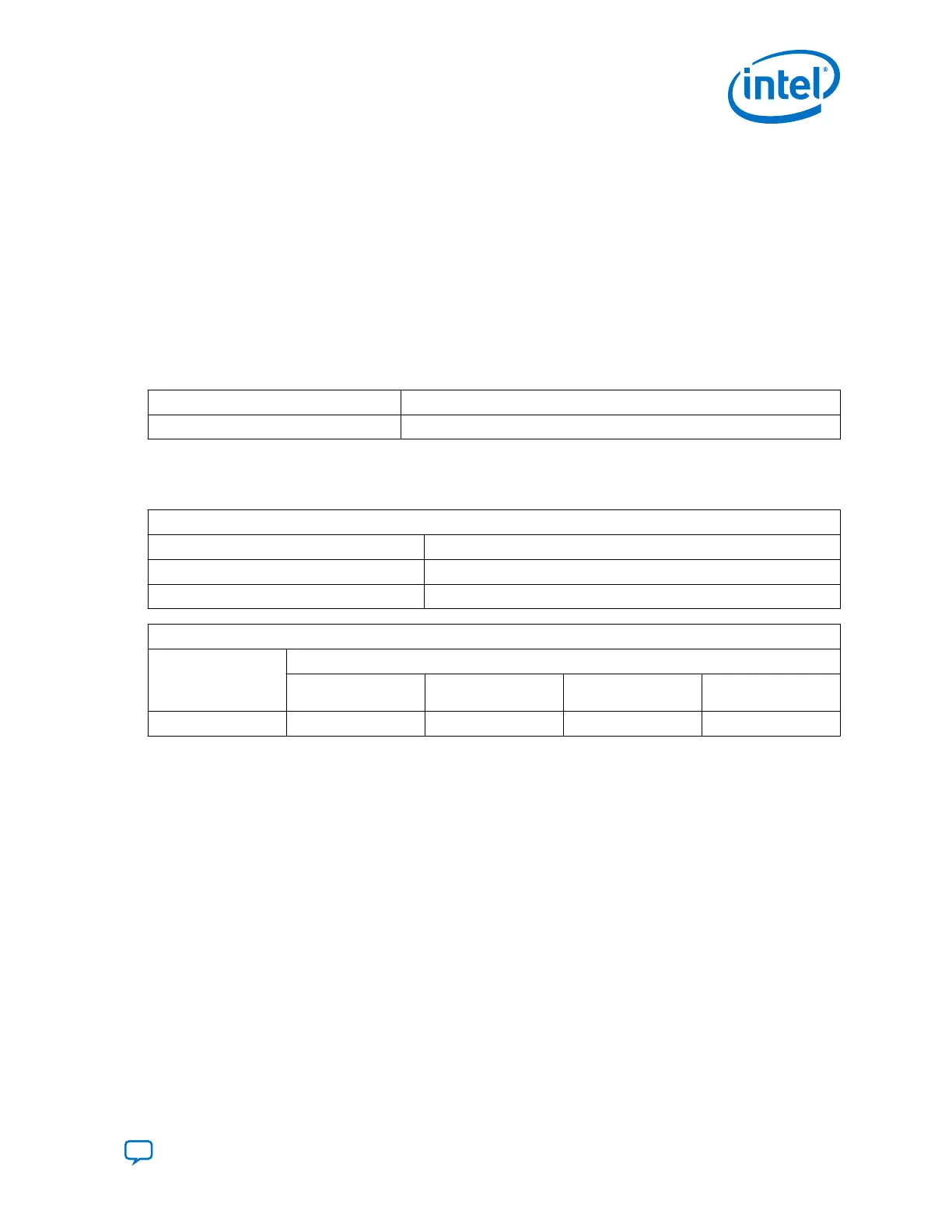8.6.3. XCVR_C10_TX_SLEW_RATE_CTRL
Pin planner or Assignment Editor Name
Transmitter Slew Rate Control
Description
Specifies the slew rate of the output signal. The valid values span from the slowest
rate to the fastest rate.
Note: Slew_R6 and Slew_R7 are not used.
Table 225. Available Options
Value Description
SLEW_R0 to SLEW_R5 R0 is the slowest rate. R5 is the fastest rate.
If QSF is not specified, the following table lists the default values.
Table 226. Default Values
PCIe
Value Default Slew Rate
PCIe Gen1 SLEW_R4
PCIe Gen2 SLEW_R5
Non-PCIe
Value
(VCCT/VCCR)
Default Slew Rate
Data rate < 1G
Data rate ≥ 1G to <
3G
Data rate ≥ 3G to <
6G
Data rate ≥ 6G
0.95 V SLEW_R0 SLEW_R2 SLEW_R3 SLEW_R5
Assign To
TX serial data pin.
Syntax
set_instance_assignment -name XCVR_C10_TX_SLEW_RATE_CTRL <value>
-to <tx_serial_data pin name>
Note: Currently, the Quartus Prime software doesn't choose the default values for Non-PCIe
mode. You must specify the setting in the .qsf file.
8.7. Transmitter Pre-Emphasis Analog Settings
The programmable pre-emphasis block in the transmit buffer amplifies the high
frequencies in the transmit data to compensate for attenuation in the transmission
media.
8. Analog Parameter Settings
UG-20070 | 2018.09.24
Send Feedback
Intel
®
Cyclone
®
10 GX Transceiver PHY User Guide
395
