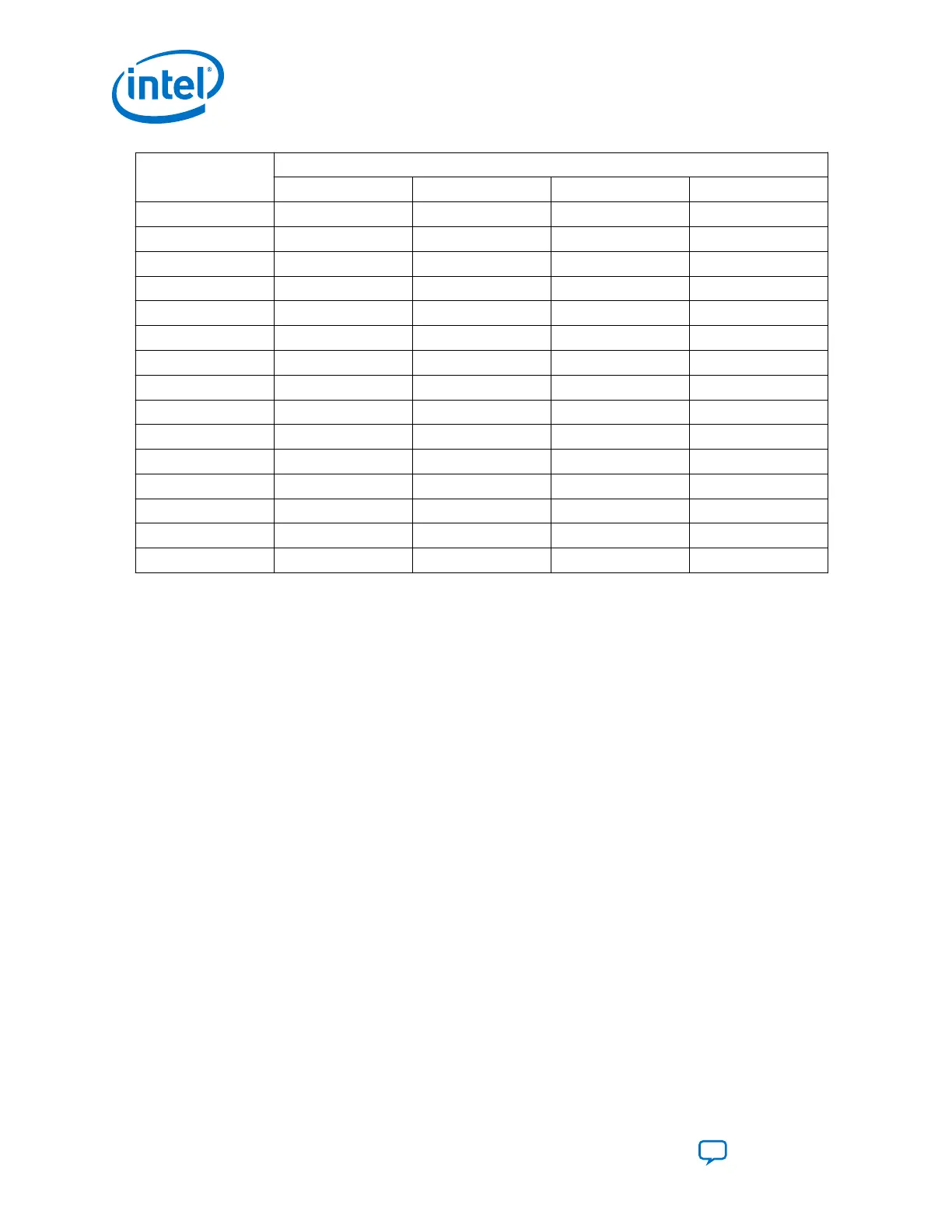V
OD
Maximum (Absolute) Pre-Emphasis Settings
1st Post-Tap 1st Pre-Tap 2nd Post-Tap 2nd Pre-Tap
26 25 16 7 2
25 25 16 6 1
24 25 16 5 0
23 24 16 4 0
22 23 16 3 0
21 22 16 2 0
20 21 16 1 0
19 20 16 0 0
18 19 15 0 0
17 18 14 0 0
16 17 13 0 0
15 16 12 0 0
14 15 11 0 0
13 14 10 0 0
12 13 9 0 0
Related Information
• Steps to Perform Dynamic Reconfiguration on page 328
• Cyclone 10 GX PMA Architecture on page 272
6.12.2. Changing CTLE Settings in Manual Mode Using Direct
Reconfiguration Flow
You can use the reconfiguration interface on the Transceiver Native PHY IP core to
change the CTLE settings in manual mode.
1. Perform the necessary steps from steps 1 to 7 in Steps to Perform Dynamic
Reconfiguration.
2. Read from the CTLE feature address of the channel you want to change. For
example, to change CTLE AC gain in high gain mode, read and store the value of
address 0x167[5:1].
3. Select a valid value for the feature according to the Cyclone 10 GX register map.
For example, a valid setting for CTLE AC Gain has a bit encoding of 5’b00000.
4. Perform a read-modify-write to the address of the CTLE feature using the valid
value. For example, to change the CTLE AC gain in high gain mode, write
5’b00000 to address 0x167[5:1].
5. Perform the necessary steps from steps 9 to 12 in Steps to Perform Dynamic
Reconfiguration.
6. Reconfiguration Interface and Dynamic Reconfiguration
UG-20070 | 2018.09.24
Intel
®
Cyclone
®
10 GX Transceiver PHY User Guide
Send Feedback
342
