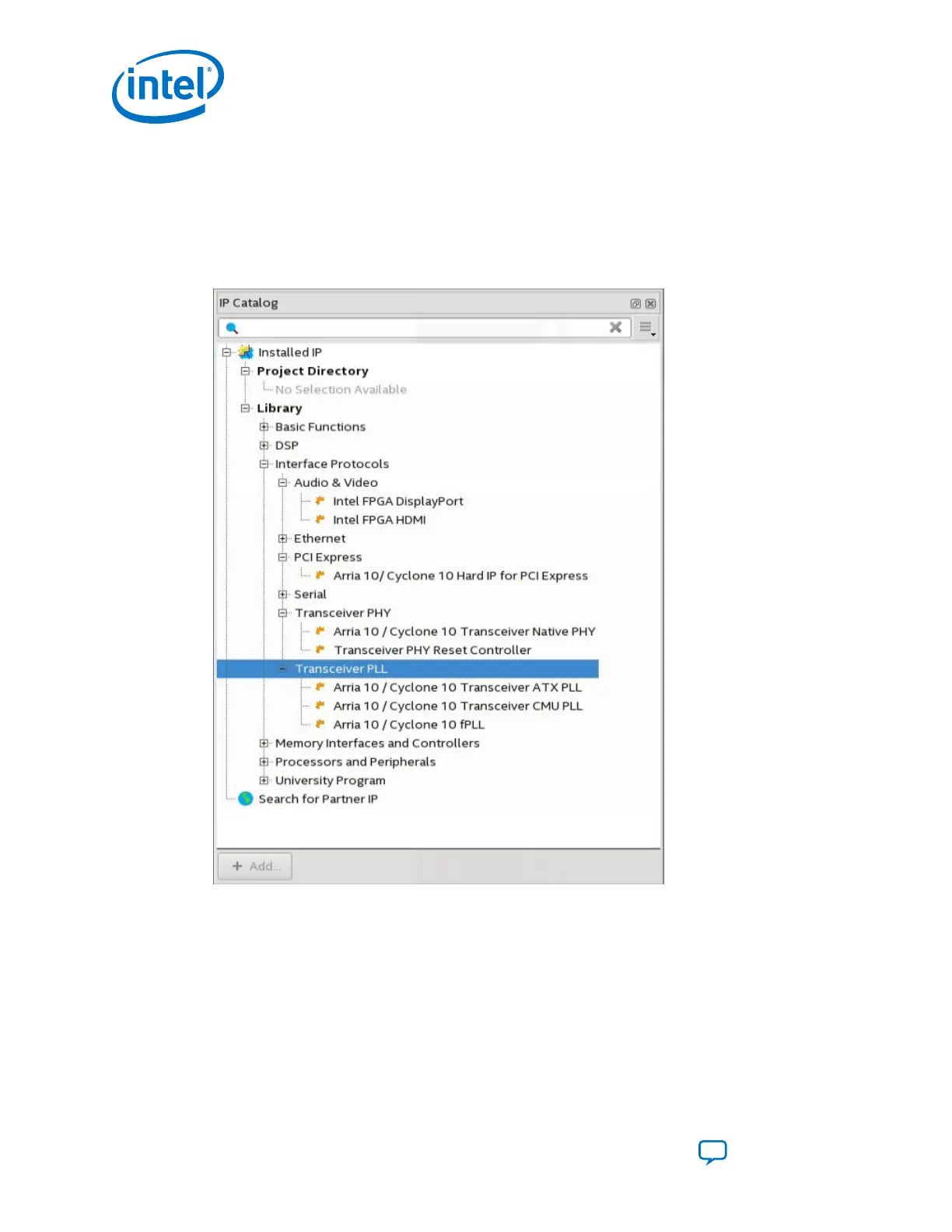5. In the New IP Instance Dialog Box, provide the IP instance name.
6. Select Cyclone 10 GX device family.
7. Select the appropriate device and click OK.
The PLL IP GUI window opens.
Figure 10. Cyclone 10 GX Transceiver PLL Types
2.2.5. Configure the PLL IP Core
Understand the available PLLs, clock networks, and the supported clocking
configurations. Configure the PLL IP to achieve the adequate data rate for your design.
2. Implementing Protocols in Intel Cyclone 10 GX Transceivers
UG-20070 | 2018.09.24
Intel
®
Cyclone
®
10 GX Transceiver PHY User Guide
Send Feedback
20