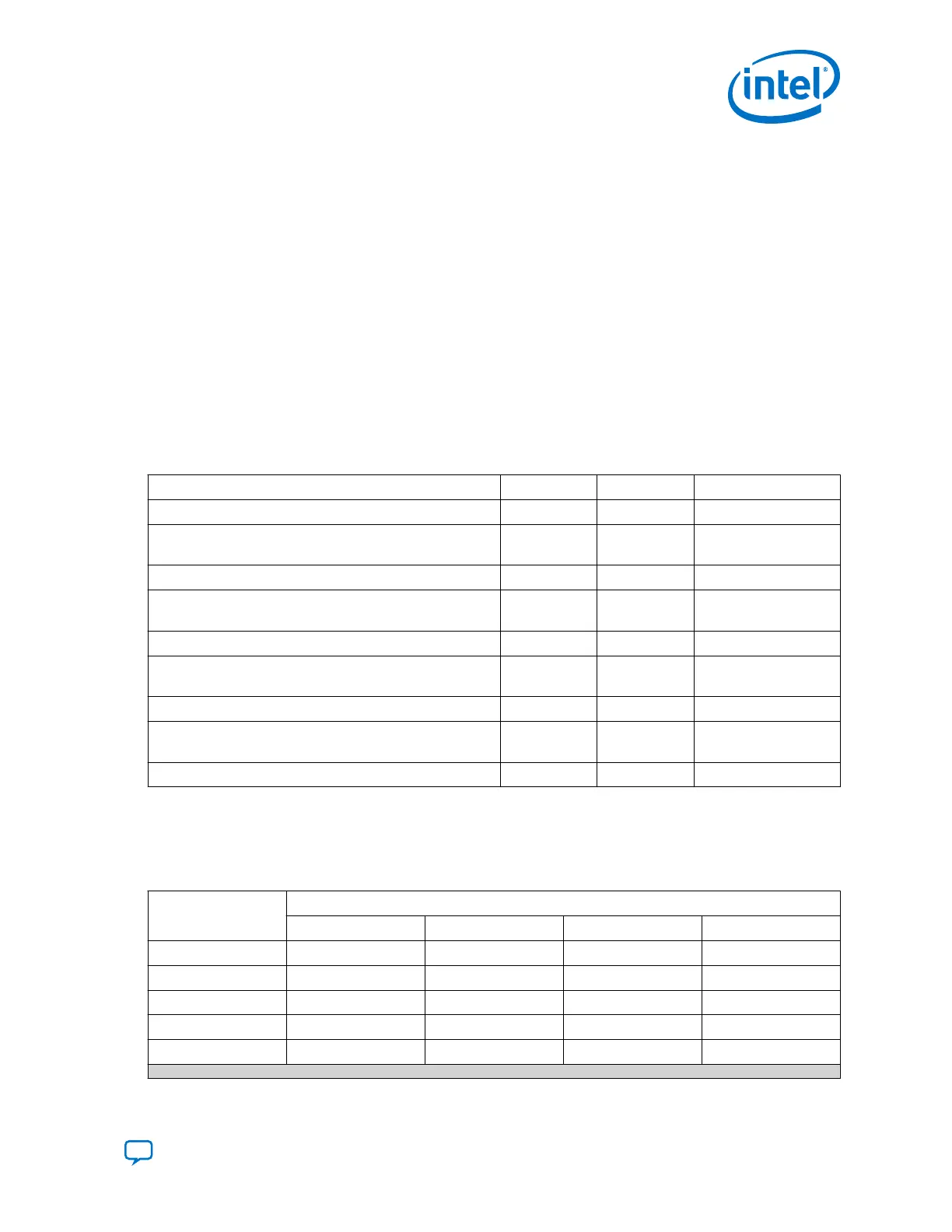6.12.1. Changing VOD, Pre-emphasis Using Direct Reconfiguration Flow
1. Perform the necessary steps from steps 1 to 7 in Steps to Perform Dynamic
Reconfiguration.
2. Read from the PMA analog feature address of the channel you want to change. For
example, to change pre-emphasis 1st post-tap, read and store the value of
address 0x105.
3. Select a valid value for the feature according to the Cyclone 10 GX register map.
For example, a valid setting for pre-emphasis 1st post-tap has a bit encoding of
5'b00001.
4. Perform a read-modify-write to the address of the PMA analog feature using the
valid value. For example, to change the pre-emphasis 1st post-tap, write 5'b00001
to address 0x105.
5. Perform the necessary steps from steps 9 to 12 in Steps to Perform Dynamic
Reconfiguration.
Table 185. Register Map for PMA Analog Feature
PMA Analog Feature Address Bit Values
Pre-emphasis 1st post-tap 0x105 [4:0] 5'b00000 - 5'b11001
Pre-emphasis 1st post-tap polarity 0x105 [6] 1'b0 = positive
1'b1 = negative
Pre-emphasis 2nd post-tap 0x106 [3:0] 4'b0000 - 4'b1100
Pre-emphasis 2nd post-tap polarity 0x106 [5] 1'b0 = positive
1'b1 = negative
Pre-emphasis 1st pre-tap 0x107 [4:0] 5'b00000 - 5'b10000
Pre-emphasis 1st pre-tap polarity 0x107 [5] 1'b0 = positive
1'b1 = negative
Pre-emphasis 2nd pre-tap 0x108 [2:0] 3'b000 - 3'b111
Pre-emphasis 2nd pre-tap polarity 0x108 [4] 1'b0 = positive
1'b1 = negative
Differential output voltage (V
OD
) 0x109 [4:0] 5'b00000 - 5'b11111
The PMA analog settings are governed by a set of rules. Not all combinations of V
OD
and pre-emphasis are valid. The following table lists the maximum pre-emphasis
settings for the corresponding V
OD
settings.
Table 186. Valid Maximum (Absolute) Pre-Emphasis Settings
V
OD
Maximum (Absolute) Pre-Emphasis Settings
1st Post-Tap 1st Pre-Tap 2nd Post-Tap 2nd Pre-Tap
31 25 16 12 7
30 25 16 11 6
29 25 16 10 5
28 25 16 9 4
27 25 16 8 3
continued...
6. Reconfiguration Interface and Dynamic Reconfiguration
UG-20070 | 2018.09.24
Send Feedback
Intel
®
Cyclone
®
10 GX Transceiver PHY User Guide
341
