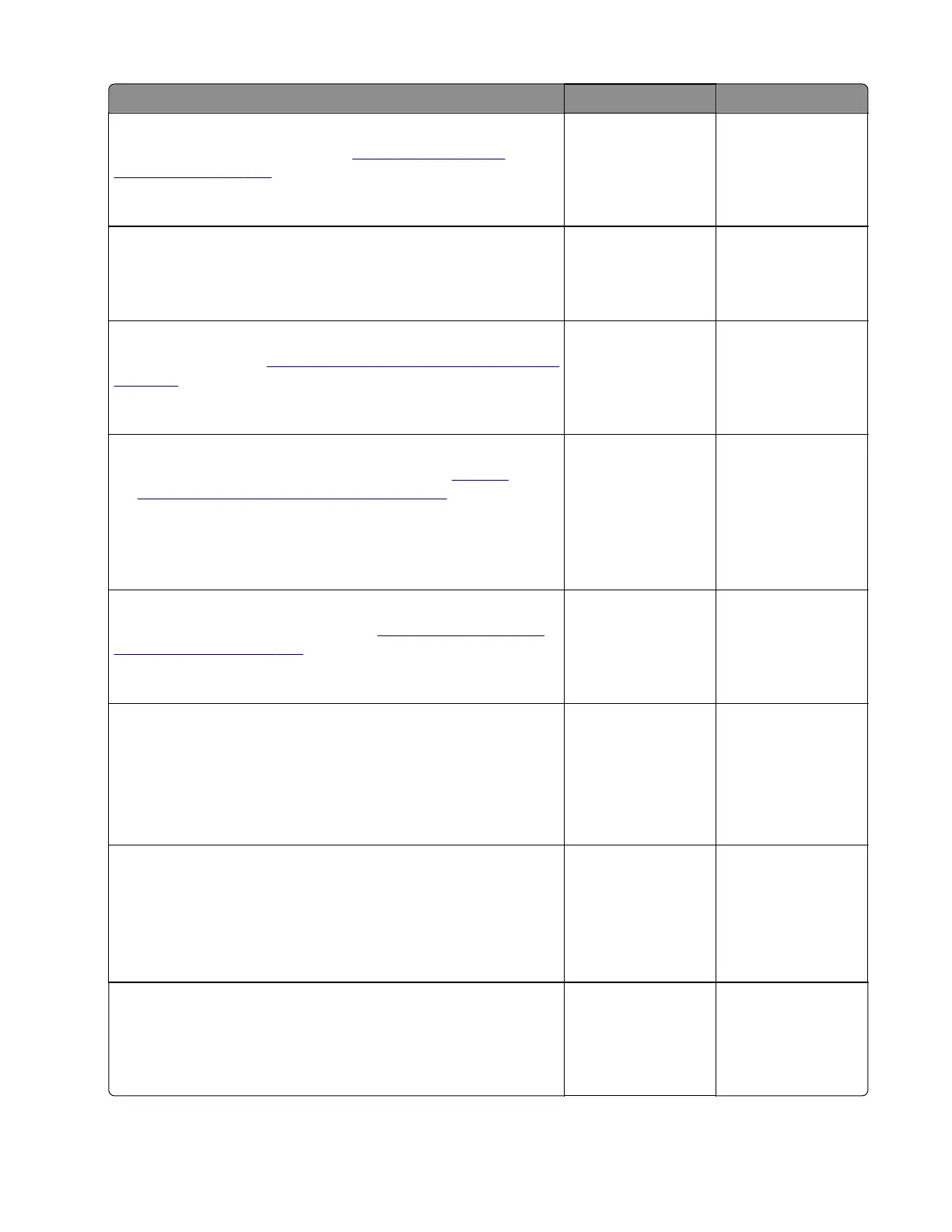Action Yes No
Step 12
Reinstall or replace the motor. See
“Motor (OE transport)
removal” on page 532.
Does the problem remain?
Go to step 13. The problem is
solved.
Step 13
Check the output expander drive gear for damage.
Is the drive gear free of damage?
Go to step 15. Go to step 14.
Step 14
Replace the gear. See
“Output expander drive gear removal” on
page 531.
Does the problem remain?
Go to step 15. The problem is
solved.
Step 15
a Remove the output expander right cover. See “Output
expander right cover removal” on page 520.
b Check the output expander drive belt for improper installation,
wear, and damage.
Is the drive belt properly installed and free of wear and damage?
Go to step 17. Go to step 16.
Step 16
Reinstall or replace the drive belt. See
“Output expander drive
belt removal” on page 540.
Does the problem remain?
Go to step 17. The problem is
solved.
Step 17
Enter the Diagnostics menu, and then navigate to:
Output bin quick feed
Perform the feed test on each optional bin.
Does the error occur in any of the optional bins?
Go to step 19. Go to step 18.
Step 18
a Remove the optional bins.
b Reinstall the optional bins one at a time, and then identify which
bin is causing the error.
Does the error occur in any of the optional bins?
Go to step 19. Contact the next
level of support.
Step 19
Make sure that the controller board of the aected optional bin is
properly installed. Reseat all the cables on the controller board.
Does the problem remain?
Go to step 20. The problem is
solved.
4064
Diagnostics and troubleshooting
193