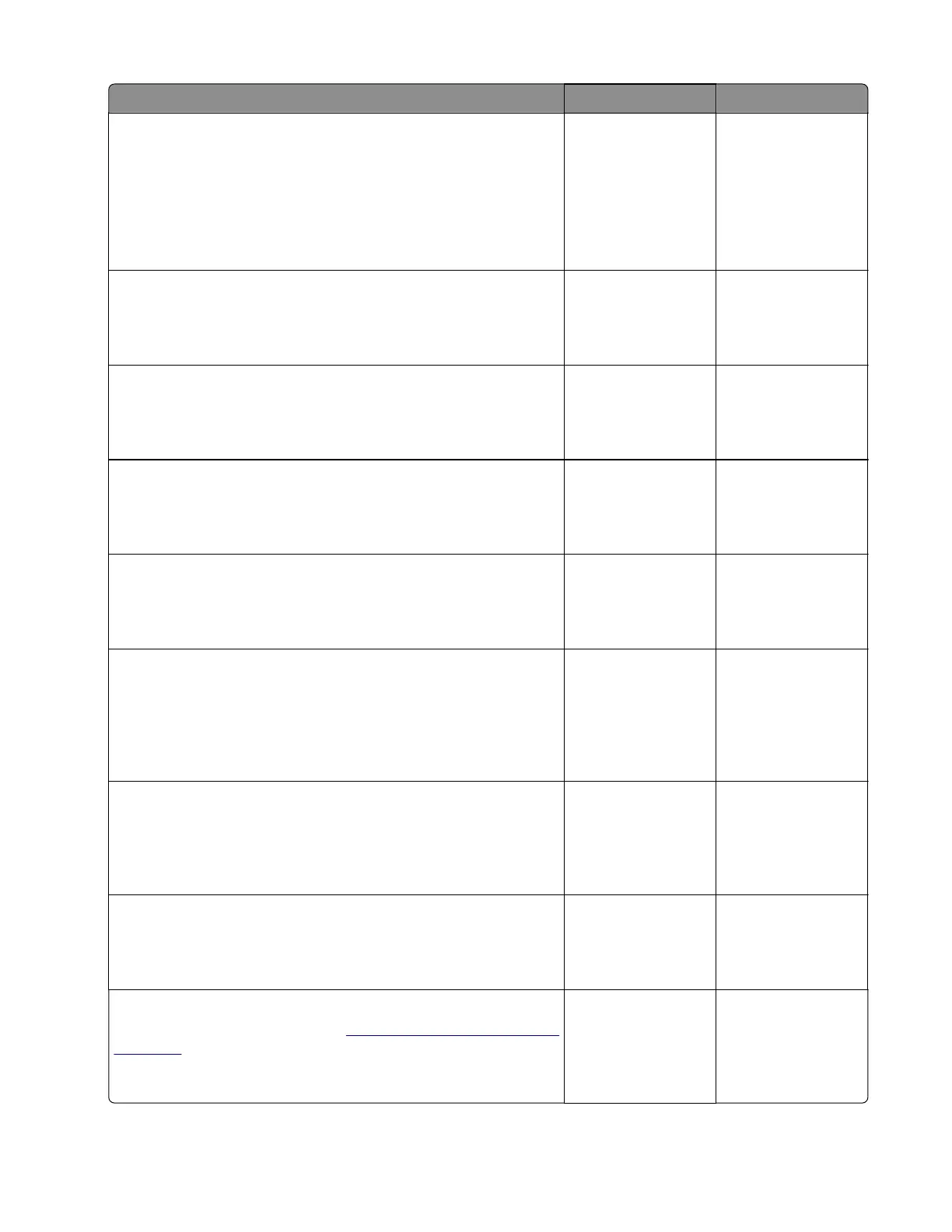Action Yes No
Step 14
Using the subnet address supplied by the network administrator,
assign a unique IP address to the printer.
Note: The printer IP address should match the IP address on the
print driver.
Does the problem remain?
Go to step 15. The problem is
solved.
Step 15
Check if the printer is physically connected to the network.
Is the printer physically connected to the network?
Go to step 16. Go to step 23.
Step 16
Use a dierent Ethernet cable.
Does the problem remain?
Go to step 17. The problem is
solved.
Step 17
Have the network administrator check the network drop for activity.
Is the network drop functioning properly?
Go to step 19. Go to step 18.
Step 18
Try a known and functioning network drop.
Does the problem remain?
Go to step 19. The problem is
solved.
Step 19
Check if the bulit-in Ethernet port on the controller board is used
to connect to the network.
Is the built-in Ethernet port on the controller board used to connect
to the network?
Go to step 22. Go to step 20.
Step 20
Make sure that the option Ethernet card is properly installed, and
reseat if necessary
Does the problem remain?
Go to step 21. The problem is
solved.
Step 21
Replace the option Ethernet card.
Does the problem remain?
Go to step 22. The problem is
solved.
Step 22
Replace the controller board. See
“Controller board removal” on
page 424.
Does the problem remain?
Contact the next
level of support.
The problem is
solved.
4064
Diagnostics and troubleshooting
374