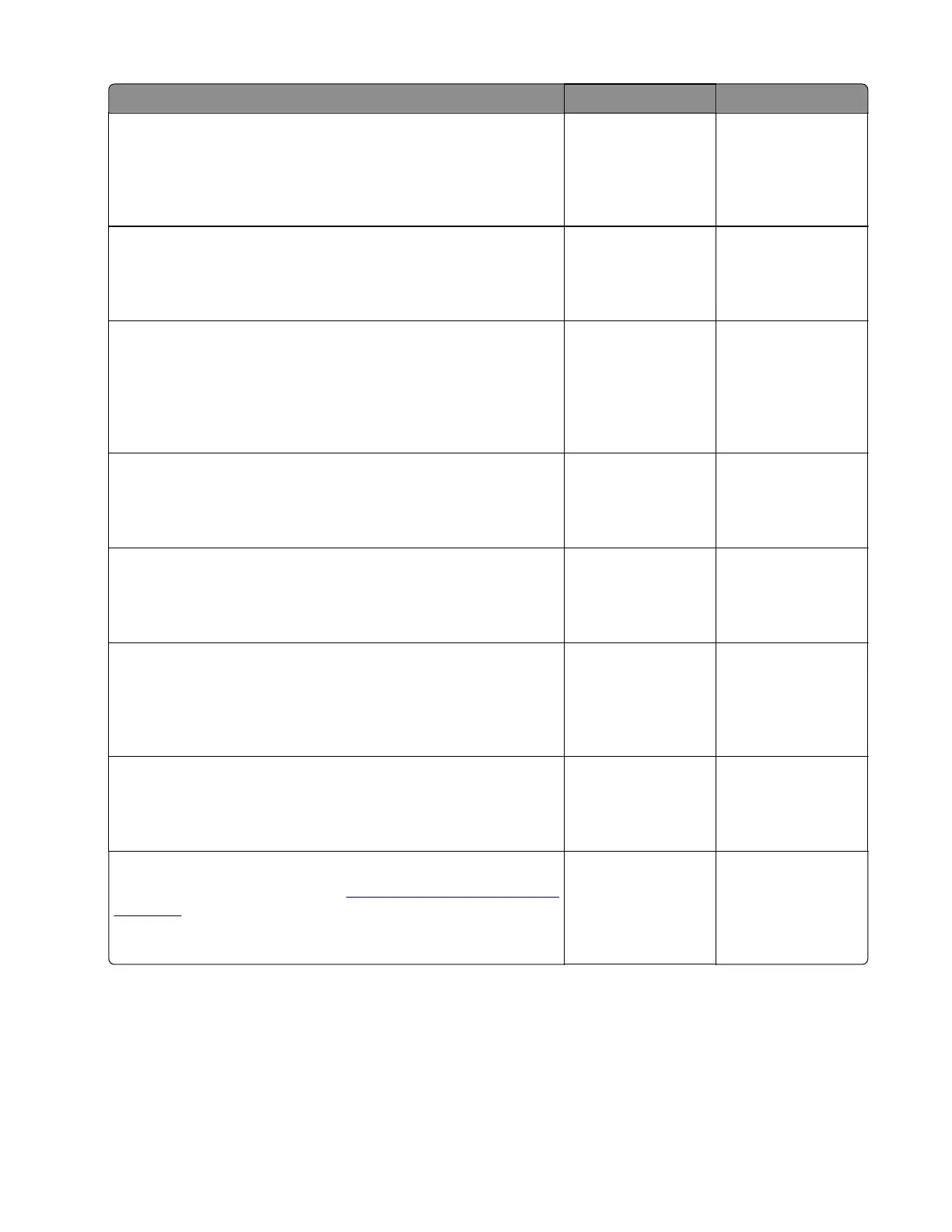Action Yes No
Step 23
Check if the printer is on the same wireless network as the other
devices.
Is the printer on the same wireless network as the other devices?
Go to step 25. Go to step 24.
Step 24
Assign the correct wireless network to the printer.
Does the problem remain?
Go to step 25. The problem is
solved.
Step 25
Check if the other devices on the wireless network are properly
communicating.
Are the other devices on the wireless network properly
communicating?
Go to step 26. Contact the network
administrator.
Step 26
Make sure that the wireless card on the printer is properly installed.
Does the problem remain?
Go to step 27. The problem is
solved.
Step 27
Check if an antenna is attached to the wireless card.
Is an antenna attached to the wireless card?
Go to step 28. Go to step 29.
Step 28
Check the antenna for proper installation and damage, and replace
if necessary.
Does the problem remain?
Go to step 29. The problem is
solved.
Step 29
Replace the wireless card.
Does the problem remain?
Go to step 30. The problem is
solved.
Step 30
Replace the controller board. See
“Controller board removal” on
page 424.
Does the problem remain?
Contact the next
level of support.
The problem is
solved.
4064
Diagnostics and troubleshooting
375