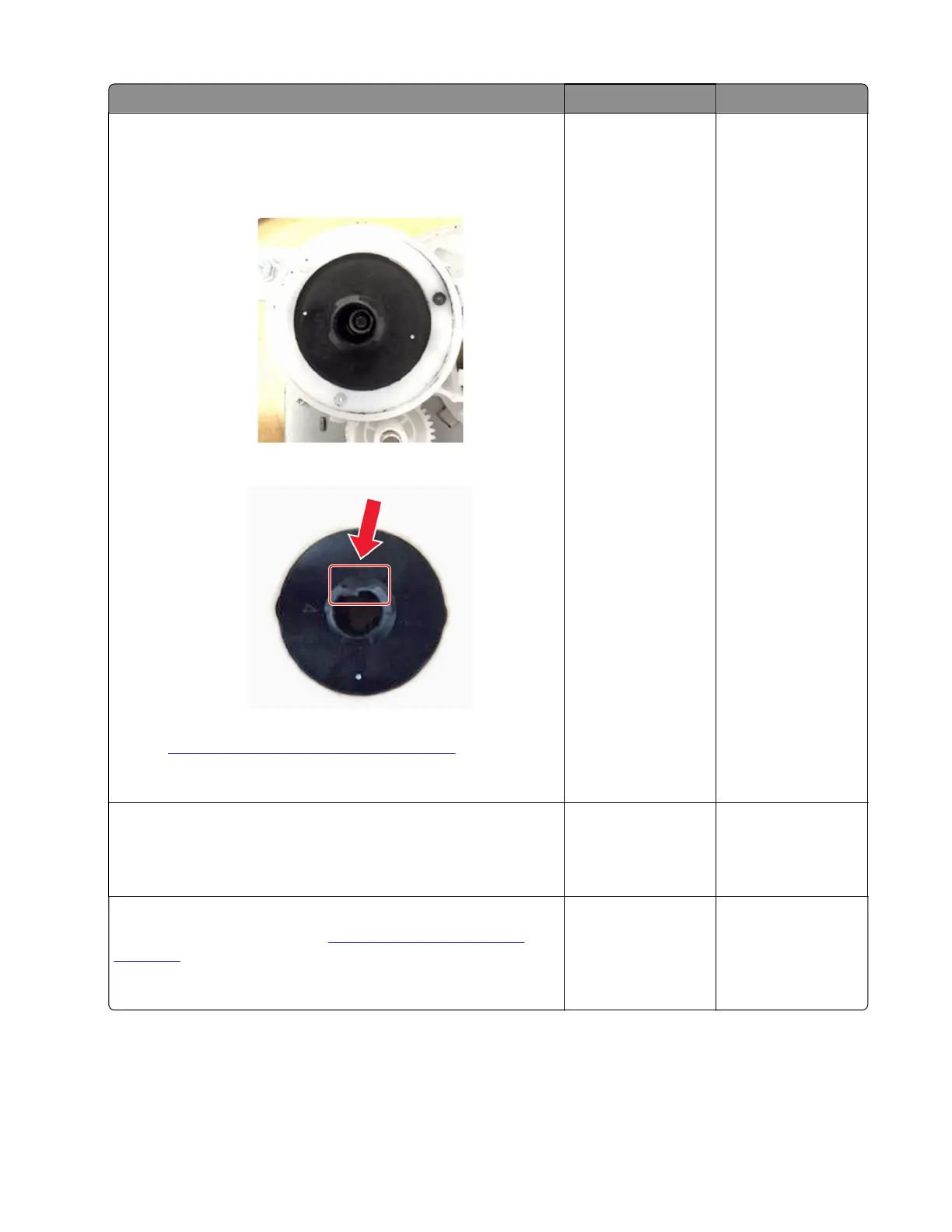Actions Yes No
Step 12
a Check the coupler for signs of damage. The coupler is located
on the main motor drive of the printer.
• Good condition
• Bad condition
b If the coupler is damaged, then replace the main motor drive.
See
“Main motor drive removal” on page 410.
Does the problem remain?
Go to step 13. The problem is
solved.
Step 13
Reseat the cable J71 on the controller board.
Does the problem remain?
Go to step 14. The problem is
solved.
Step 14
Replace the transfer roller. See
“Transfer roller removal” on
page 447.
Does the problem remain?
Go to step 15. The problem is
solved.
4064
Diagnostics and troubleshooting
49