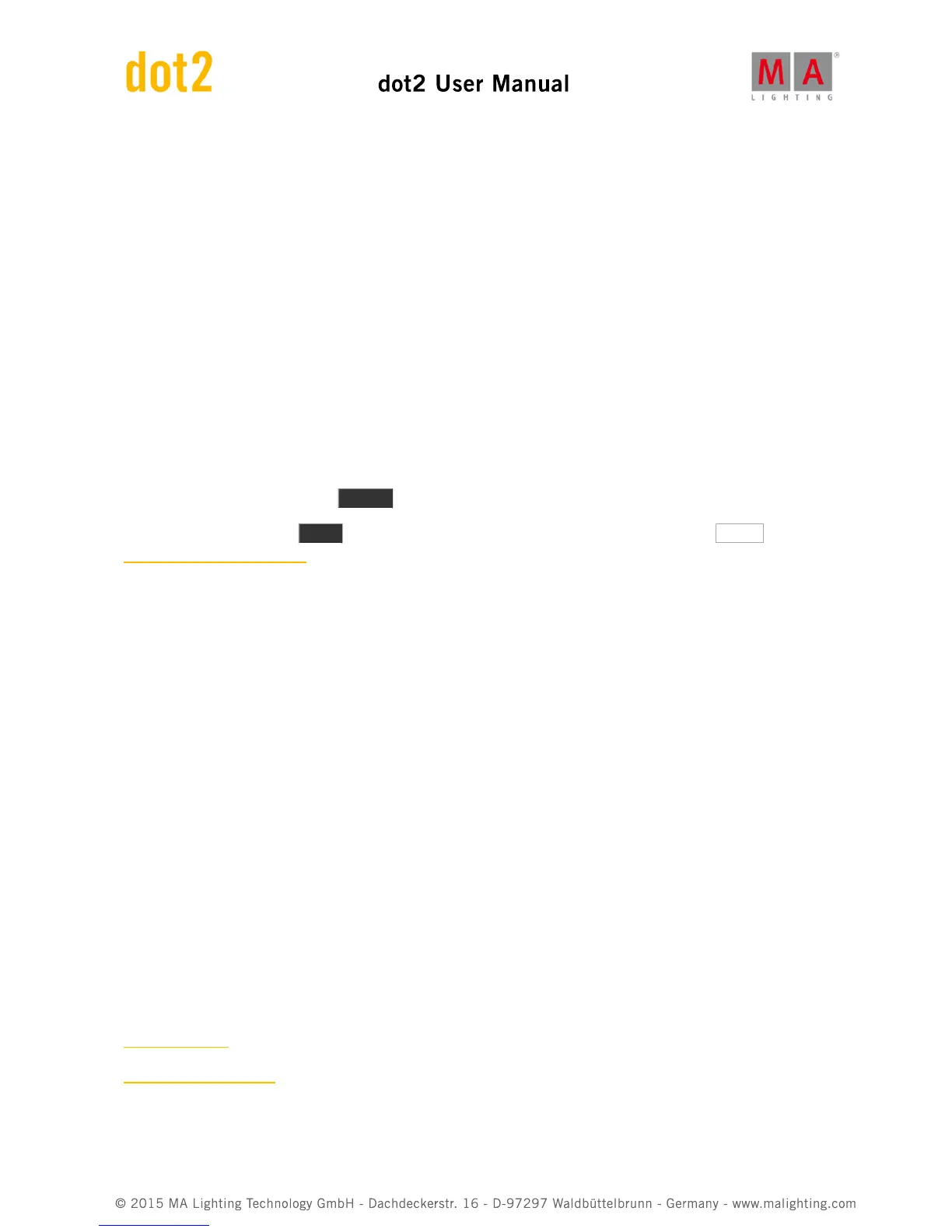Call/Use/Select a Preset
If you store a preset, then you get the link to the preset directly in your programmer. This allows you to store a cue
directly afterwards and have the preset in the cue.
If you need use a preset some time after you have created them, then you have the following options. If you don't
have any fixture selected then you can tap the preset you want to use. The first tap selects all the fixtures that can
use the preset. You'll need to tap it again to actually get the preset in your programmer.
If you have a selection of fixture and you tap a preset then it's only the fixtures that can actually use the preset that
gets the preset in the programmer.
Once you have the preset values in your programmer, then you can store a cue, a new preset or take the values out
of your programmer again.
Update a preset
If you need to update the values in the preset then you need to select the fixtures you want to update and give then
the value you want, then press the Update key and then tap the preset you want to update.
This is the same as pressing Store followed by the preset you want to update and then choose Merge in the
Choose Store Method window.
Now the values in your preset have changed. If you use the preset in a cue somewhere then this cue will now look
different - it uses the new values.
If you have used a preset in a cue and you add new values (not change the existing once) or add more fixtures to
the preset, then this new information isn't added in your previous saved cue. Cue cue only looks for the values that
was originally stored in the cue.
Delete a preset
You can delete a preset by pressing Delete and then the preset you want to delete. If the preset is used somewhere,
then you get a warning window, asking if you really want to delete the preset.
If you choose to delete a used preset, then the values currently in the preset is copied to the cues where it's used.
So your cues still works.
If you Oops this deletion, then you get the preset back but the link between the cue and preset is still broken and
you won't get that back.
Related links
What are Presets
What is the Programmer