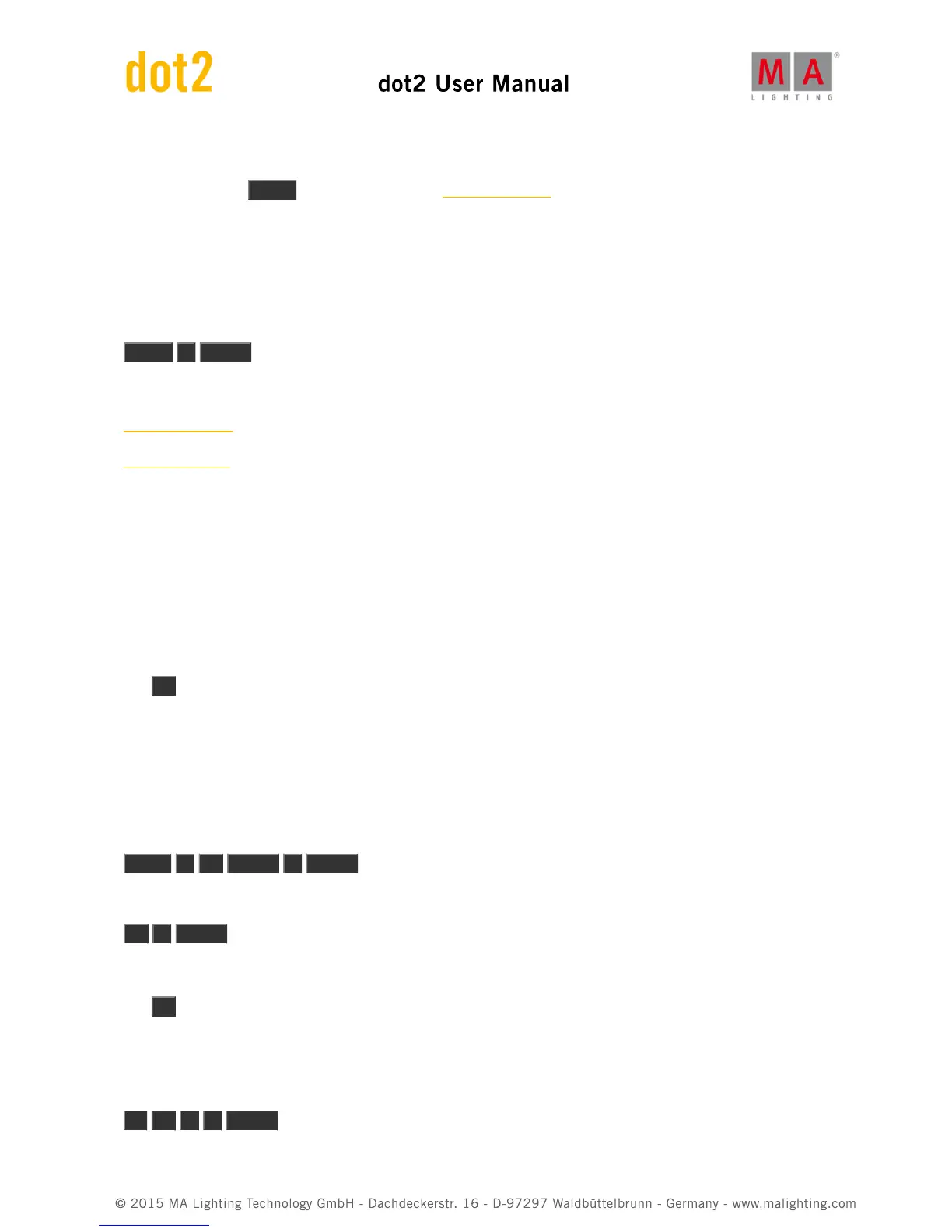5.37. Macro key
When you press the Macro key, then you'll get the macros pool view on screen 1. Here you have direct access to
all the macros.
If you want to directly run a macro you can also do this using the key.
E.g. if you want to run macro number one:
Macro 1 Please
Related Links
Macros Pool View
Macro Command
5.38. Magic key
This key doesn't have any function in this software version.
5.39. [Minus] - key
The - key have two main functions.
It can be used for fixture selection and for assigning values.
A third use is to change the executor page.
Fixture selection
E.g. you want to select the fixtures in group five but not fixture number two (a part of group five).
Group 5 - Fixture 2 Please
If you already have selected group five and want to remove fixture two from your selection, you can do this:
- 2 Please
Assigning values
The - key can be used to assign a dimmer value lower than the current value - Remember, you can't go below
0% on the dimmer.
E.g. you have a selection of fixtures at a dimmer value of 50% and you want to lower it 20%. Here's what you type
(you have already selected the fixtures):
At - 2 0 Please