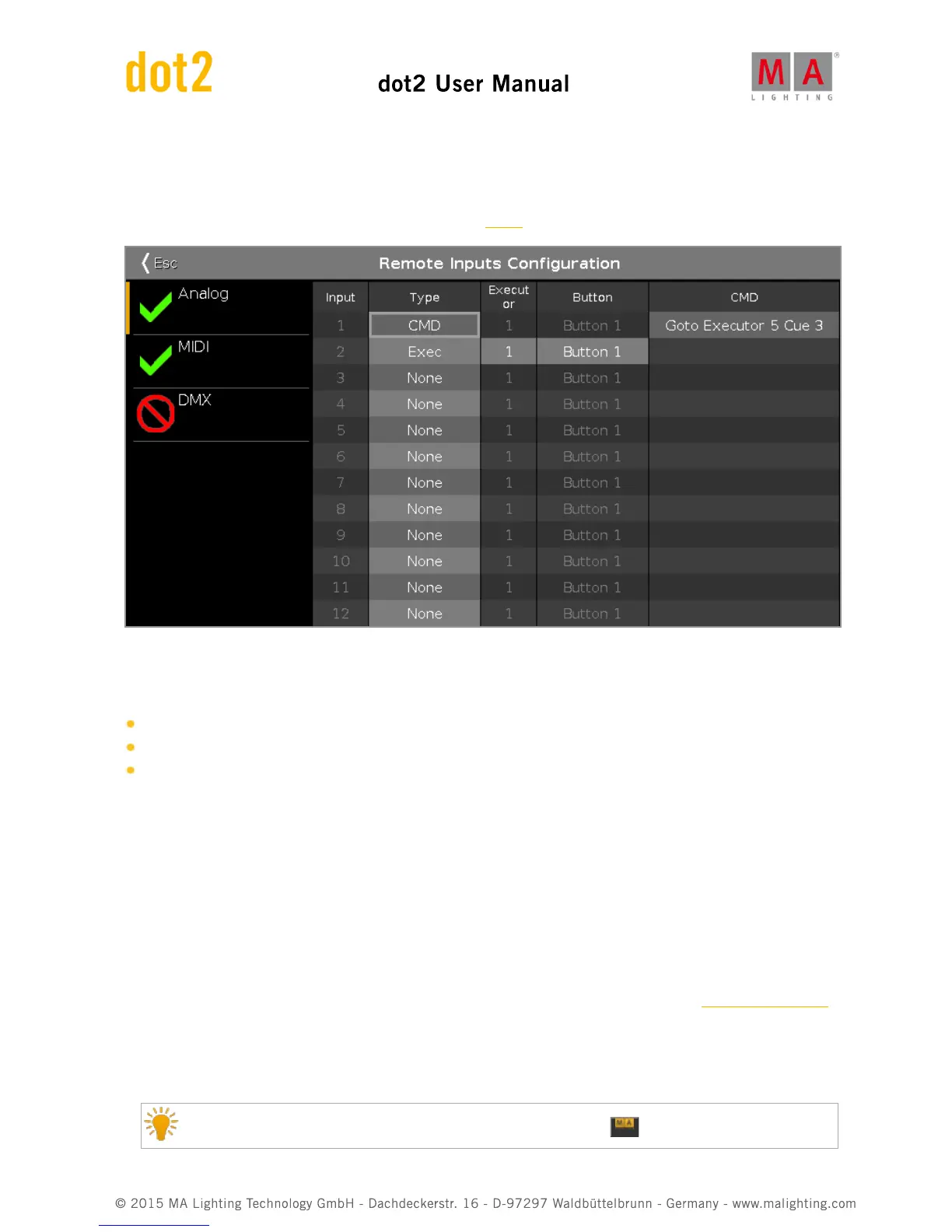6.48. Remote Inputs Configuration Window
The Remote Inputs Configuration Window is located in the Setup, column Show, Remote Inputs.
In this window, you can set what the dot2 should do with the connected remote inputs.
On the left side of the screen are the three different remote inputs displayed:
Analog
MIDI
DMX
The green tick displays, that this type of remote control is enabled.
The red prohibition sign displays, that this type of remote control is disabled.
To enable or disable a type of remote control, press the Input Type encoder.
The selected remote input has an orange bar on the left side of the cell.
For all remote control inputs are the following four columns available:
Type:
Displays the type of action what the console should do when the contact is activated.
To select the type, press and hold the cell or select the cell and press the scroll encoder. The Select Type Window
opens.
Executor (only if the selected type is executor):
Displays the assigned executor number from the current page to the input.
To see the executor numbers in the executor bar, press and hold the key.