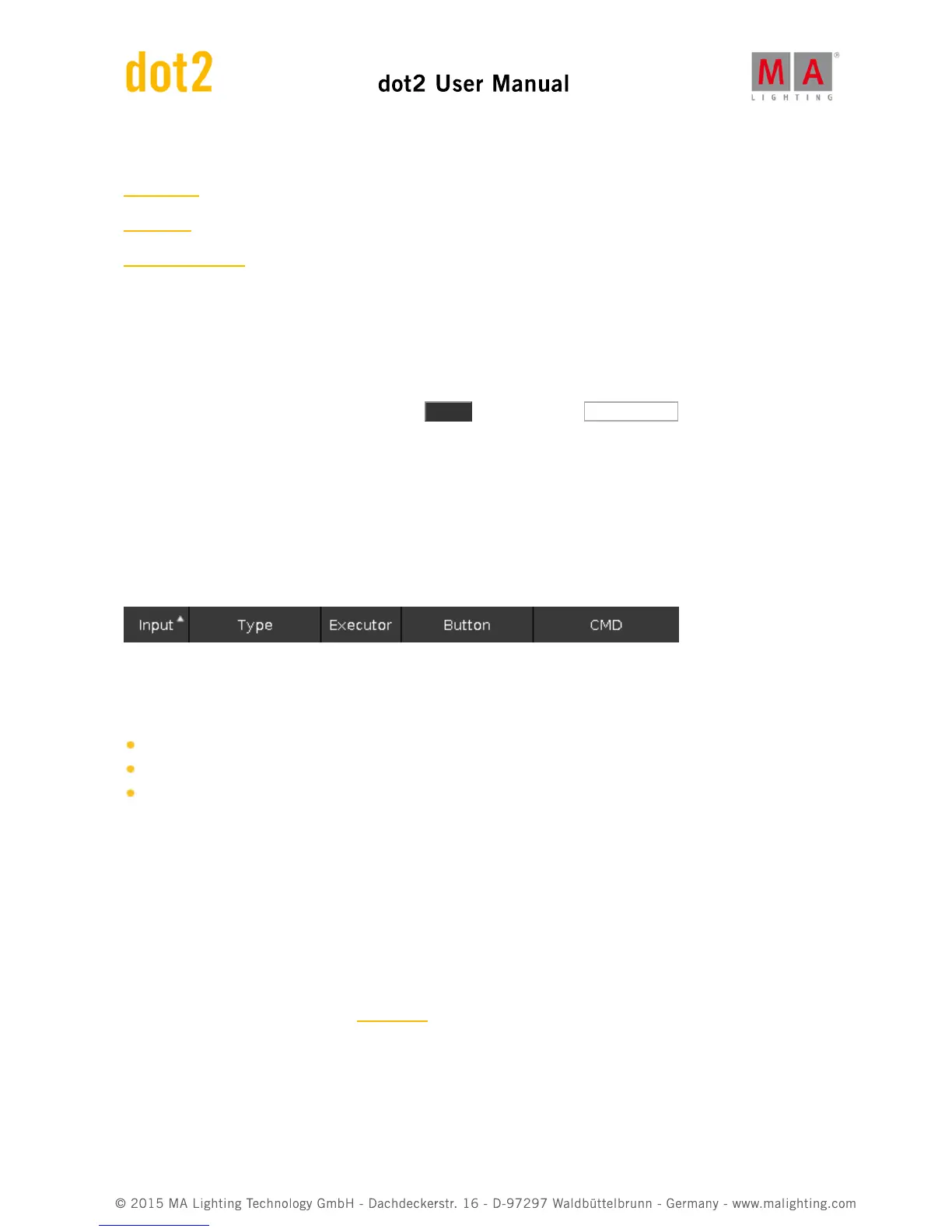Related links
What is IPv6
Wings view
Network Setup view
4.11. How to use external input triggers
The remote inputs are external input that you can connect and use to trigger events in the dot2 console. There's
currently three different input that you can use.
You can setup the remote inputs by pressing the Setup key and then the Remote Input button. This gives you the
Remote Inputs Configuration view.
On the left side you can choose the three different types and you can see if they are enabled (green checkmark) or
disabled (red stop sign). You can change this by using the left encoder to select the input type you want and then
tap the encoder. This will toggle the current status. You can also toggle this by tapping the input type.
On the right side of each of the inputs you can choose what should happen when the input is triggered.
This table have 5 columns.
The first column is the remote input number.
Type can be three different things:
None - If the type is None then the remote input isn't used.
Exec - If you choose Executor then your remote input will trigger some executor.
CMD - If you choose Command then you can write a command the trigger should execute.
The three other columns become relevant depending on the type you have selected.
If you have chosen Exec, then you get access to the Executor and Button columns. The Exec column allows you to
type the number of the executor you want to trigger. The Button column allows you to select one of three different
things: Button 2, Fader and Button 1 - if you choose an executor that only have one key, then you can only select
Button 1. Depending on the input type then your keys and faders react different in the input. But this is basically the
physical keys and faders for the selected executor.
If you have chosen CMD type, then you can access the CMD column. Here you can type a command you want the
trigger to execute. Have a look at the Commands section of this manual to learn more about the commands.
The following is a description of the three different input sections
Analog Input